Speaker setup notes, Step 4: connecting to the internet, Wired network – Sony VGX-XL2 User Manual
Page 37
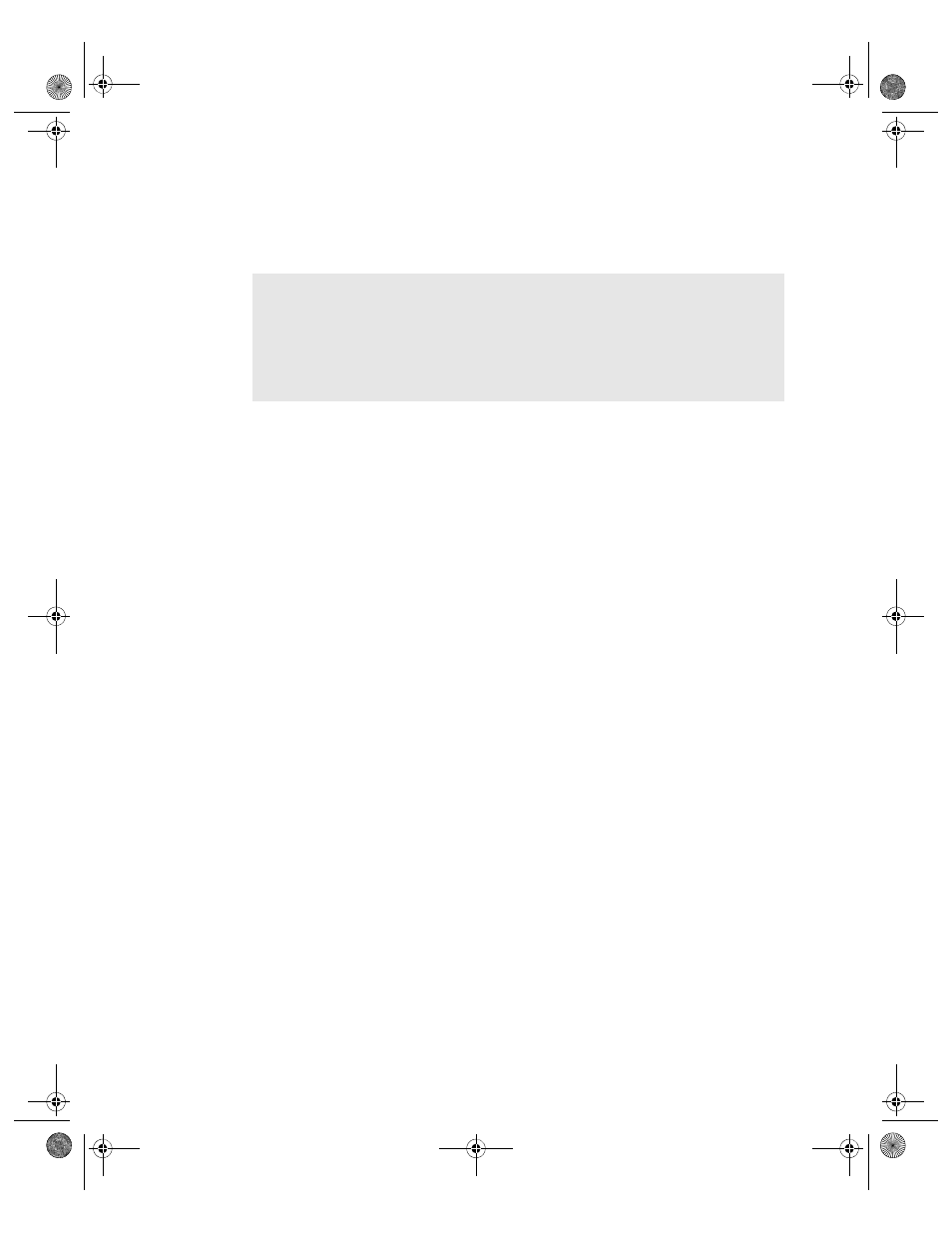
34
VGX-XL2A Digital Living System
•
Verify that
AC3
is the option selected for
Format
.
•
Verify that
Enable Digital Output
is checked in the S/PDIF group box.
6
Close the Sound Reality Control Panel and the Windows Control Panel.
Your 5.1 Surround Sound Speaker Setup is complete.
Speaker Setup Notes
•
After the 5.1 channel sound is setup, sound may not be outputted through
the HDMI connection if your HDMI device does not support 5.1 channel
sound. To enable HDMI sound, uncheck the
Enable Dolby Digital Live
check box and check/select the
Enable HDMI Output
check box located
on the Sound Reality Control Panel, Advanced tab. This will disable the
5.1 channel sound output.
•
Dolby Digital 5.1 must be selected for the audio output of the DVD from the
DVD menu. Note: The VGX-XL2A does not support DTS sound decoding.
Step 4: Connecting to the Internet
Wired Network
Use an RJ-45 connector cable. Connect one end to the Ethernet connector on
the computer and the other end to your cable or DSL modem.
Note
: If you are using a HDMI connection through a TV or an amplifier that
supports 5.1 sound, do the following:
•
check
Enable HDMI™ Output
•
select
AC3
for the format
•
check
Enable Digital Output
Chp2.fm Page 34 Thursday, December 22, 2005 1:03 PM
