Add a hard disk – Sony VGX-XL2 User Manual
Page 53
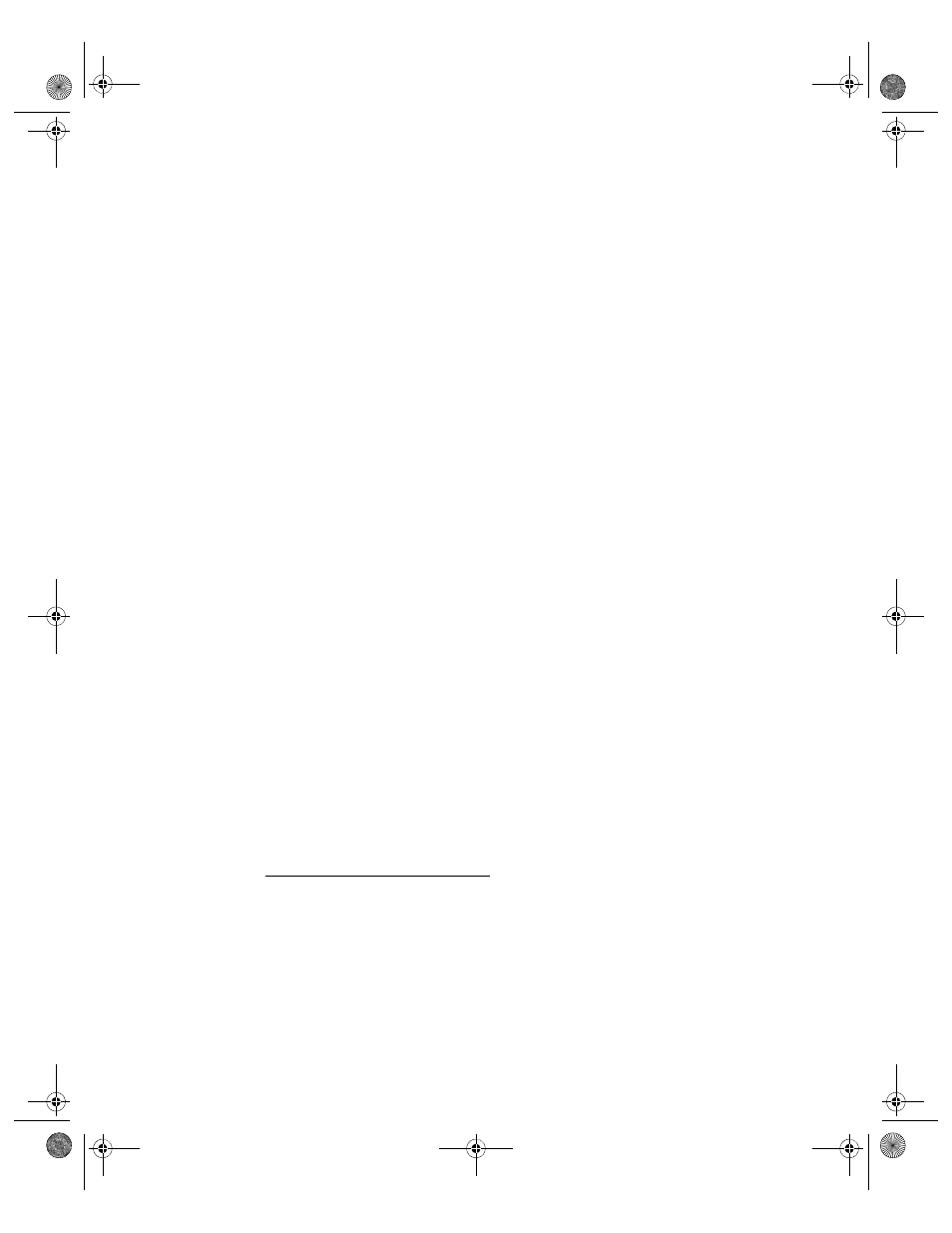
VGX-XL2A Digital Living System
50
Add a Hard Disk
The XL2A computer contains 2x160GB in a RAID 0 configuration. A total of 3
serial ATA hard disks (the 2 pre-installed hard disks plus one additional) can
be installed in the hard disk drive bay inside this device. Please read the
following information before adding an additional hard disk.
•
All of the repair cost may be charged if a failure or accident happens when
installing the hard disk by yourself.
•
Be careful when upgrading hard disks. Mishandling when installing and
removing can cause a failure or damage to this device.
•
Contact your VAIO
®
Technical Support Representative for questions
regarding upgrading the hard disk.
•
Be careful not to catch a finger on a cable inside this device and accidently
loosen or remove the cable when installing the hard disk.
•
Please be careful not to get cut by the parts or the circuit board inside this
device when installing the hard disk.
•
Turning the power on with a foreign object (metal, such as a screw) left
inside the device at the time of upgrading the hard disk may cause
damage. Always remove any foreign objects and replace the cover before
turning the power on.
•
Don't touch the electronic components on the circuit board of this device.
They are susceptible to pressure and static, which may cause a failure.
•
The size (width) of the drive bay is 3.5 inches.
•
This device may not operate depending on the hard disk used to upgrade.
Contact the manufacturer of the device for more detailed information when
upgrading.
•
There may be a limit on downloading video from i.LINK
®
1
support devices
depending on the hard disk used to upgrade.
1.
i.LINK is a trademark of Sony used only to designate that a product contains an
IEEE1394 connection. The i.LINK connection may vary depending on the soft-
ware applications, operating system and compatible i.LINK devices. All prod-
ucts with an i.LINK connection may not communicate with each other. Please
refer to the documentation that comes with any device having an i.LINK con-
nection for information on compatibility, operating conditions and proper con-
nection. For information on any Sony device having an i.LINK connection,
contact Sony at 1-800-686-7669.
Chp3.fm Page 50 Thursday, December 22, 2005 1:05 PM
