Hard disk – Sony VGX-XL2 User Manual
Page 168
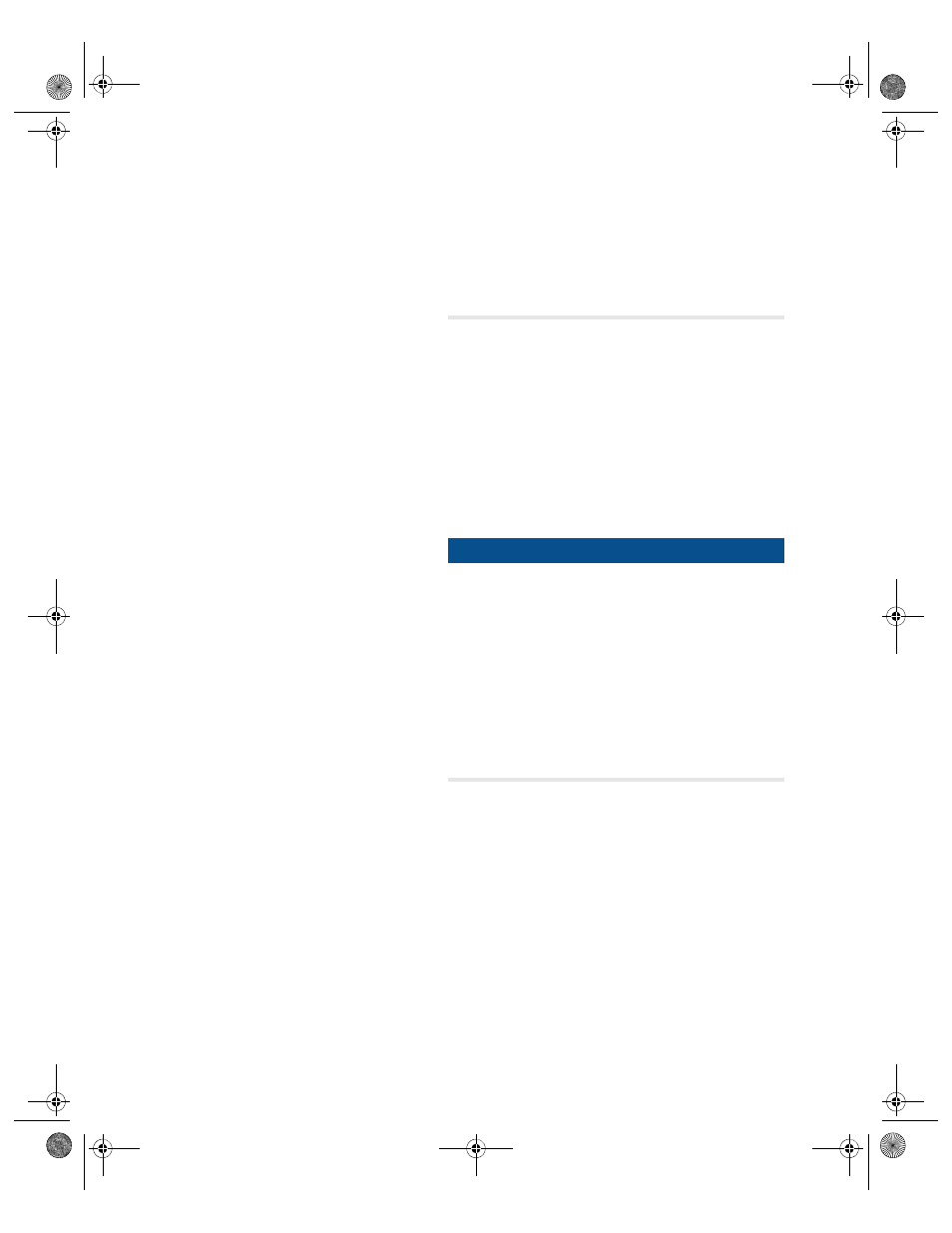
VGX-XL2A Digital Living System
165
Event:
Cannot use 8cm disc with the 8cm disc adapter.
Comment:
The 8cm disc adapter (included) can be used to insert 8cm discs but the disc
can only be read and not written to.
Event:
The eject button of my XL2A computer’s optical drive does not work.
Comment:
The eject button will not work if the drive letter of the XL2A optical drive is
after the drive letter of the XL1B optical drive (ie: XL1B = D:\ and XL2A = E:\).
If this issue occurs, please run the program located at C:\Program
Files\Sony\MakeIDE\MakeIDEFirstDrive.exe. This will change the VGX-XL2
optical drive letter to be before the VGP-XL1B changer drive letter.
Hard Disk
Event:
An error occurred in the initialization of the hard disk.
Comment:
•
The files on the hard disk cannot be recovered. This device must be
recovered by using the recovery function in the hard disk or your own
recovery disk.
App F Troubleshooting.fm Page 165 Thursday, December 22, 2005 1:17 PM
