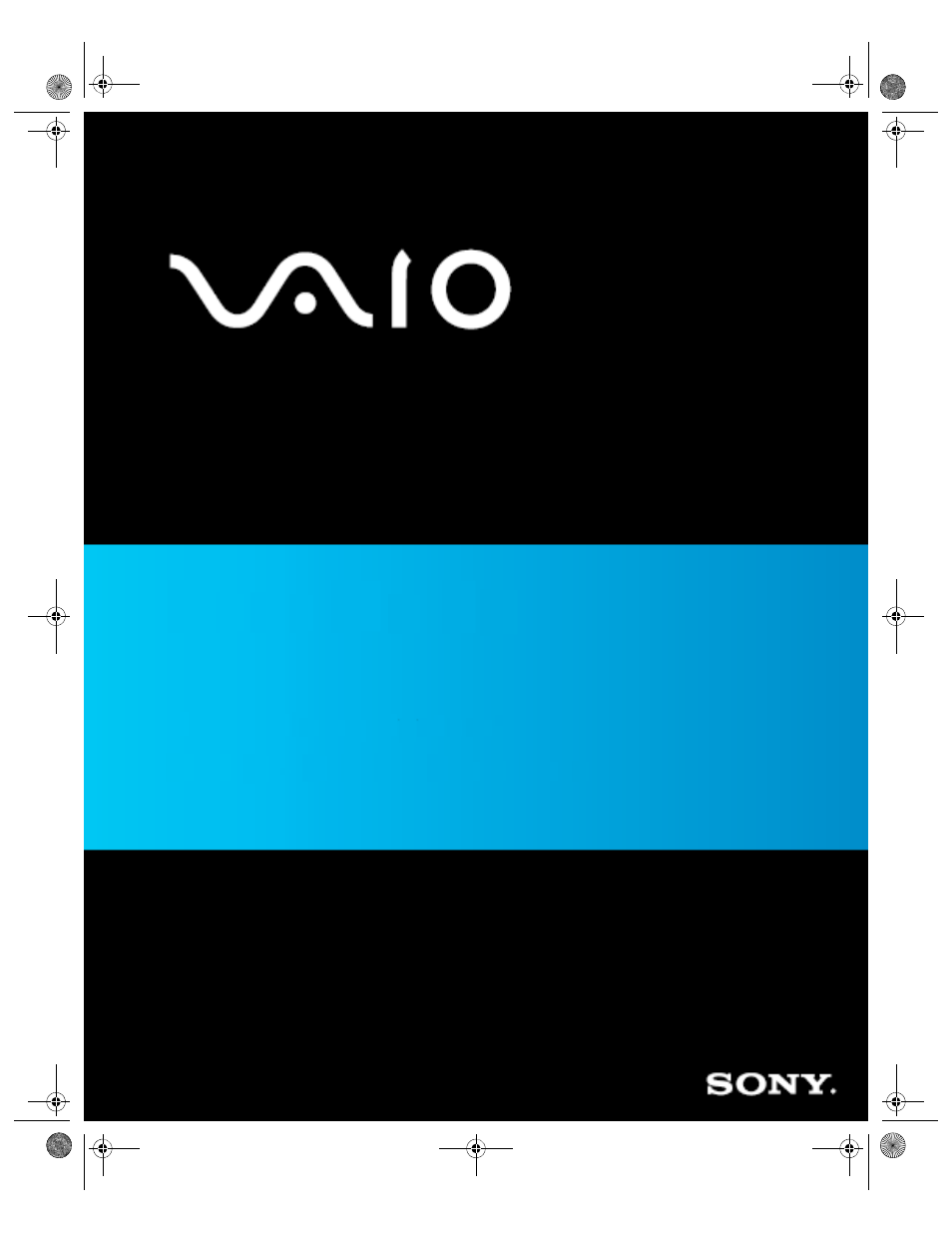Sony VGX-XL2 User Manual
User guide, V g x - x l 2 a
This manual is related to the following products:
Table of contents
Document Outline
- Welcome
- Chapter 1: Getting Started
- Getting Started
- Introduction
- What is the VGX-XL2A Digital Living System?
- Product Specifications
- Operating System Software
- Microsoft® Windows® Media Center Edition 2005
- Sony Original Software
- Other Software Applications
- Anti-virus and Recovery Software
- Getting to know the VGX-XL2A DLS System
- Unpacking the VAIO XL2A Personal Computer
- Wireless Keyboard
- Setting up the Keyboard
- VAIO® Remote Control
- Setting Up the Remote Control
- About the Keyboard and Remote Control Batteries
- XL2A Personal Computer Front Panel
- Using Memory Cards and Memory Card Readers
- XL2A Personal Computer Back Panel
- Support Resources.
- VAIO® Support Central
- Documentation
- Safety Information
- Additional Notes
- Summary
- Getting Started
- Chapter 2: Setting Up the DLS System
- Before You Begin
- Step 1: Connecting the XL2A Computer and a CD/ DVD Changer/Recorder
- Step 2: Connecting your TV
- Step 3:Connecting your Home Theater / Speakers
- Step 4: Connecting to the Internet
- Step 5: Turning Power On
- Step 6: Software Setup
- Step 7: Resolution Setup
- Setting Up a Local Area Network
- Turning the Power Off
- Summary
- Chapter 3: Hardware Upgrades & Maintenance
- Appendix A: WLAN
- Appendix B: VAIO Media Software: LAN
- Appendix C: Setting Up Digital TV
- Appendix D: Hard Disk Drive Recovery
- Appendix E: RAID Configuration
- Appendix F: Troubleshooting
- Appendix G: Program Support
- Program Support Information
- Contacts for Sony software products are listed below:
- Adobe® Photoshop® Elements, Photoshop® Album, Premiere®, Reader®
- America Online® (Broadband or Dial-Up)
- AOL® Instant Messenger™
- Click to DVD™ software
- DVgate Plus™ software
- Google Toolbar™
- Intel® PROSet, Intel® Matrix Storage Console
- Marvell® Wireless AP
- Microsoft® Office Basic Edition, Office Professional Edition, Office Small Business Edition, 60-Day Trial Version of Microsoft® Office 2003
- Microsoft® Internet Explorer, Movie Maker, Media Player, Works
- MoodLogic
- Netscape® Internet Service
- Norton Internet Security™
- Quicken® New User Edition
- ROXIO DigitalMedia®
- SonicStage® software
- SonicStage® Mastering Studio software
- SpySubtract®
- VAIO® Action Setup
- VAIO® Central
- VAIO Media™ software
- VAIO® Support Central
- VAIO® Update
- VAIO® Wireless Utility
- VAIO Zone™ software
- WinDVD® software for VAIO® computers
- Summary
- Program Support Information