Sony VGX-XL2 User Manual
Page 158
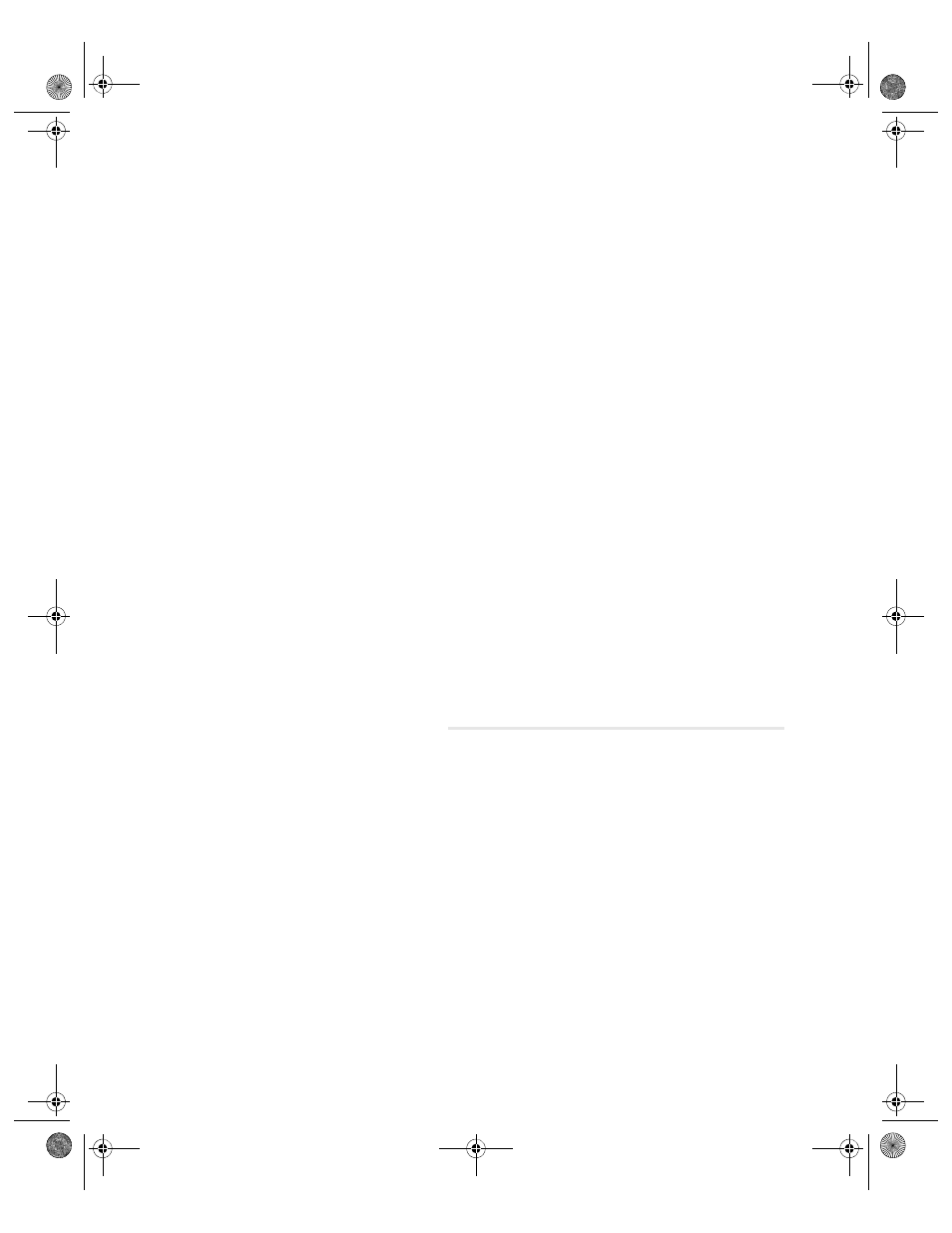
VGX-XL2A Digital Living System
155
Event:
Unable to shutdown the XL2A computer.
Comment:
Methods vary depending on the conditions when the power will not turn off.
Confirm the following and follow the procedures below.
•
Quit all software you are using, then try to turn off the power again.
•
If peripheral devices such as printers or USB devices, etc. are connected,
or if a network is used, make sure that they are not connected and then
turn off the power.
When Windows is communicating with a peripheral device or network, the
power can't be turned off.
•
Confirm any newly installed software, data, and its operation, etc.
•
The Turn Off Computer in the Start menu is selected and the Turn Off
Computer does not display. Hold down the Alt key and press F4. When the
Turn Off Computer screen displays, click Turn Off.
•
When the screen freezes or doesn't move, hold down the Ctl and Alt keys
and press Delete. Once the "Windows Task Manager" screen displays,
click Turn Off from the Shut Down menu.
•
When "Saving the settings" or "Shutting down Windows" displays and
does not change, follow these steps.
- Press Enter. If the power still will not turn off, hold the power button of
this device for at least six seconds and make sure the power lamp turns
off.
App F Troubleshooting.fm Page 155 Thursday, December 22, 2005 1:17 PM
