Sony VGX-XL2 User Manual
Page 65
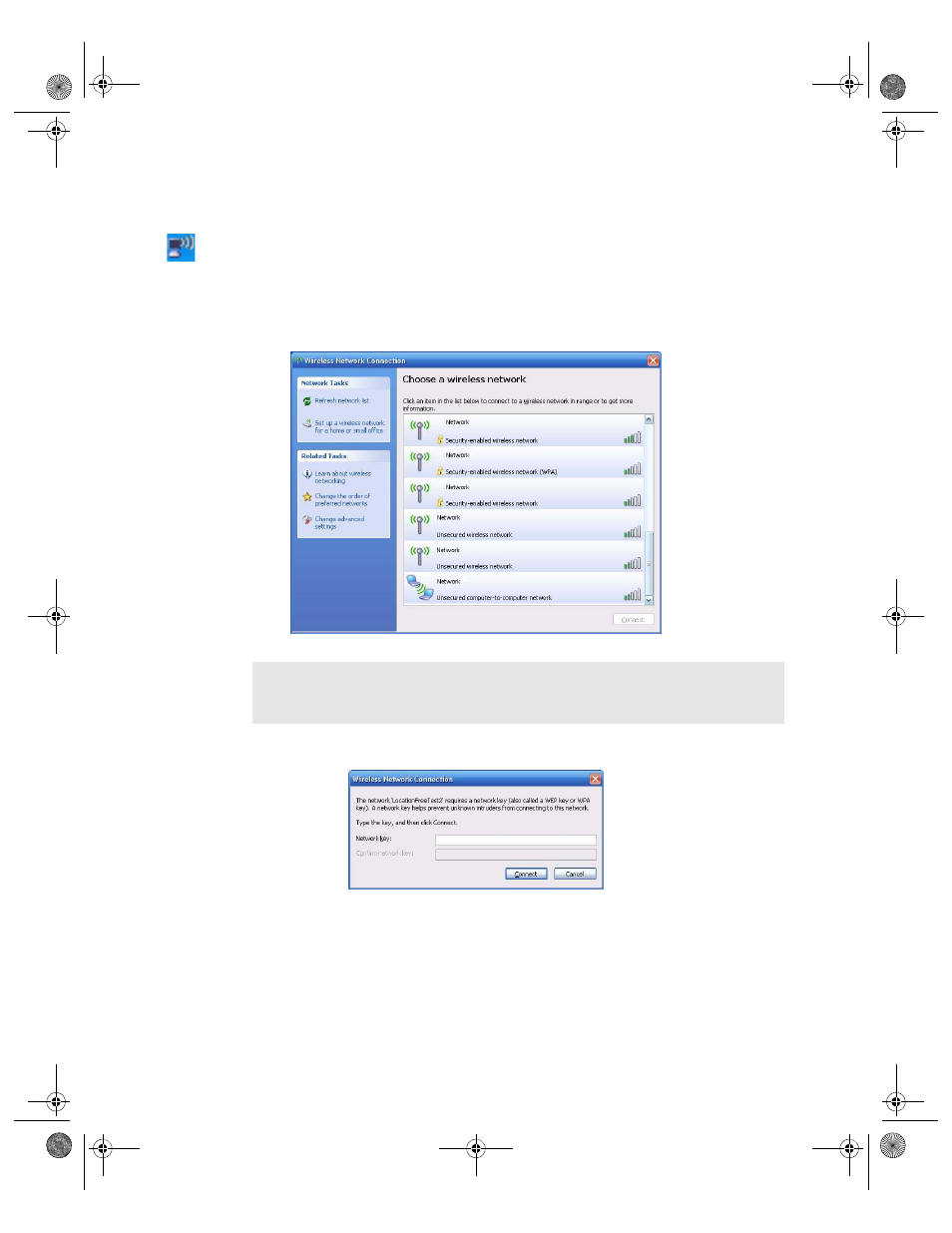
62
VGX-XL2A Digital Living System
3
From the Select Operations Mode screen, select
Station.
Make sure the
Radio Off check box is unchecked and click
OK
. (See above image)
4
Click Wireless Network in the taskbar notification area at the lower right of the
screen on the desktop or the Wireless Network icon.
5
From the Wireless network connection screen, select the wireless LAN
access point to connect to from the
Choose a wireless network
list and click
Connect
.
6
The screen to enter the Network Key displays.
7
Input the "Network key" as needed, and click
Connect
. For information about
the network key, please refer to "About Network Keys".
“
Connected
” displays on the line of the selected wireless LAN access point
when it is connected.
Note
: If you can't find the wireless LAN access point to connect to in the
Choose a wireless network list
, click on
Refresh network list
in Network
tasks.
App A WLAN.fm Page 62 Thursday, December 22, 2005 1:07 PM
