How to use – Sony SVL241190X User Manual
Page 89
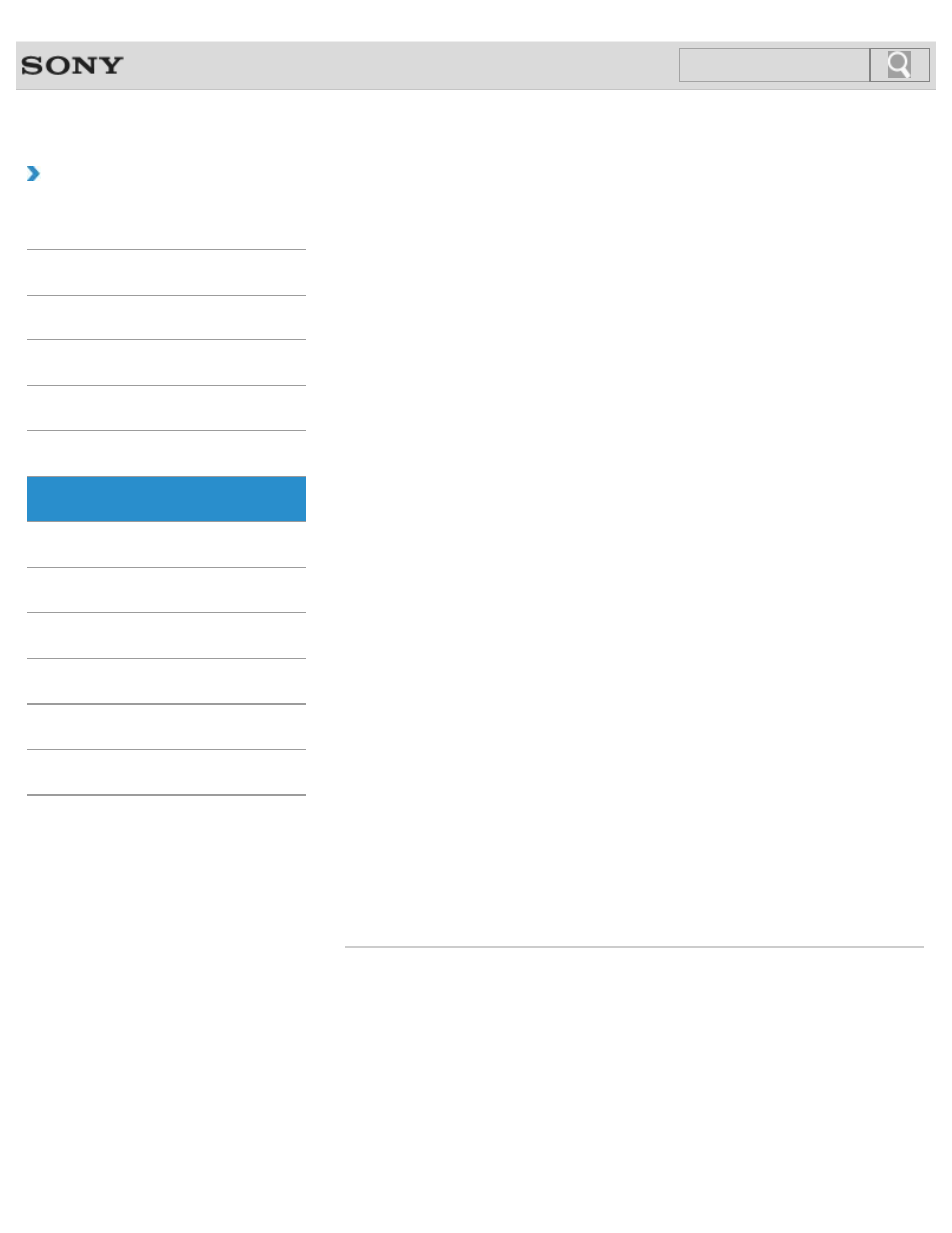
VAIO User Guide SVL2411 Series
Back
|
How to Use
TV
To watch TV with your VAIO computer, you must first connect the necessary cables, such as
for the antenna, etc.
Connecting to Standard Cable Access (CATV)
You can connect your computer to an indoor/outdoor antenna system in CATV mode.
Connecting to a Standard Antenna
Depending on the type of antenna system in your home, your connection may require a
VHF/UHF RF combiner/transformer to connect the computer and the indoor/outdoor antenna
system.
Quit showing TV with your VAIO Computer.
Watching TV with Your VAIO Computer
You can begin watching TV programs quickly without starting Windows.
You might be looking for the following topics:
About Add Digital Channels (MONITOR Function)
© 2012 Sony Corporation
89
Click to Search
