Parts and controls on the back, How to use – Sony SVL241190X User Manual
Page 195
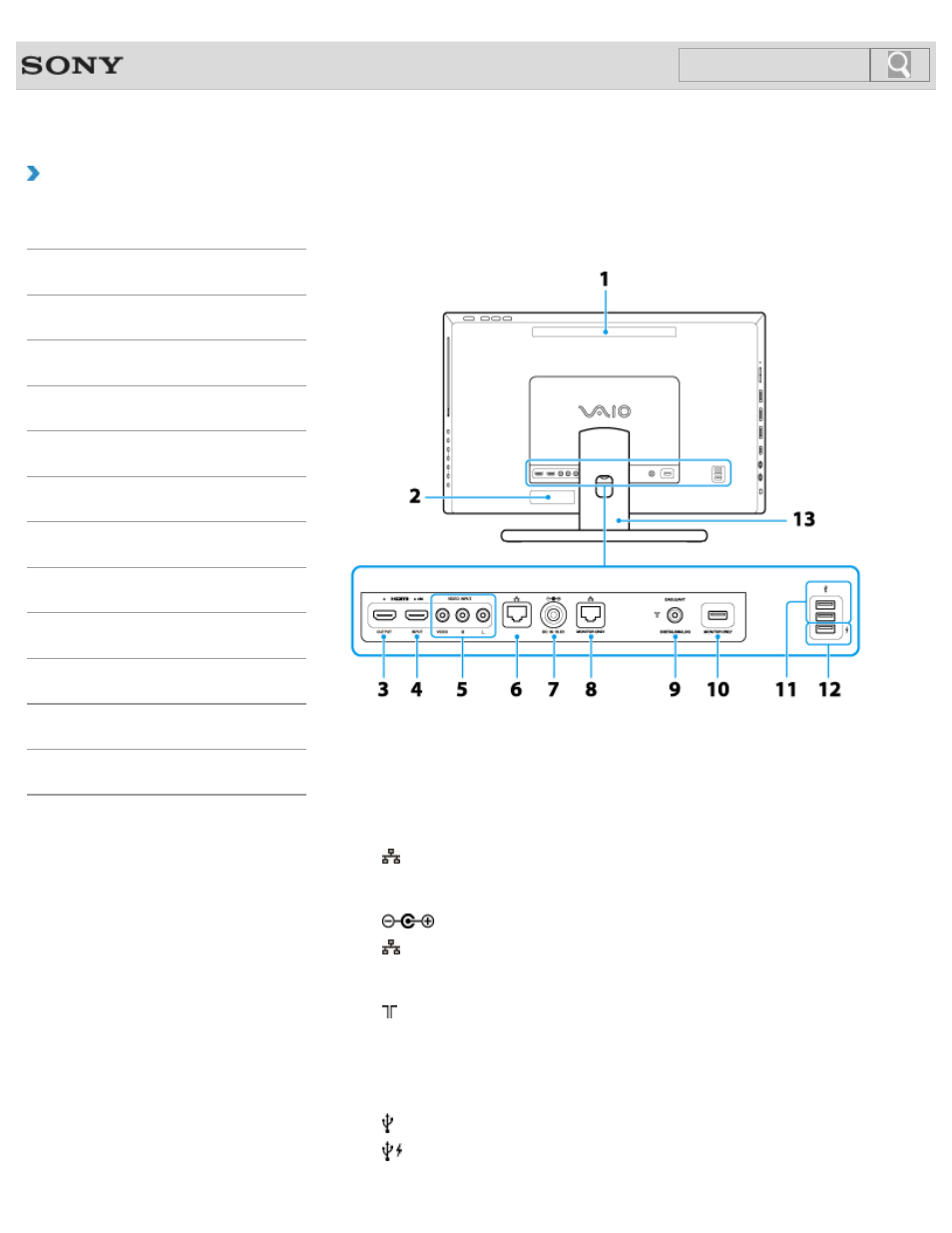
VAIO User Guide SVL2411 Series
Back
|
How to Use
Parts and Controls on the Back
Describes the features on the back of the VAIO computer, such as connection ports.
1. Air exhaust vent
2. Rating plate
3. HDMI OUTPUT port
4. HDMI INPUT port
6.
LAN port
This LAN port is for use by the PC. Use this port to make LAN connection on
Windows.
7.
8.
Use this port to make a Digital Living Network Alliance (DLNA) connection without
starting Windows. This port cannot be used by the PC.
9. CABLE/ANT (DIGITAL/ANALOG) port
[Details]
10. MONITOR ONLY USB port
Use this port to view photos or play back music files without starting Windows. USB
devices connected to this port cannot be accessed in Windows.
195
Click to Search
This manual is related to the following products:
