How to use – Sony SVL241190X User Manual
Page 247
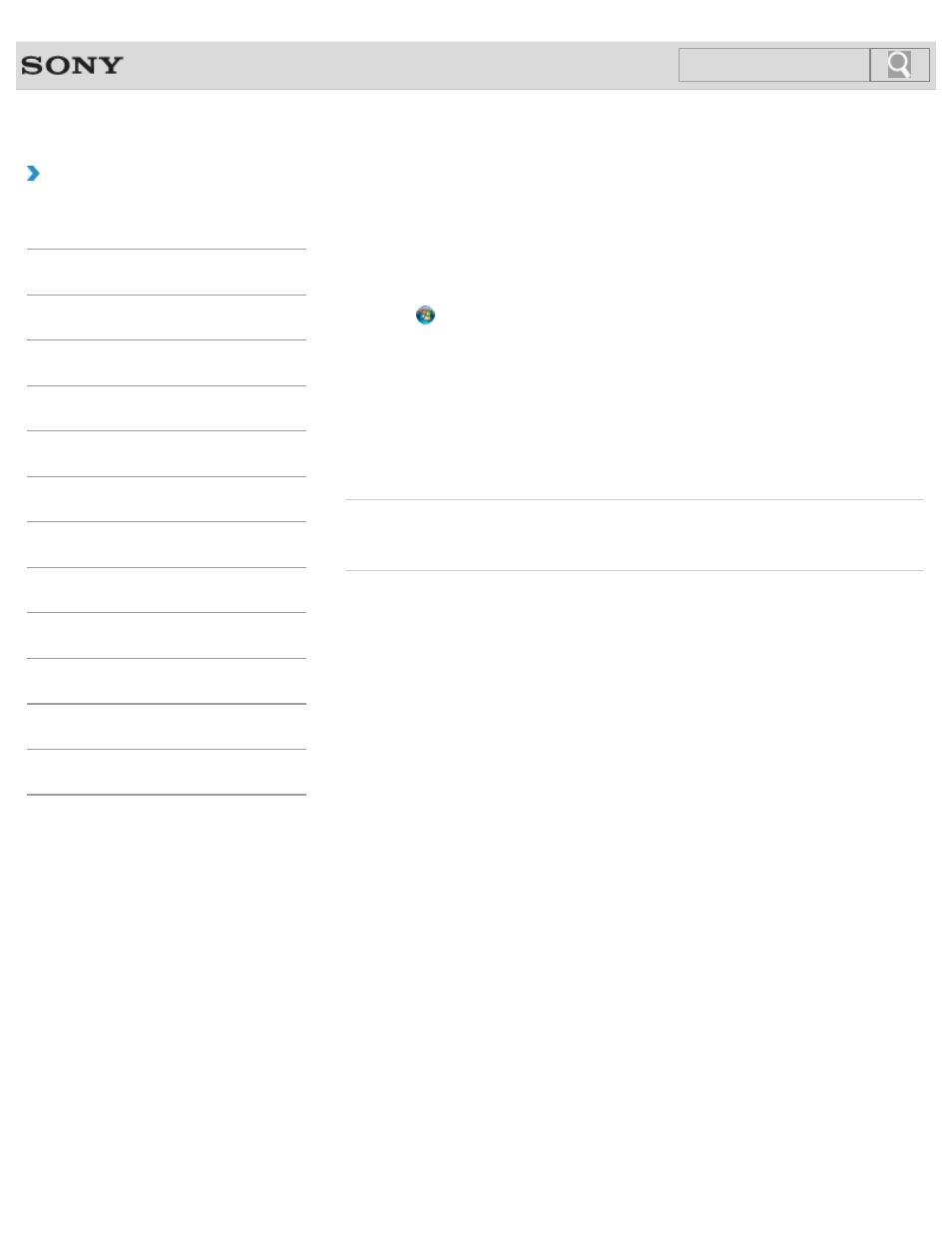
VAIO User Guide SVL2411 Series
Back
|
How to Use
Enable/Disable the Touch Screen
By default, the touch screen of the VAIO computer is enabled. To disable/enable the touch
screen, do the following:
1. Click (Start) and Control Panel.
2. Click Hardware and Sound and Pen and Touch.
3. Click the Touch tab.
4. Click to select/clear the Use your finger as an input device check box.
Checked: The touch screen is enabled.
Unchecked: The touch screen is disabled.
5. Click OK.
Related Topic
© 2012 Sony Corporation
247
Click to Search
This manual is related to the following products:
