Parts and controls of the keyboard, How to use – Sony SVL241190X User Manual
Page 177
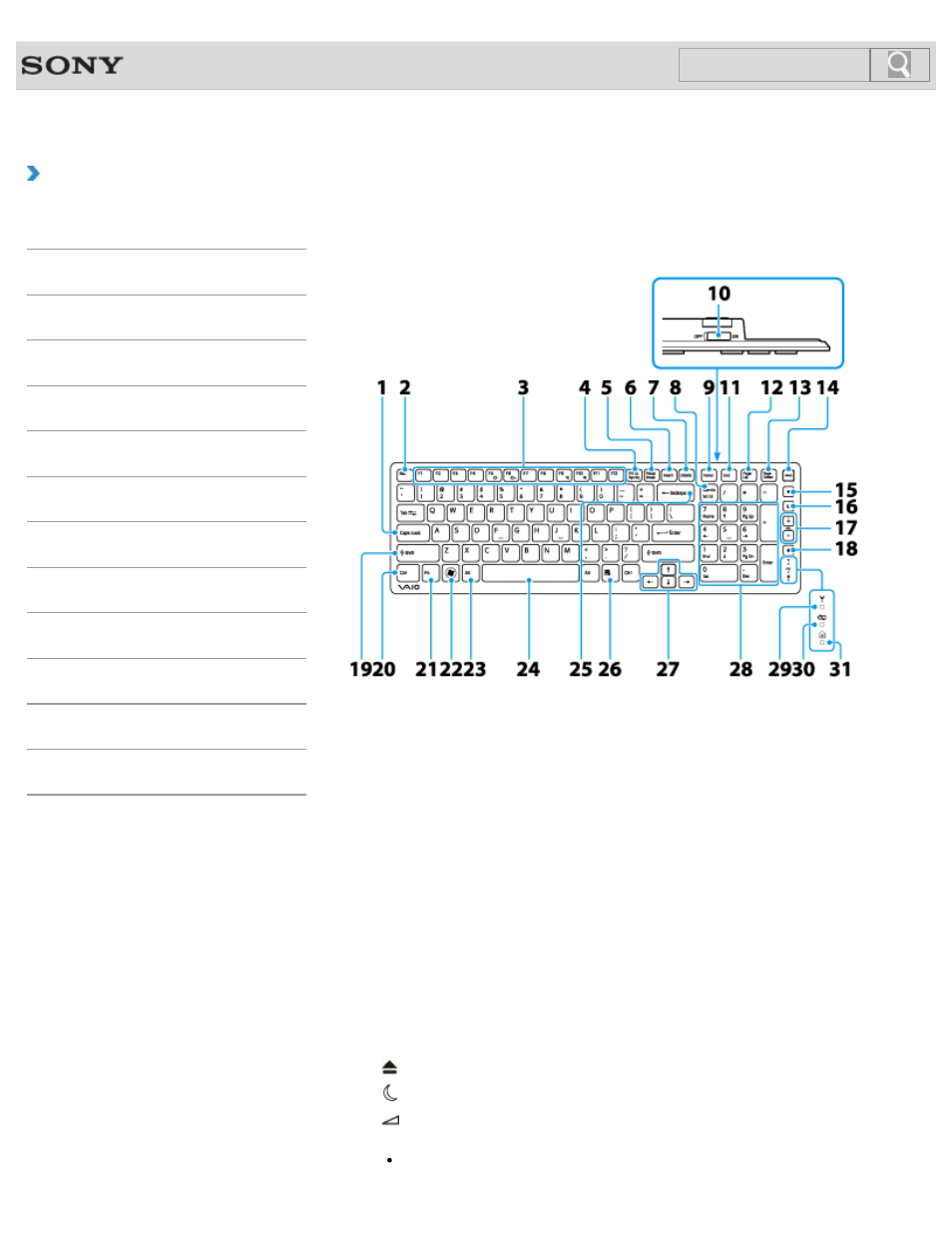
VAIO User Guide SVL2411 Series
Back
|
How to Use
Parts and Controls of the Keyboard
Describes the features of the keyboard, such as keys, buttons and indicator lights.
4. Prt Sc key
5. Pause / Break key
6. Insert key
7. Delete key
8. Num Lk / Scr Lk key
9. Home key
10. Power switch of the keyboard
11. End key
12. Page Up key
13. Page Down key
14. VAIO button
15. Drive eject button
16.
17.
Volume control buttons
Note
You cannot change the volume level when using an input state other than PC, such
177
Click to Search
This manual is related to the following products:
