Home network, How to use – Sony SVL241190X User Manual
Page 49
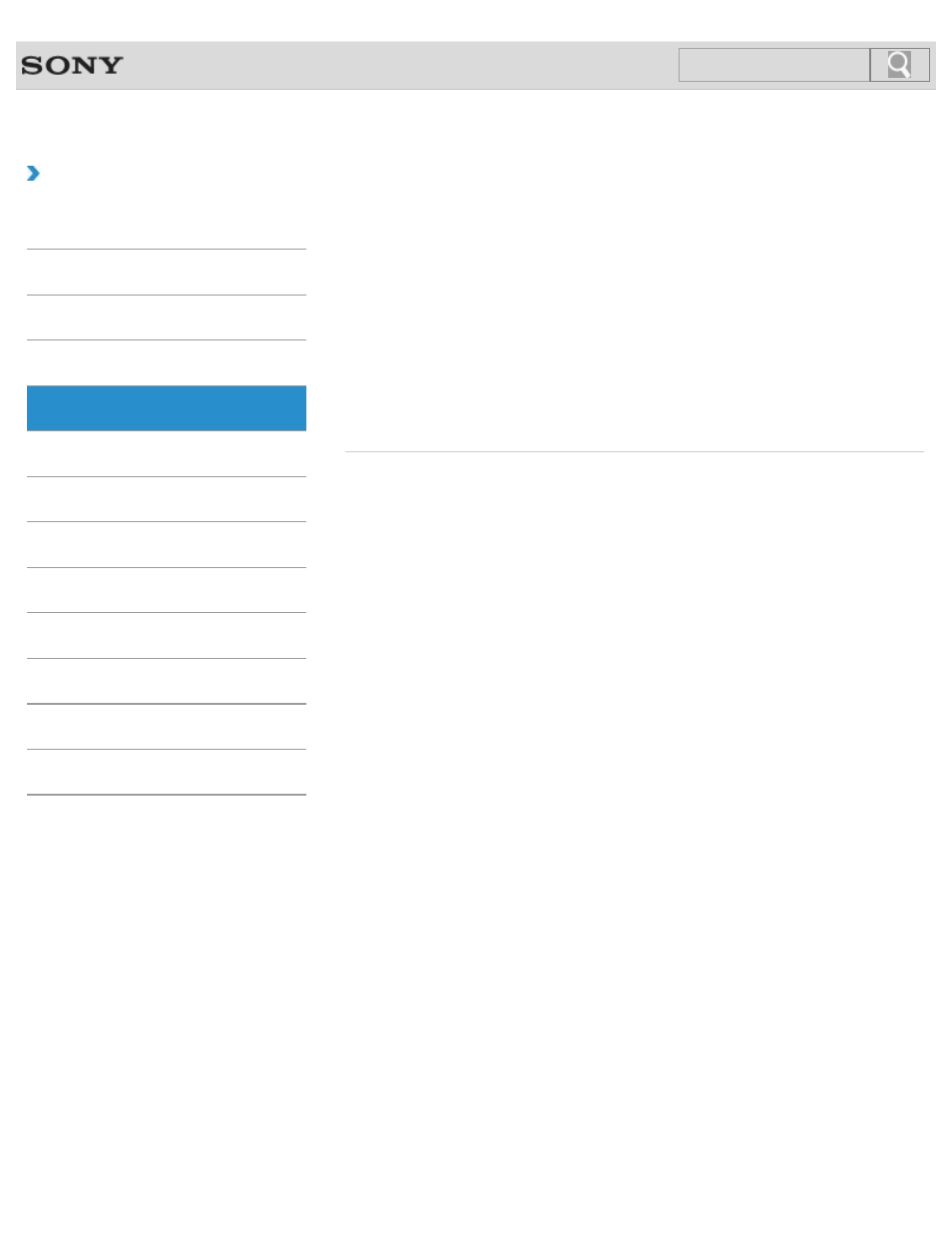
VAIO User Guide SVL2411 Series
Back
|
How to Use
Home network
Media Remote allows another device (for example, smartphone, PC) to control an input state
other than PC such as HDMI input function via the network.
You can enjoy various content (for example, photo/music/video files) stored on DLNA-
certified media servers. The home network feature allows you to enjoy network content in
other rooms.
You might be looking for the following topics:
About Home Network Setup (MONITOR Function)
© 2012 Sony Corporation
49
Click to Search
This manual is related to the following products:
