How to use – Sony SVL241190X User Manual
Page 68
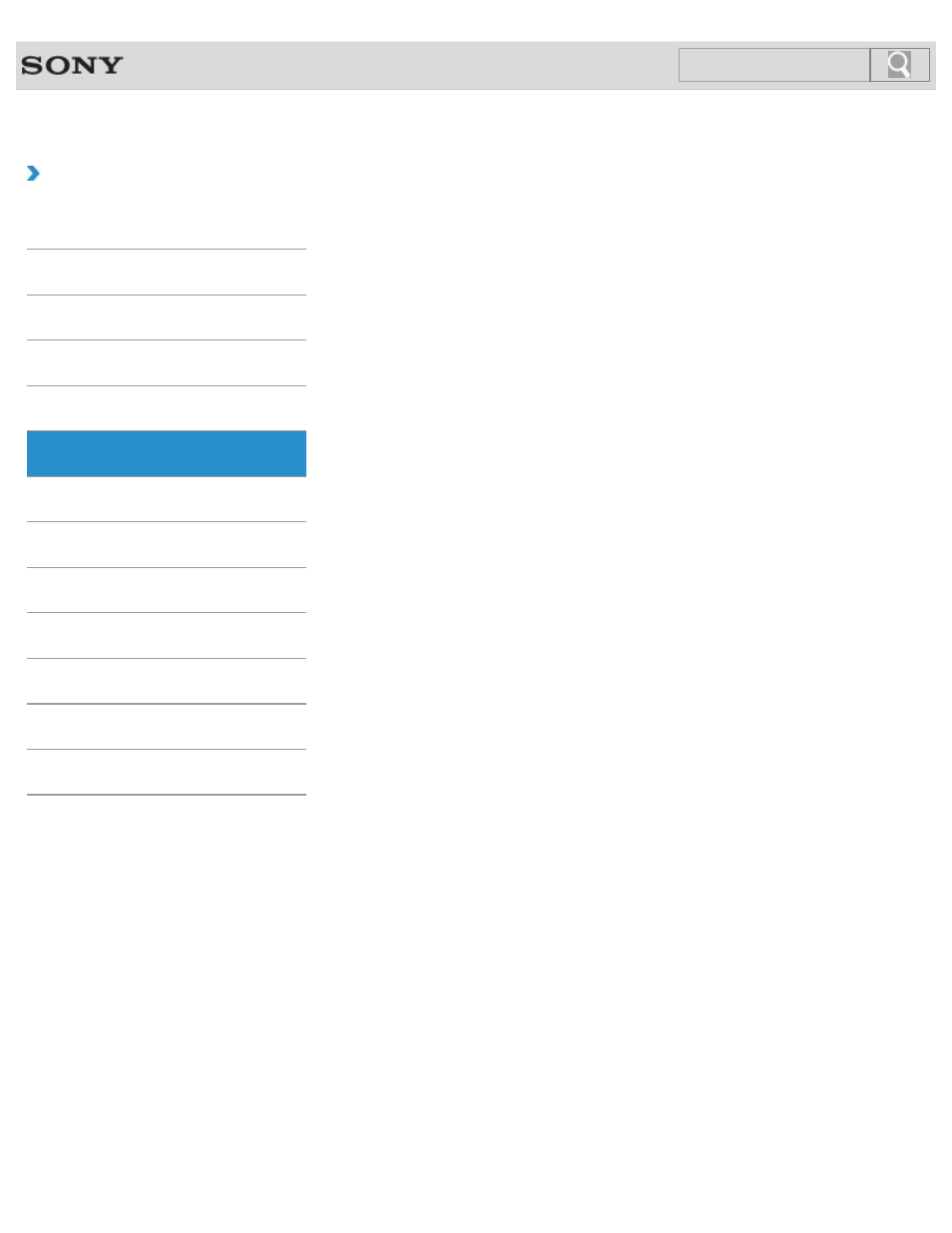
VAIO User Guide SVL2411 Series
Back
|
How to Use
TV
About Add Digital Channels (MONITOR Function)
Adds digital channels.
To watch TV with your VAIO computer, you must first connect the necessary cables, such as
for the antenna, etc.
About Auto Program (MONITOR Function)
Automatically scans for all available channels and stores them in the TV.
About Edit Channel Labels (MONITOR Function)
Edit channel labels to your preference.
About Show/Hide Channels (MONITOR Function)
Shows or hides channels when you surf with CH +/– or in the TV channel list.
About TV Initial Setup (MONITOR Function)
Runs the initial setup that appeared when you first connected the TV.
About the Analog Fine Tune Settings (MONITOR Function)
Allows you to fine-tune analog channels to adjust picture quality.
About the Cable/Antenna Settings (MONITOR Function)
Sets the received signal to Cable or Antenna.
About the Closed Captions (CC) Settings (MONITOR Function)
This setting allows you to select from several closed caption modes.
About the Info Banner Settings (MONITOR Function)
Sets the amount of information to display about the currently viewed TV channel and
program.
About the MTS Audio Settings (MONITOR Function)
Sets audio settings for analog programs.
About the Parental Lock Settings (MONITOR Function)
Sets an age restriction for viewing, or blocks specific channels.
About the Signal Diagnostics Settings (MONITOR Function)
Displays the diagnostics information for the current signal.
68
Click to Search
