Troubleshooting – Sony SVL241190X User Manual
Page 498
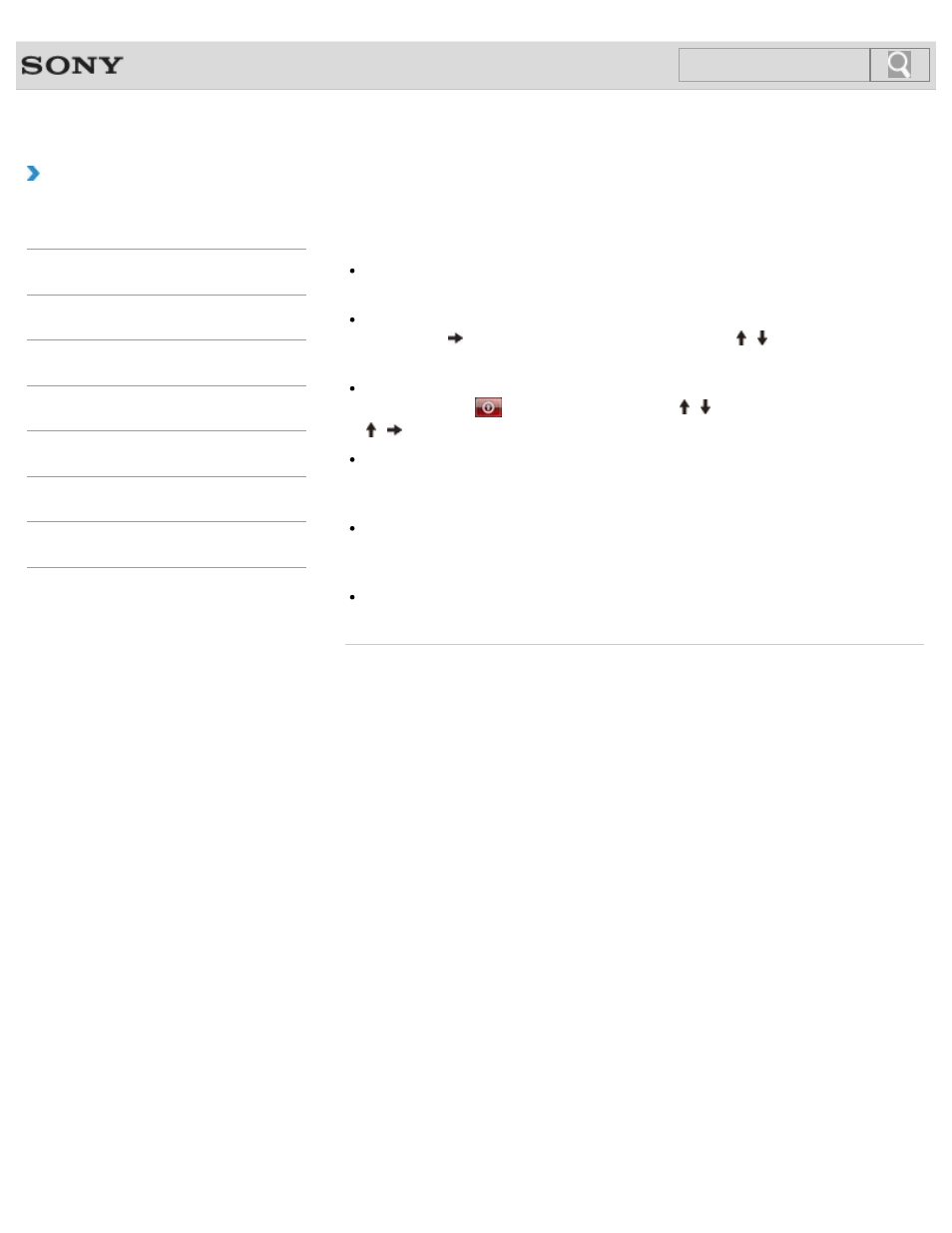
VAIO User Guide SVL2411 Series
Back
|
Troubleshooting
What should I do if the mouse pointer does not
move?
If the pointer does not move while a software application is running, press the Alt+F4
keys to close the application.
If you cannot close the application using the Alt+F4 keys, press the Windows key once
and then the key several times, select Restart with the / key, and press the
Enter key to restart your VAIO computer.
If your VAIO computer does not restart, press the Ctrl+Alt+Delete keys, select the
arrow next to the
(Shut down) button with the / keys and then Restart with the
/ key, and press the Enter key to restart your VAIO computer.
If this procedure does not work, press and hold the power button until the VAIO computer
turns off.
Turning off your VAIO computer with the power button may cause loss of unsaved data.
Avoid using any wireless devices that exchange radio signals on the 2.4 GHz band near
your wireless mouse. These devices may create radio interference, causing the mouse to
stop working properly.
Do not place metal furniture or objects near your VAIO computer or wireless mouse, as
this may create radio interference, causing the mouse to stop working properly.
© 2012 Sony Corporation
498
Click to Search
