How to use – Sony SVL241190X User Manual
Page 322
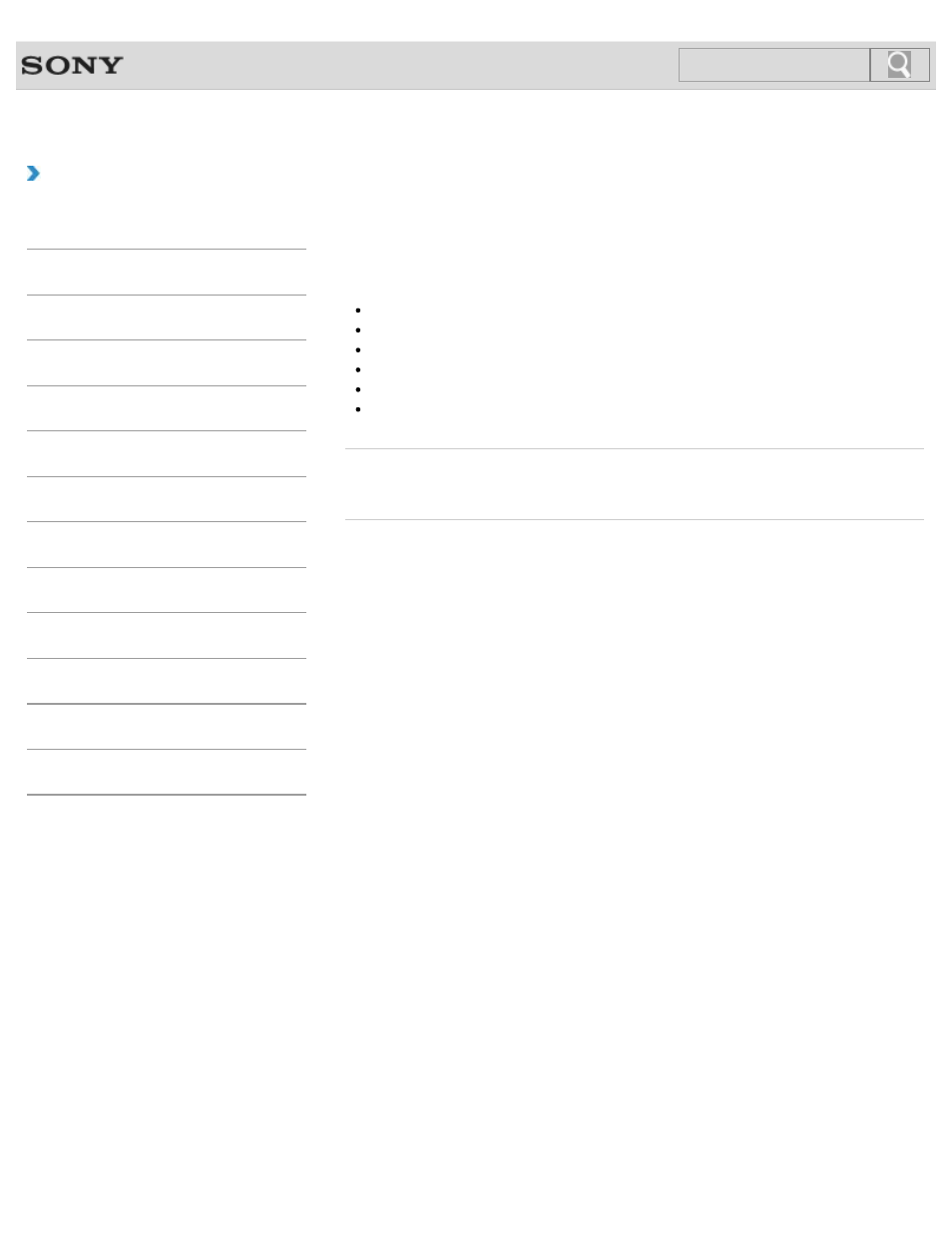
VAIO User Guide SVL2411 Series
Back
|
How to Use
About the Sound Adjustments / Sound Settings
(MONITOR Function)
This topic explains sound adjustments.
This setting allows you to use the following functions/features.
Adjusts higher and lower-pitched-sounds.
Provides surround effects for an input source.
Virtually generates three-dimensional sound.
Reproduces clear sound.
Keeps volume level constant across all contents.
Adjusts the current volume level relative to other inputs.
Related Topic
Displaying the Menu Screen (MONITOR Function)
© 2012 Sony Corporation
322
Click to Search
This manual is related to the following products:
