Display, How to use – Sony SVL241190X User Manual
Page 35
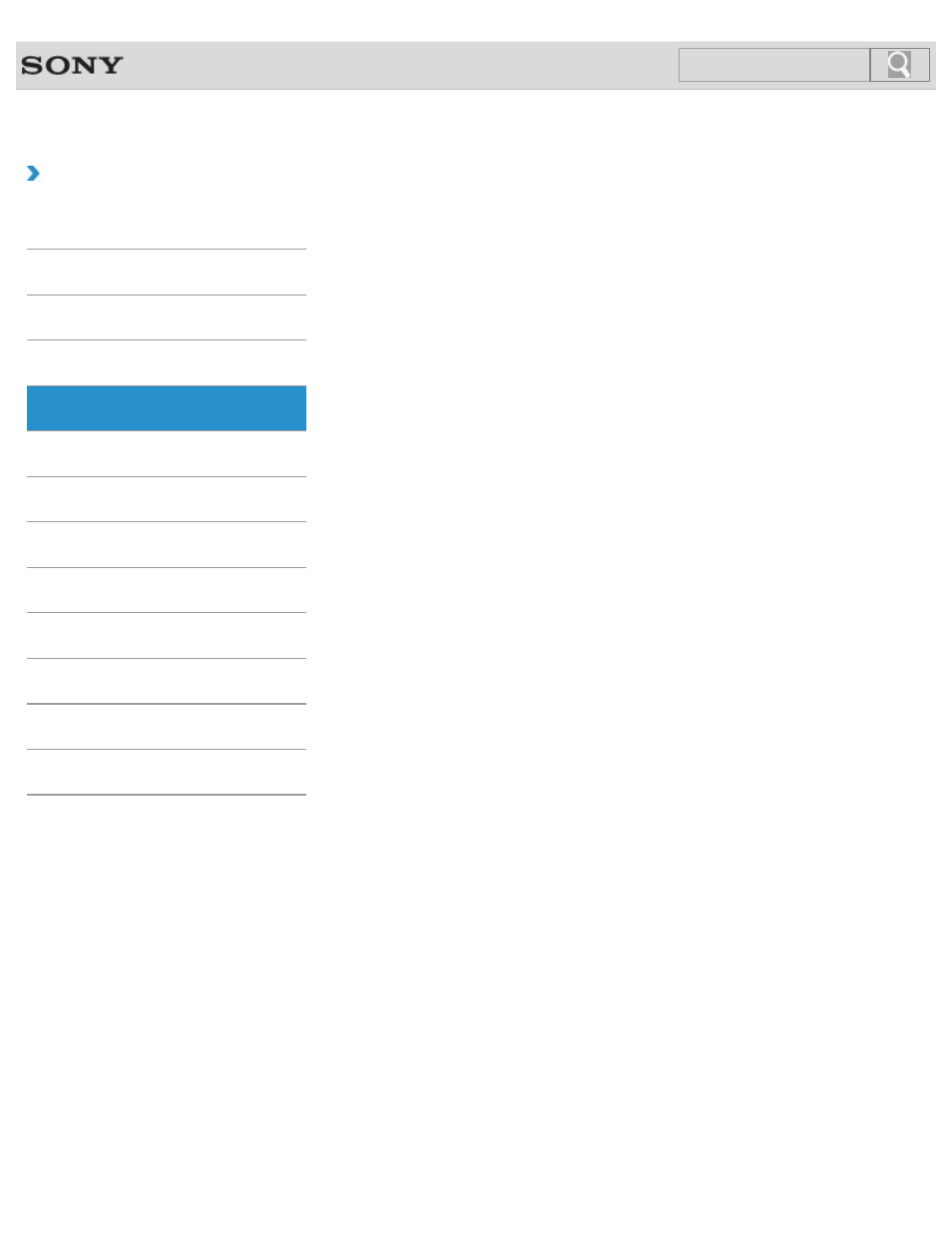
VAIO User Guide SVL2411 Series
Back
|
How to Use
Display
Changing the Resolution (Size) of the Screen Image on an HDMI-Connected
You can change the screen resolution or size of your VAIO computer’s screen image
displayed on an external display, such as a TV, connected to the computer with an HDMI
cable (not supplied).
Connecting a TV with an HDMI Input Port
You can connect a TV with an HDMI input port to your VAIO computer with an HDMI cable
(not supplied).
Read the following precautions for correct use of the LCD screen.
You can switch the display output between the computer screen and an external display
connected to your VAIO computer.
Using the Multiple Monitors Function
The Multiple Monitors function allows you to distribute portions of your desktop across
separate displays.
You might be looking for the following topics:
About Pro Picture Setup / Video Input Settings (MONITOR Function)
About the Auto Shut-off Settings (MONITOR Function)
About the MONITOR Indicator
About the Picture Adjustments / Picture Settings (MONITOR Function)
About the Scene Select Settings (MONITOR Function)
About the Screen Settings (MONITOR Function)
About the Touch Screen
Changing the LCD Brightness
Changing the Resolution (Size) of the Screen Image
Displaying Two Pictures on the Screen Simultaneously (PIP)
Enable/Disable the Touch Screen
Enlarging the Text Size (DPI)
Notes on Using the Touch Screen
35
Click to Search
