Vaio computer, User guide – Sony SVF15N17CXS User Manual
Page 76
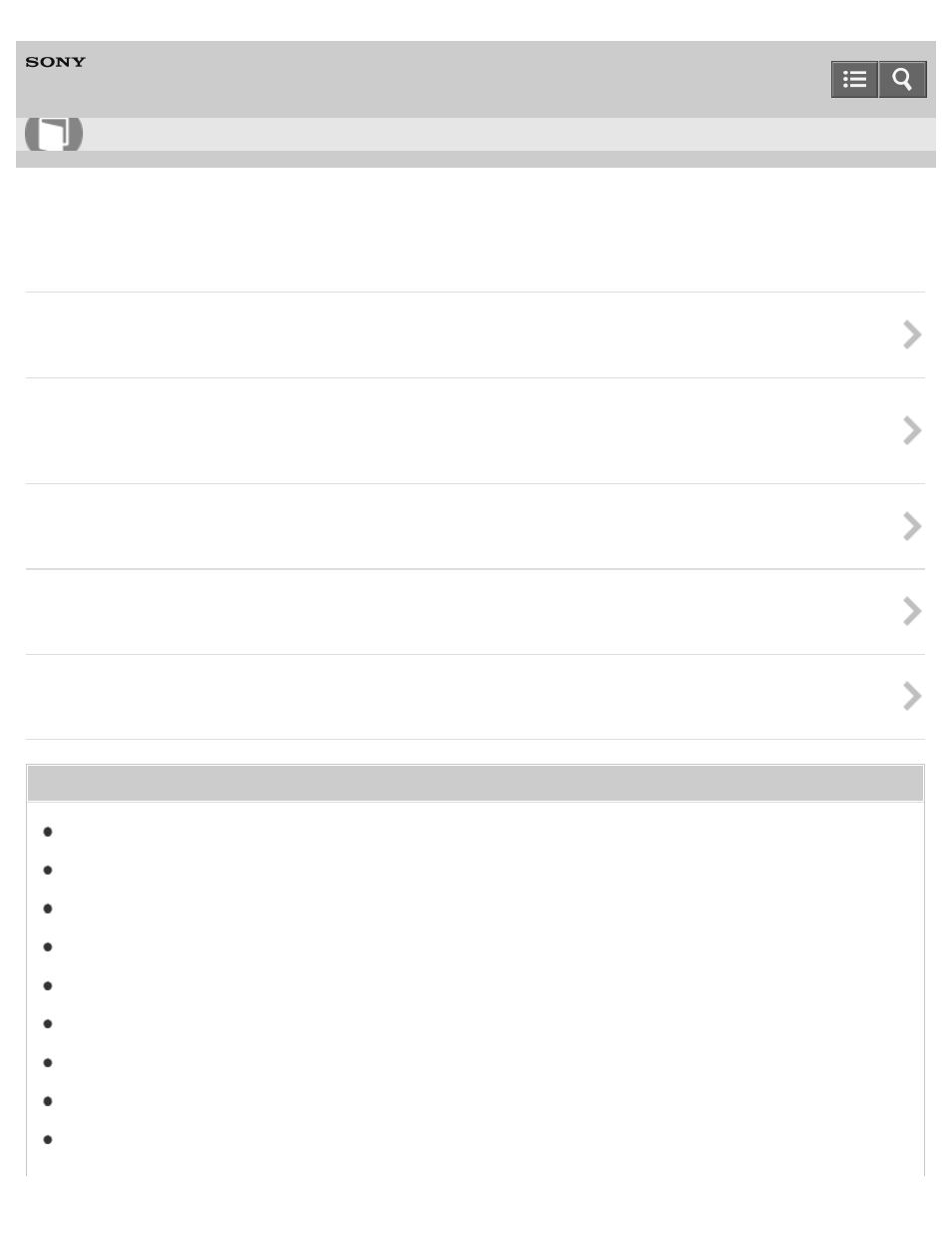
Personal Computer
VAIO Fit 13A/14A/15A
SVF13N1/SVF14N1/SVF15N1
VAIO computer
You can use your VAIO computer in three different modes by changing the LCD screen orientation.
Using Your VAIO Computer in Viewer Mode
Check all items packed with the product before use.
Using Your VAIO Computer in Tablet Mode
Setting Up an Appropriate Work Environment
This topic describes where to or not to place your VAIO computer and ergonomic instructions.
You might be looking for the following topics:
Parts and Controls on the Back
Parts and Controls on the Bottom
Parts and Controls on the Sides
Parts and Controls on the Front
Using the LAN Port (LAN port equipped models)
Viewing the System Information
Booting Your VAIO Computer from External Devices
Customizing Your VAIO Computer
How to Use
56
