Parts and controls on the front, User guide – Sony SVF15N17CXS User Manual
Page 265
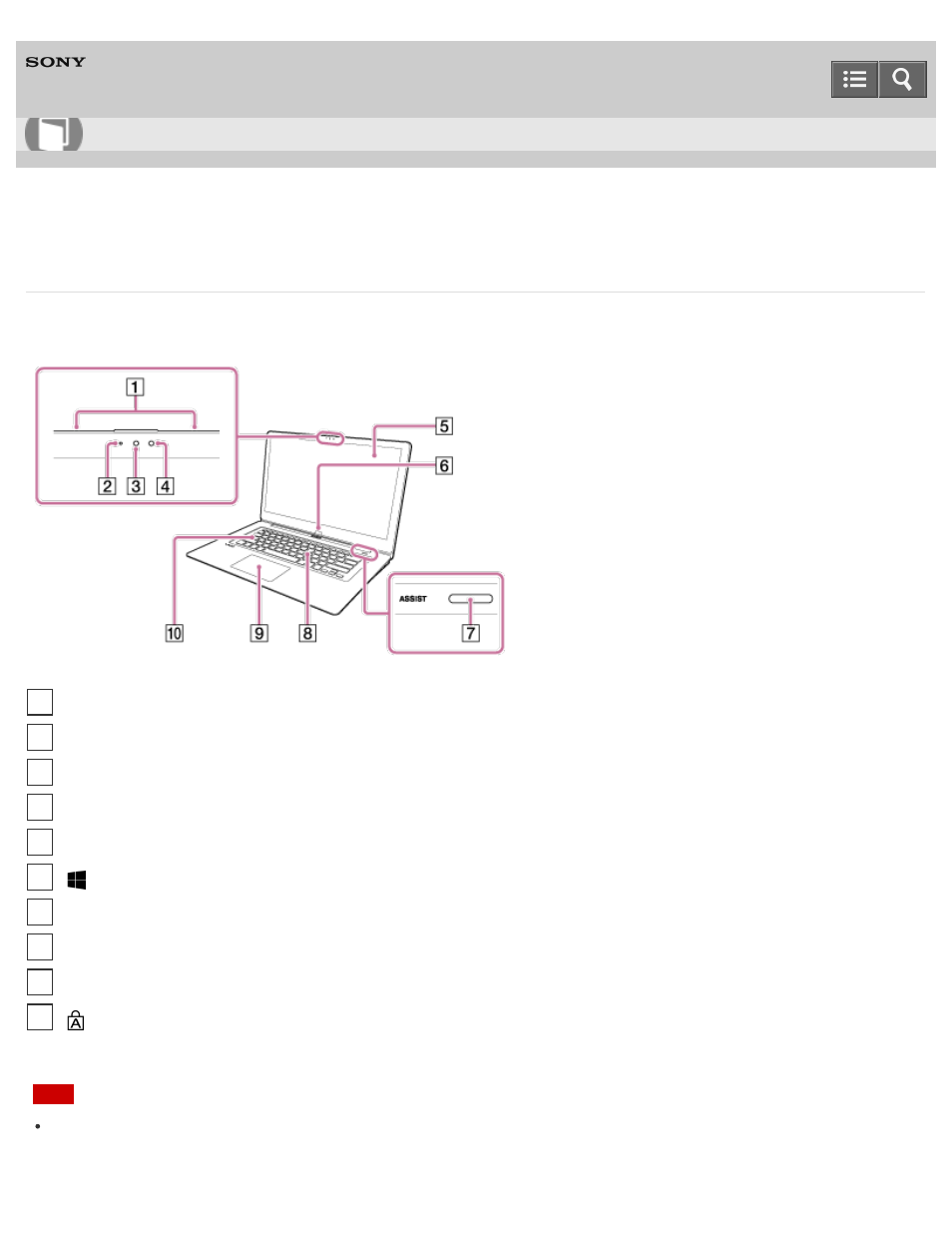
Personal Computer
VAIO Fit 13A/14A/15A
SVF13N1/SVF14N1/SVF15N1
Parts and Controls on the Front
Describes the features on the front of the VAIO computer, such as buttons and indicator lights.
*
The shape of the Windows button depends on the model.
Note
The magnets are built in around the touch screen, or the areas in front of the left and right corners of the keyboard
depending on the models. Do not place credit cards etc., which are affected by magnetism, near your VAIO computer.
How to Use
Built-in dual microphones (
1
Built-in front camera indicator (
2
Built-in front camera (
3
Ambient light sensor (
Adjusting the LCD Brightness Automatically
4
Touch screen (
How to Use the Touch Screen (Touch screen equipped models)
)
5
Windows button*
6
ASSIST button (
7
Keyboard
8
Touch pad (
9
Caps lock indicator
10
245
