Display, User guide – Sony SVF15N17CXS User Manual
Page 117
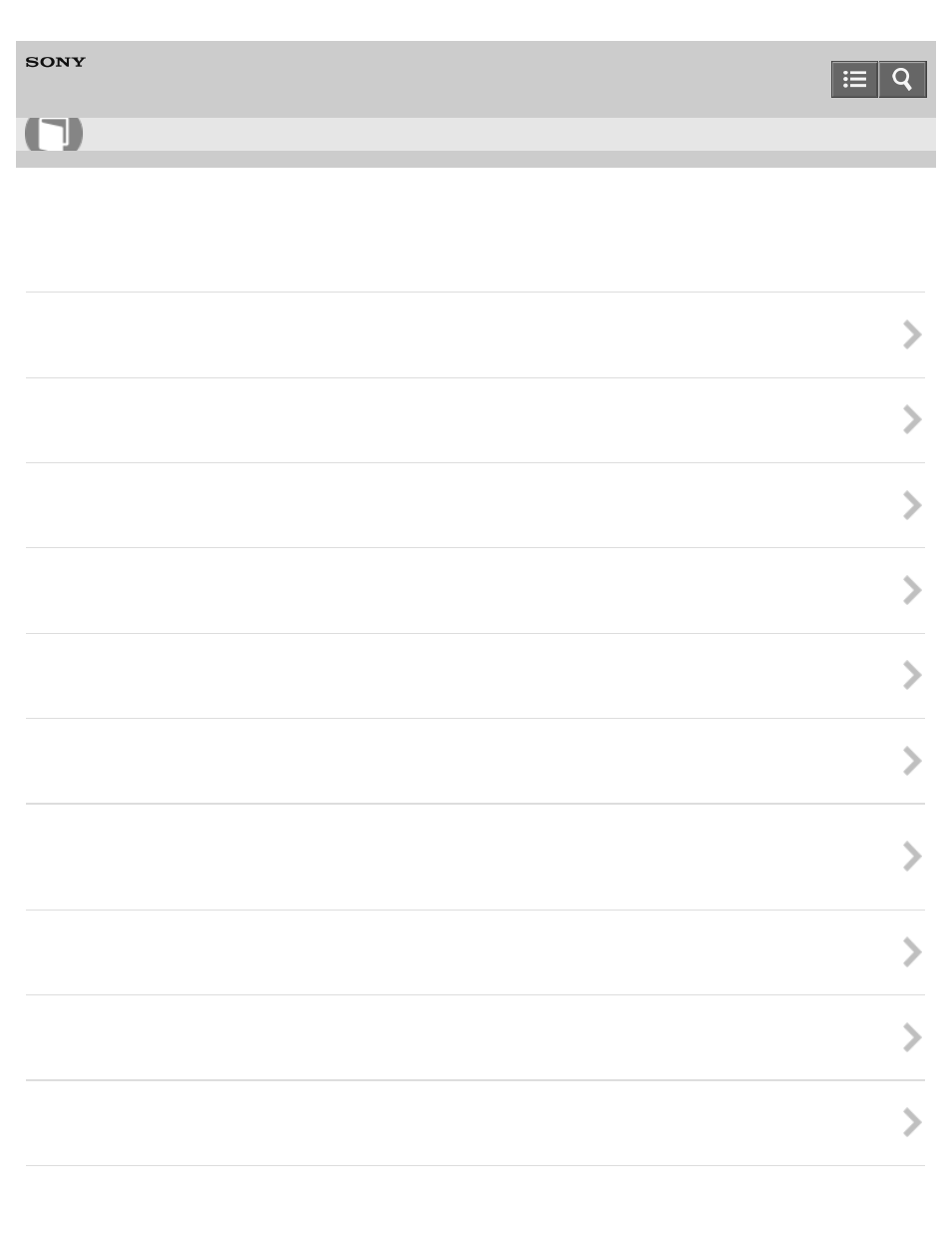
Personal Computer
VAIO Fit 13A/14A/15A
SVF13N1/SVF14N1/SVF15N1
Display
Displaying Clear and Vivid Images (X-Reality for mobile installed models)
Adjusting the LCD Brightness Automatically
Your VAIO computer measures ambient light intensity to adjust the LCD brightness automatically.
Notes on Using the Touch Screen (Touch screen equipped models)
Before using the touch screen, read the following precautions for correct use.
Enlarging the Text Size (DPI) (Touch screen equipped models)
Changing the DPI to enlarge the text and icon size enables you to operate the touch screen easier.
How to Use the Touch Screen (Touch screen equipped models)
You can adjust the LCD brightness.
Changing the Resolution (Size) of the Screen Image on an HDMI-Connected Device
Read the following precautions for correct use of the LCD screen.
Using the Multiple Monitors Function
How to Use
97
