Restarting your vaio computer, User guide – Sony SVF15N17CXS User Manual
Page 241
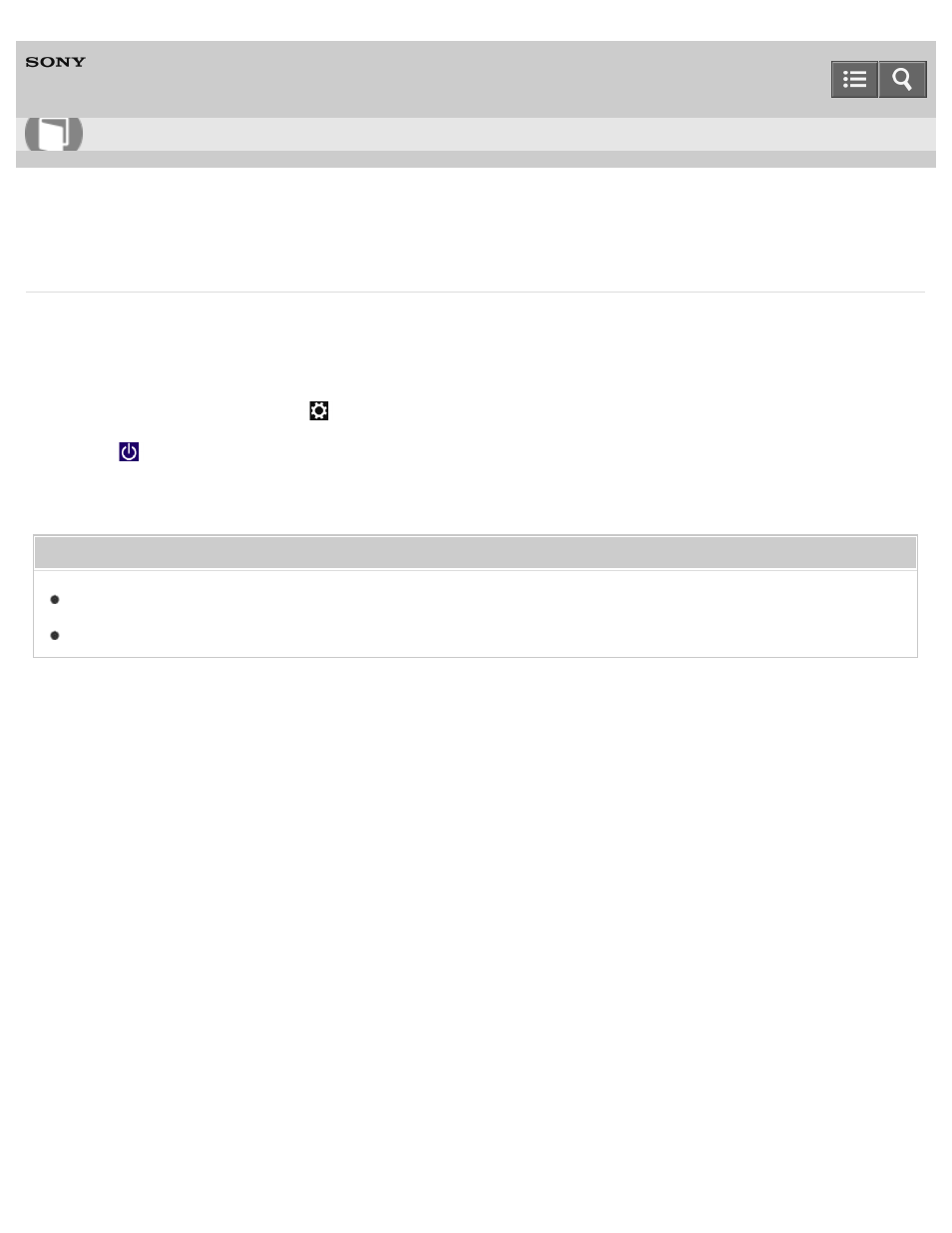
Personal Computer
VAIO Fit 13A/14A/15A
SVF13N1/SVF14N1/SVF15N1
Restarting Your VAIO Computer
After changing the settings or installing an app on your VAIO computer, you may be required to restart the computer.
1. Save your data and close all running apps.
2. Open the charms and select the
Settings charm. (See
to open the charms.)
3. Select
Power and Restart.
Your VAIO computer will restart.
Related Topic
Controlling the Power State of Your VAIO Computer (Sleep Mode/Shutdown)
Copyright 2013 Sony Corporation
How to Use
221
This manual is related to the following products:
