Sony SVF15N17CXS User Manual
Page 188
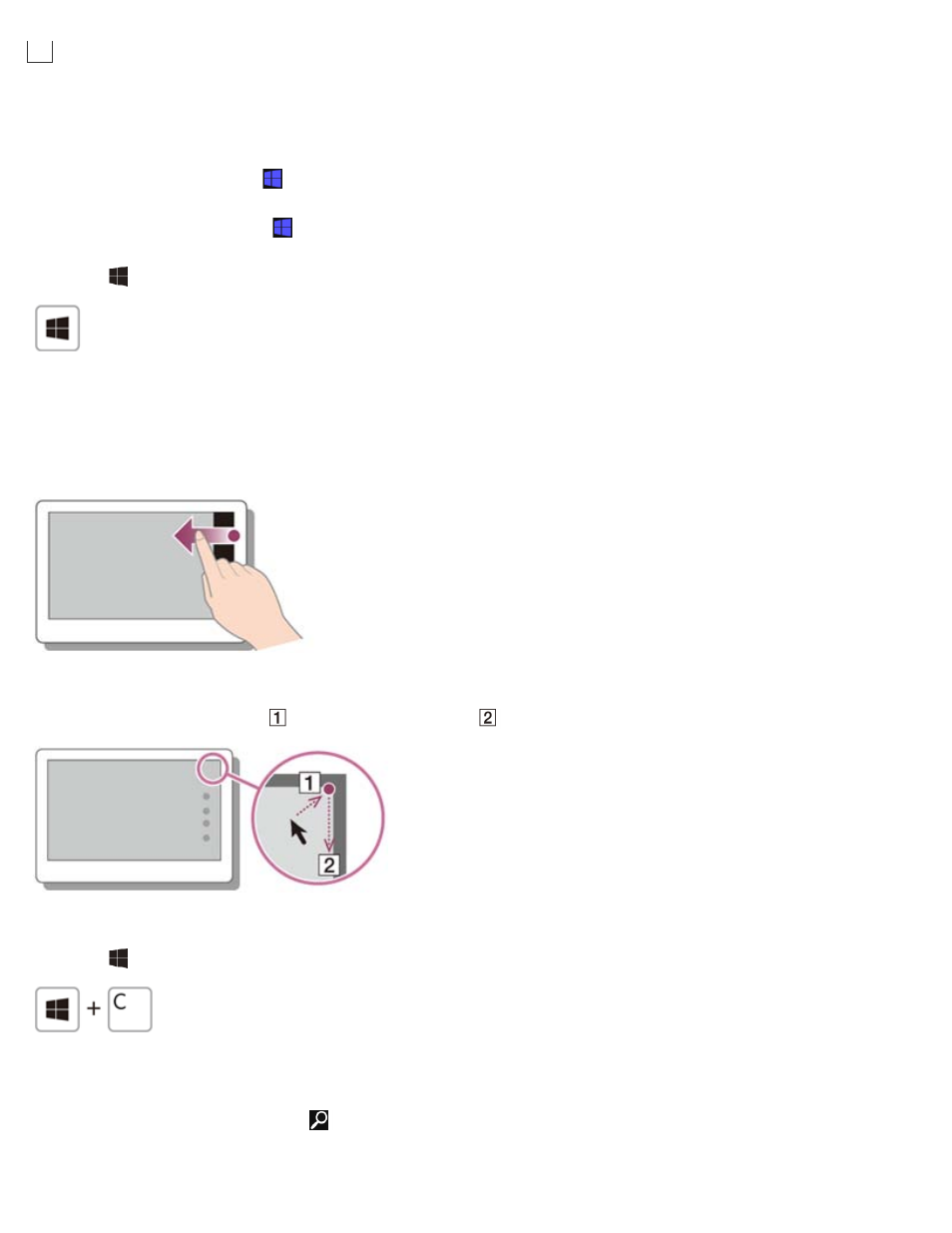
To open the Start screen
Touch operation
Open the charms, then tap the
Start charm.
Mouse/Touch pad operation
Open the charms, then click the
Start charm.
Keyboard operation
Press the
(Windows) key.
Opening the Charms
Touch operation
Swipe in from the right edge.
Mouse/Touch pad operation
Point to the upper-right corner (
), then move downward (
).
Keyboard operation
Press the
(Windows) key and the
C key at the same time.
Searching/Starting Apps, Settings, or Files
1. Open the charms and select the
Search charm.
2. Select the search target such as
Files or Settings.
3. Enter a keyword (e.g.
Control Panel) in the search box (
).
Charms
Search for apps and files, share content, play content on other devices or print, and set up your VAIO computer.
2
168
This manual is related to the following products:
