Bluetooth, User guide – Sony SVF15N17CXS User Manual
Page 110
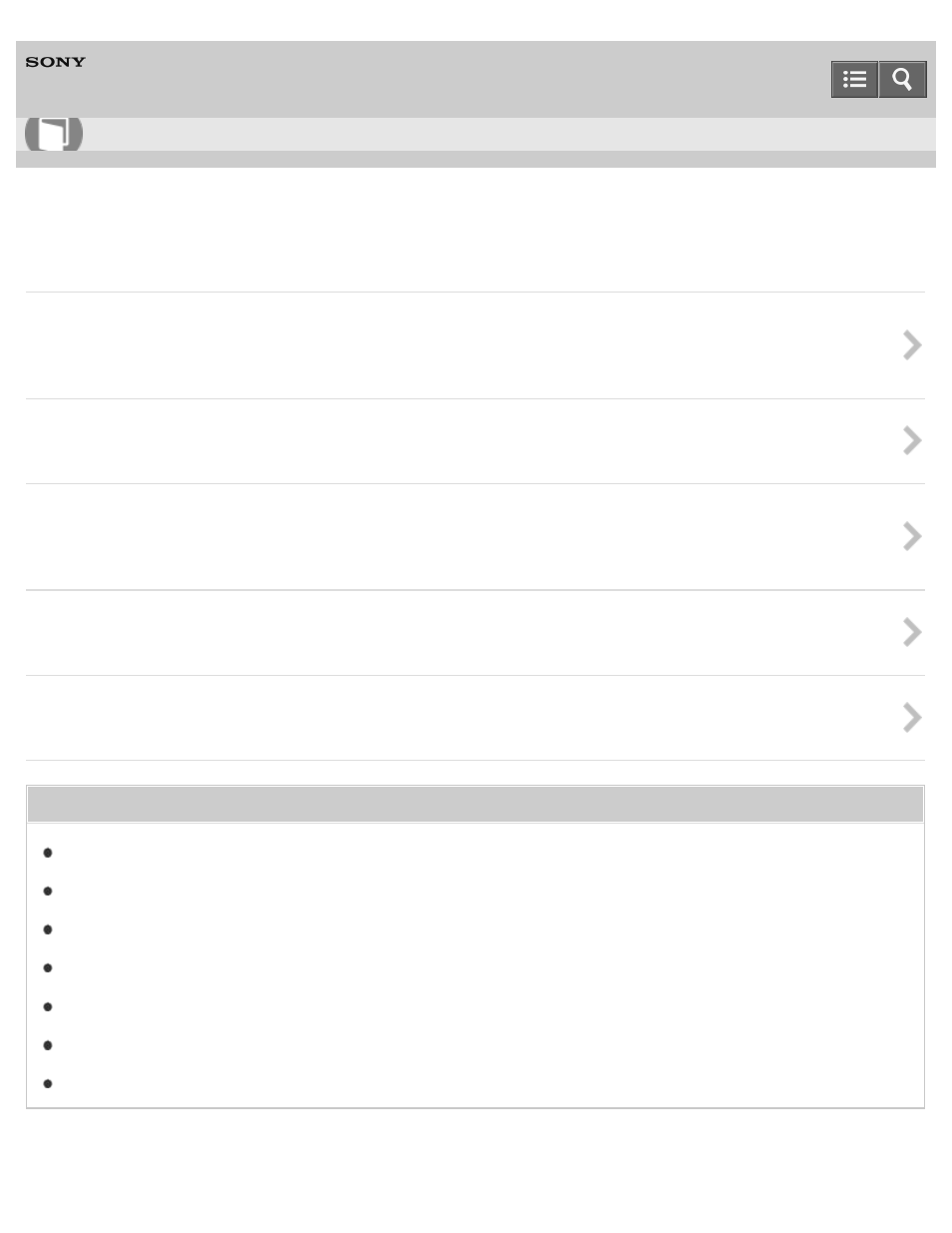
Personal Computer
VAIO Fit 13A/14A/15A
SVF13N1/SVF14N1/SVF15N1
BLUETOOTH
About the BLUETOOTH(R) Function
Communicating with Another BLUETOOTH(R) Device such as a Mouse
You can connect BLUETOOTH devices to your VAIO computer.
Notes on Using the BLUETOOTH(R) Function
Before using the BLUETOOTH function, read the following precautions for correct use.
Stopping BLUETOOTH(R) Communications
You can stop BLUETOOTH communications by following these steps.
You might be looking for the following topics:
What should I do if I cannot use the BLUETOOTH(R) function?
What should I do if other BLUETOOTH(R) devices cannot connect to my VAIO computer?
Why is my BLUETOOTH(R) connection slow?
What should I do if I cannot find the BLUETOOTH(R) device I want to communicate with?
What should I do if the BLUETOOTH(R) icon is not displayed in the desktop notification area?
Why can't I use BLUETOOTH(R) devices when I switch users?
How to Use
90
