Sony VPCEB1DGX User Manual
Page 93
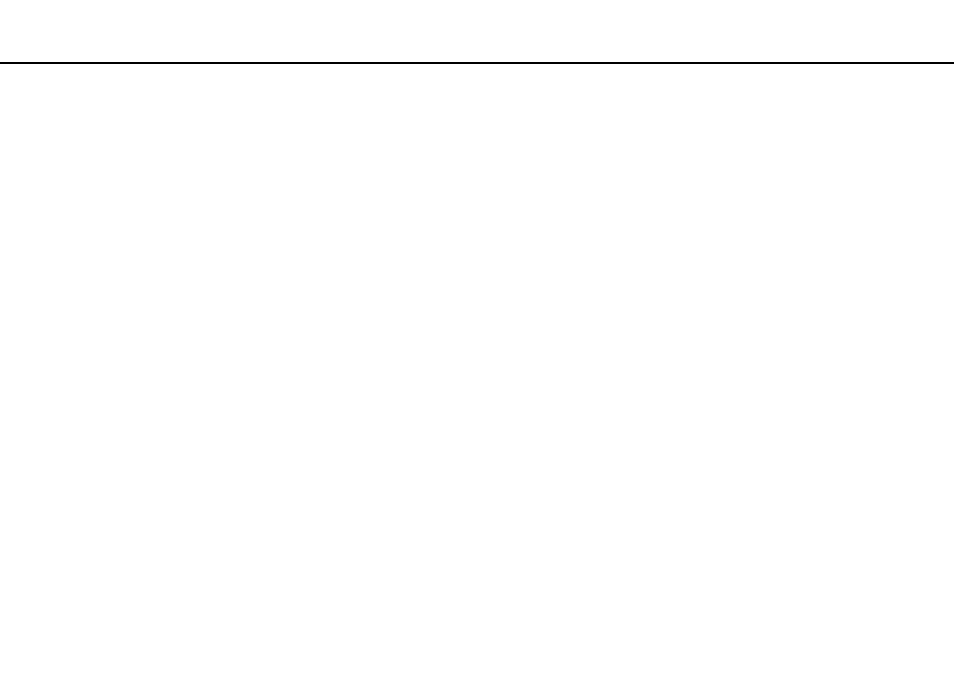
93
Customizing Your VAIO Computer >
Setting the Password
To remove the Windows password
1
Click Start and Control Panel.
2
Click User Accounts and Family Safety or User Accounts.
3
Click User Accounts.
4
Click Remove your password.
5
In the Current password field, enter the current password that you want to remove.
6
Click Remove password.
This manual is related to the following products:
- VPCEB11FX VPCEB1HGX VPCEB1LFX VPCEB1GGX VPCEB14FX VPCEB19FX VPCEB1AFX VPCEB15FM VPCEB19GX VPCEB11GX VPCEB1CGX VPCEB1BGX VPCEB13FX VPCEB1RGX VPCEB1EGX VPCEB190X VPCEB1FGX VPCEB1TGX VPCEB1SFX VPCEB1KGX VPCEB17FX VPCEB15FX VPCEB16FX VPCEB1MFX VPCEB1HFX VPCEB1TFX VPCEB1QGX VPCEB12FX VPCEB11FM VPCEB1PFX VPCEB1AGX VPCEB1JFX
