Sony VPCEB1DGX User Manual
Page 51
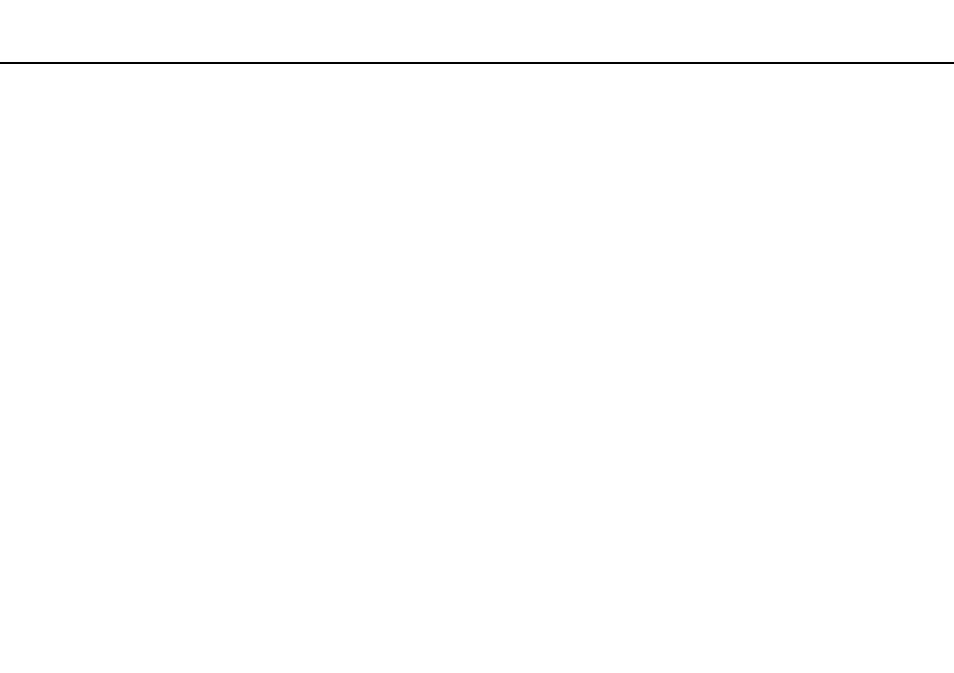
51
Using Your VAIO Computer >
Using "Memory Stick"
To remove "Memory Stick"
!
Do not remove "Memory Stick" while the Media Access indicator light is lit. If you do, you may lose data. Large volumes of data may take time to load,
so make sure the indicator light is unlit before removing "Memory Stick".
1
Locate the "Memory Stick Duo" slot.
2
Check that the Media Access indicator light is unlit.
3
Push in "Memory Stick" toward the computer and release.
"Memory Stick" ejects.
4
Pull "Memory Stick" out of the slot.
!
Be sure to remove "Memory Stick" gently, or it may pop out unexpectedly.
This manual is related to the following products:
- VPCEB11FX VPCEB1HGX VPCEB1LFX VPCEB1GGX VPCEB14FX VPCEB19FX VPCEB1AFX VPCEB15FM VPCEB19GX VPCEB11GX VPCEB1CGX VPCEB1BGX VPCEB13FX VPCEB1RGX VPCEB1EGX VPCEB190X VPCEB1FGX VPCEB1TGX VPCEB1SFX VPCEB1KGX VPCEB17FX VPCEB15FX VPCEB16FX VPCEB1MFX VPCEB1HFX VPCEB1TFX VPCEB1QGX VPCEB12FX VPCEB11FM VPCEB1PFX VPCEB1AGX VPCEB1JFX
