Using special-function buttons – Sony VPCEB1DGX User Manual
Page 37
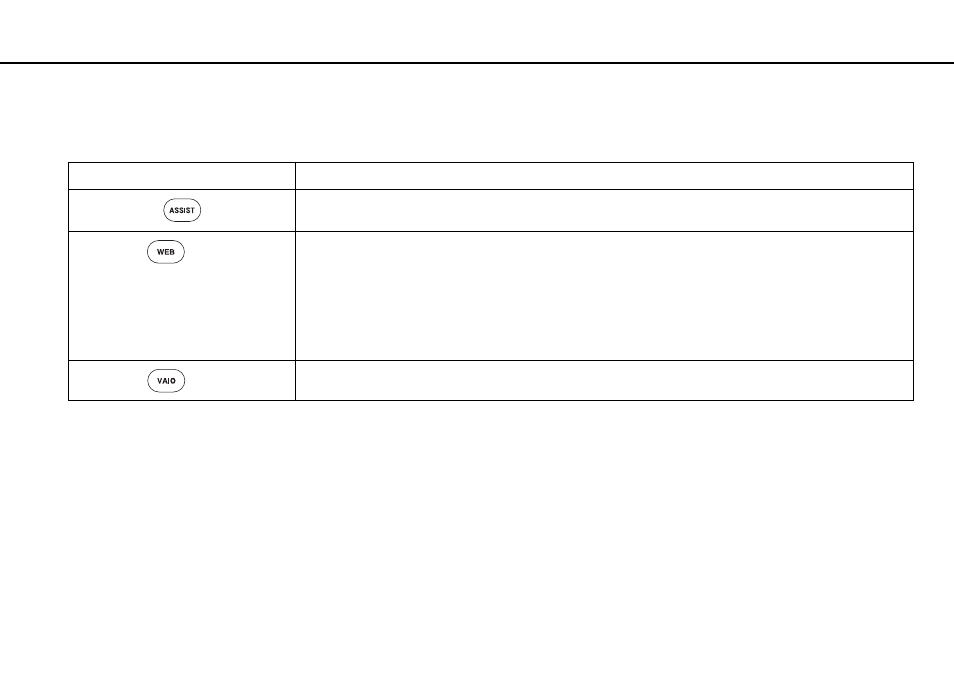
37
Using Your VAIO Computer >
Using Special-function Buttons
Using Special-function Buttons
Your computer is equipped with special buttons to help you use specific functions of the computer.
Special-function button
Functions
ASSIST button
Launches the VAIO Care while the computer is in Normal mode or Sleep mode.
While the computer is off or in Hibernate mode, the ASSIST button launches the VAIO Recovery Center.
WEB button
While the computer is in Normal mode, the WEB button launches the web browser assigned to the button by
default.
While the computer is off, the WEB button activates the Quick Web Access function and launches the web
browser used with this function. See Using the Quick Web Access Function
for more
information.
!
The WEB button is not functional while the computer is in Sleep mode or Hibernate mode.
VAIO button
Launches the Media Gallery or turns the volume on and off, depending on your model.
- VPCEB11FX VPCEB1HGX VPCEB1LFX VPCEB1GGX VPCEB14FX VPCEB19FX VPCEB1AFX VPCEB15FM VPCEB19GX VPCEB11GX VPCEB1CGX VPCEB1BGX VPCEB13FX VPCEB1RGX VPCEB1EGX VPCEB190X VPCEB1FGX VPCEB1TGX VPCEB1SFX VPCEB1KGX VPCEB17FX VPCEB15FX VPCEB16FX VPCEB1MFX VPCEB1HFX VPCEB1TFX VPCEB1QGX VPCEB12FX VPCEB11FM VPCEB1PFX VPCEB1AGX VPCEB1JFX
