Using hibernate mode – Sony VPCEB1DGX User Manual
Page 31
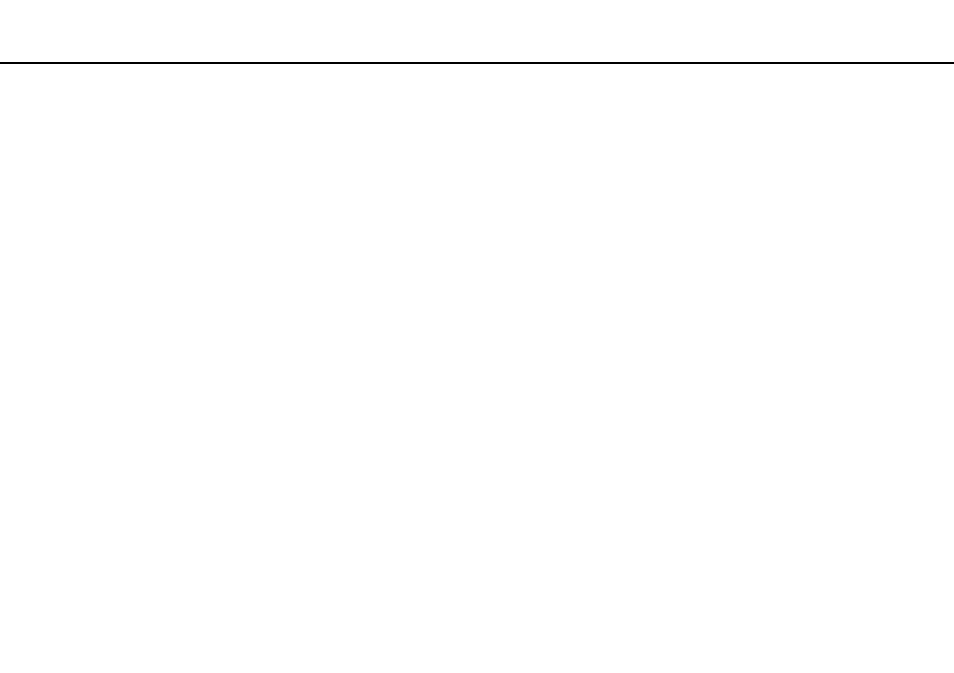
31
Getting Started >
Using the Power Saving Modes
Using Hibernate Mode
To activate Hibernate mode
Press the Fn+F12 keys.
Alternatively, you can click Start, the arrow next to the Shut down button, and Hibernate.
!
Do not move your computer before its power indicator light turns off.
To return to Normal mode
Press the power button.
!
If you press and hold the power button for more than four seconds, your computer will turn off automatically.
This manual is related to the following products:
- VPCEB11FX VPCEB1HGX VPCEB1LFX VPCEB1GGX VPCEB14FX VPCEB19FX VPCEB1AFX VPCEB15FM VPCEB19GX VPCEB11GX VPCEB1CGX VPCEB1BGX VPCEB13FX VPCEB1RGX VPCEB1EGX VPCEB190X VPCEB1FGX VPCEB1TGX VPCEB1SFX VPCEB1KGX VPCEB17FX VPCEB15FX VPCEB16FX VPCEB1MFX VPCEB1HFX VPCEB1TFX VPCEB1QGX VPCEB12FX VPCEB11FM VPCEB1PFX VPCEB1AGX VPCEB1JFX
