Left – Sony VPCEB1DGX User Manual
Page 16
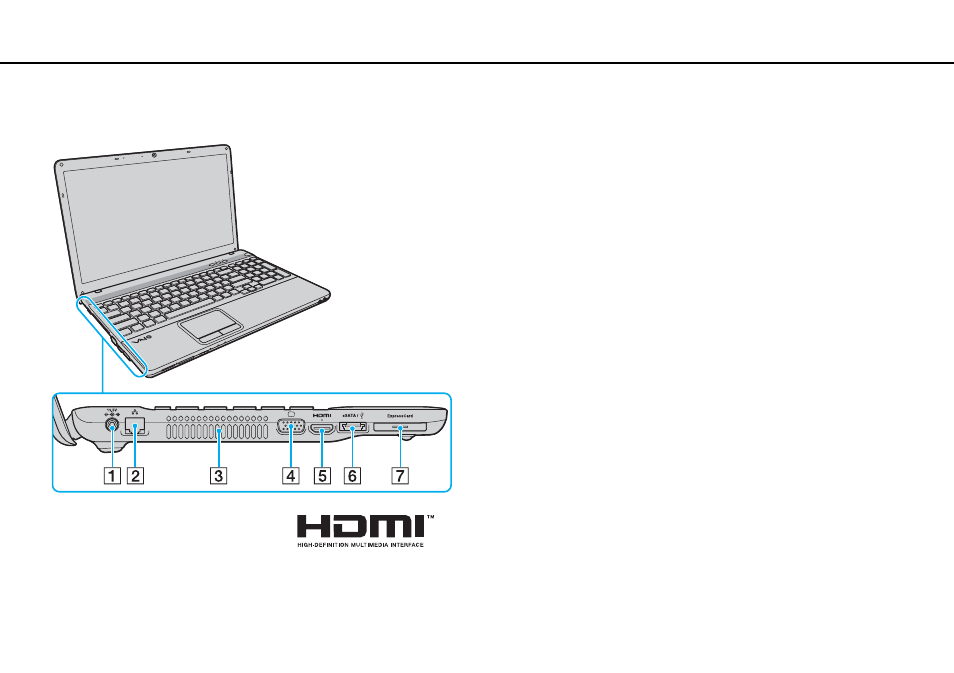
16
Getting Started >
Locating Controls and Ports
Left
A
DC IN port
B
C
Air vent
D
E
HDMI output port
F
eSATA/USB port
*
Connect an external device compliant with the eSATA or USB
standard.
G
ExpressCard/34 slot
*
Compliant with the USB 2.0 standard and supports high-/full-/low- speeds.
!
Notes on using the eSATA/USB port:
- An eSATA device and a USB device cannot be connected to the port
simultaneously.
- The computer may not be able to recognize your USB device depending on the
plug shape of the device. In this case, use one of the USB dedicated ports.
- When disconnecting an eSATA device, click the Safely Remove
Hardware and Eject Media icon on the taskbar and select the device before
removal.
- The port does not support an eSATA port multiplier.
This manual is related to the following products:
- VPCEB11FX VPCEB1HGX VPCEB1LFX VPCEB1GGX VPCEB14FX VPCEB19FX VPCEB1AFX VPCEB15FM VPCEB19GX VPCEB11GX VPCEB1CGX VPCEB1BGX VPCEB13FX VPCEB1RGX VPCEB1EGX VPCEB190X VPCEB1FGX VPCEB1TGX VPCEB1SFX VPCEB1KGX VPCEB17FX VPCEB15FX VPCEB16FX VPCEB1MFX VPCEB1HFX VPCEB1TFX VPCEB1QGX VPCEB12FX VPCEB11FM VPCEB1PFX VPCEB1AGX VPCEB1JFX
