Speakers – Sony VPCEB1DGX User Manual
Page 151
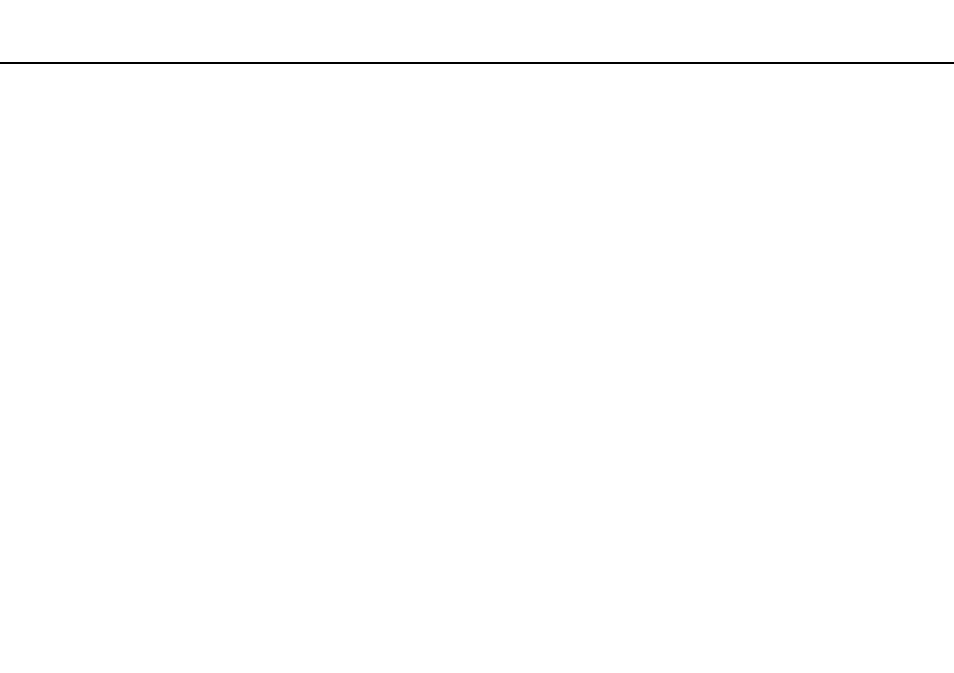
151
Troubleshooting >
Speakers
Speakers
What should I do if I do not hear sound from the built-in speakers?
❑ If you are using a program that has its own volume control, make sure the volume control is properly set. See the
program's help file for more information.
❑ The volume may have been turned off by the Fn+F2 keys. Press them once again.
❑ The volume may have been minimized by the Fn+F3 keys. Keep pressing the Fn+F4 keys to turn up the volume loud
enough to hear sound.
❑ Check the Windows volume controls by clicking the volume icon on the taskbar.
❑ Your sound output device may have been incorrectly configured. To change the sound output device, see How do I
change the sound output device?
.
This manual is related to the following products:
- VPCEB11FX VPCEB1HGX VPCEB1LFX VPCEB1GGX VPCEB14FX VPCEB19FX VPCEB1AFX VPCEB15FM VPCEB19GX VPCEB11GX VPCEB1CGX VPCEB1BGX VPCEB13FX VPCEB1RGX VPCEB1EGX VPCEB190X VPCEB1FGX VPCEB1TGX VPCEB1SFX VPCEB1KGX VPCEB17FX VPCEB15FX VPCEB16FX VPCEB1MFX VPCEB1HFX VPCEB1TFX VPCEB1QGX VPCEB12FX VPCEB11FM VPCEB1PFX VPCEB1AGX VPCEB1JFX
