Sony VPCEB1DGX User Manual
Page 23
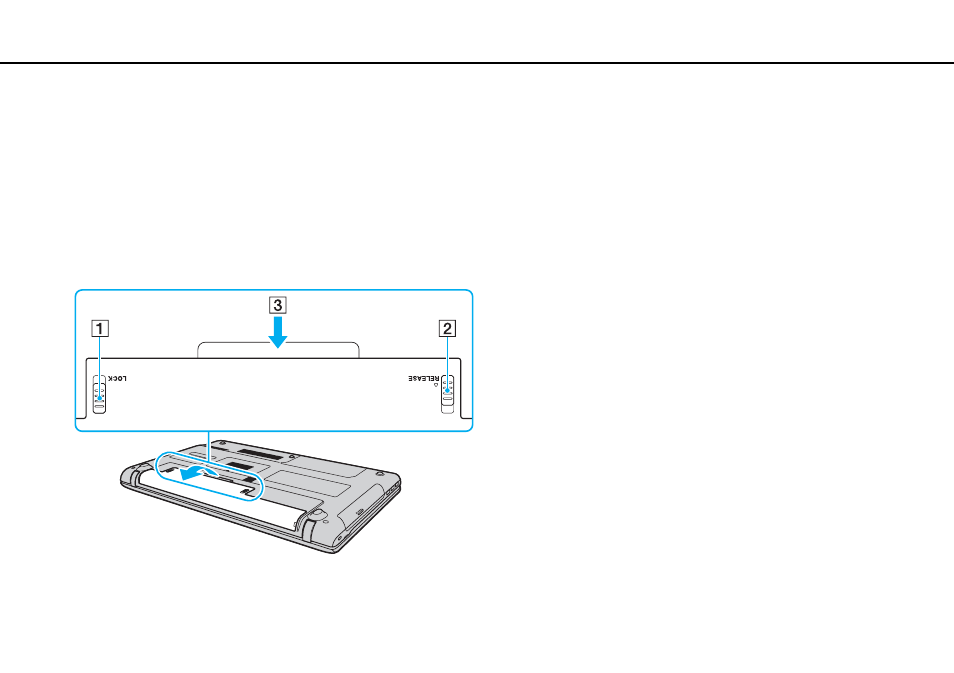
23
Getting Started >
Using the Battery Pack
To remove the battery pack
!
You may lose data if you remove the battery pack while your computer is on and not connected to the AC adapter or if you remove the battery pack
while the computer is in Sleep mode.
1
Turn off the computer and close the LCD screen lid.
2
Slide the battery LOCK switch (1) to the unlock position.
3
Slide and hold the battery RELEASE latch (2), put your fingertip underneath the tab (3) on the battery pack, and lift the
battery pack in the direction of the arrow, and then slide it away from the computer.
!
This computer is designed to operate only with genuine Sony battery packs.
This manual is related to the following products:
- VPCEB11FX VPCEB1HGX VPCEB1LFX VPCEB1GGX VPCEB14FX VPCEB19FX VPCEB1AFX VPCEB15FM VPCEB19GX VPCEB11GX VPCEB1CGX VPCEB1BGX VPCEB13FX VPCEB1RGX VPCEB1EGX VPCEB190X VPCEB1FGX VPCEB1TGX VPCEB1SFX VPCEB1KGX VPCEB17FX VPCEB15FX VPCEB16FX VPCEB1MFX VPCEB1HFX VPCEB1TFX VPCEB1QGX VPCEB12FX VPCEB11FM VPCEB1PFX VPCEB1AGX VPCEB1JFX
