Transport, Bd model, Maintenance and care – Karcher B 250 R I Bp User Manual
Page 24: Maintenance schedule, After the work, Monthly, Quarterly, Yearly, Maintenance works, Maintenance contract
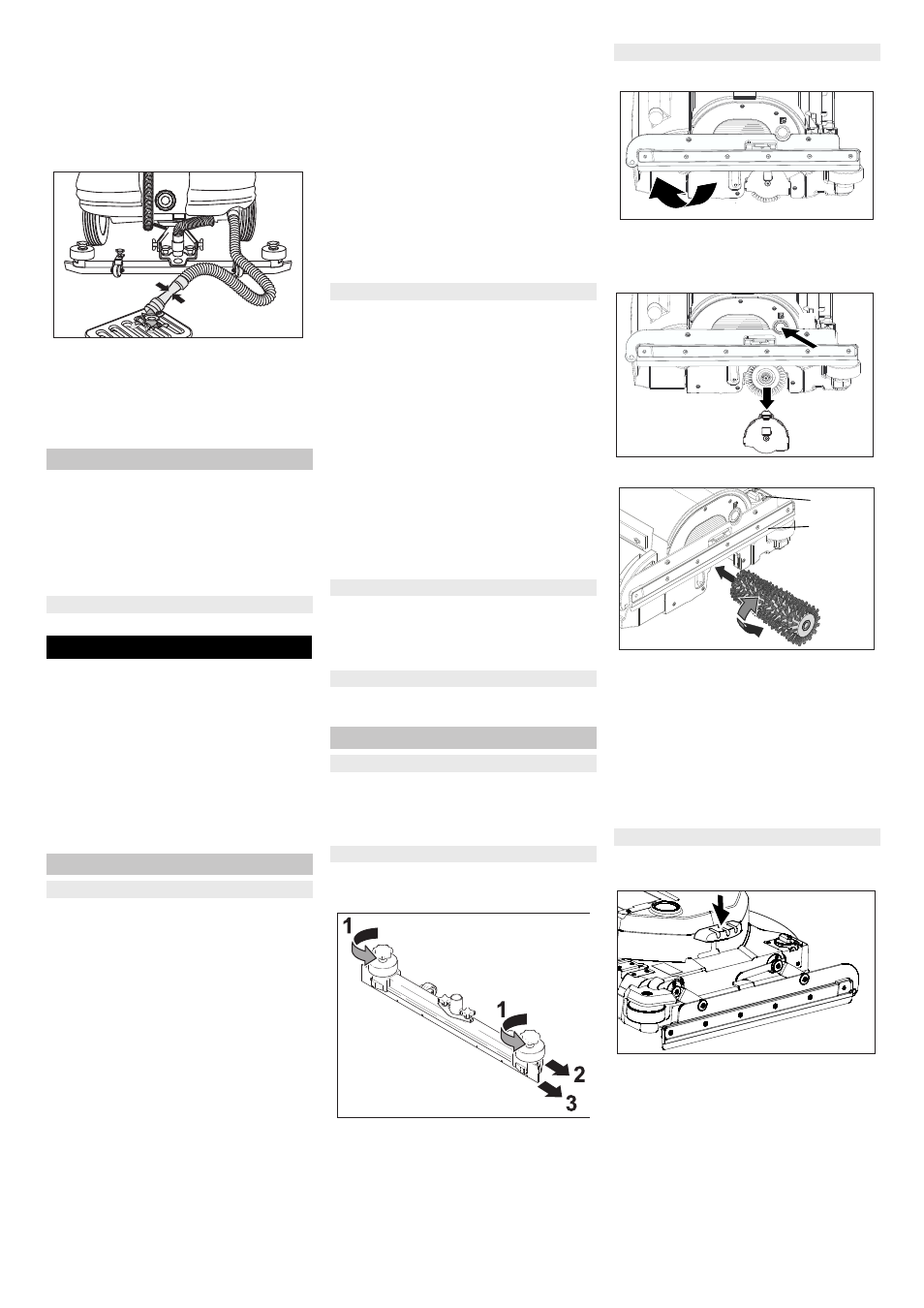
-
8
ṇ CAUTION
Please observe the local provisions regard-
ing the wastewater treatment.
Take the fresh water drain hose or the
dirt water drain hose from the support
and lower it into a suitable collection de-
vice.
Let off water by opening the dosage de-
vice at the discharge hose.
The water flow can be reduced by
squeezing the dosing unit.
Then rinse the dirt water tank with clear
water.
ƽ DANGER
Risk of injury! When loading or unloading
the machine, it may only be operated on
gradients of max. 15%. Drive slowly.
If you want to transport the machine on
a vehicle secure it from slipping using
belts/ ropes.
Remove brushes from the brush head.
ƽ DANGER
Risk of injury. Before carrying out any tasks
on the machine, set the main key to "0" and
remove it. Press emergency-stop button.
Suction turbine, side brushes and filter
cleaner continue to run for a while after
switching off. Carry out maintenance tasks
only after these components have come to
a halt.
Drain and dispose of the dirt water and
the residual fresh water.
ATTENTION
Risk of damage. Do not sluice the appli-
ance with water and do not use aggressive
detergents.
Drain off dirt water.
Check the flat folded filter, clean if re-
quired
Only BR model: Remove bulk waste
container and empty it.
Clean the outside of the appliance with
a damp cloth which has been soaked in
mild detergent.
Clean the vacuum lips and the wiping
lips, check for wear and replace if re-
quired.
Check the brushes for wear, replace if
required.
Charge battery.
If the dirt water tank is very dirty:
Remove the vacuum bar.
Cleaning the filter (optional recycling)
Unscrew the cover of the cleaning
opening of the dirt water tank.
Rinse the dirty water tank with clear wa-
ter.
Clean the edges of the cleaning open-
ing and replace the lid.
Install the vacuum bar.
Additionally for B 250 RI:
Pull out both the waste containers and
empty them.
Check the roller brush and the side
brush for wear, foreign bodies and
wrapped belts
Check battery poles for oxidation, brush
off if necessary. Ensure firm seating of
the connection cable.
Clean the seals between dirt water res-
ervoir and cover and check for tight-
ness, replace if required.
Check the acid density of the cells if the
batteries are not maintenance-free bat-
teries.
Clean the brush tunnel (only BR mod-
el).
Additionally for B 250 RI:
Check for smooth running of the
Bowden cables and the moveable parts
Check the sealing strips of the sweeper
for settings and wear.
For B 250 RI only:
Check tension, wear and function of
drive belts of the sweeper (V-belt and
circular belt).
Have the prescribed inspection carried
out by the customer service.
To ensure a reliable operation of the appli-
ance maintenance contracts can be con-
cluded with the competent Kärcher sales
office.
Remove the vacuum bar.
Loosen cross-handles.
Remove the plastic parts.
Remove the vacuum lips.
Insert new vacuum lips.
Insert the plastic parts.
Tighten the cross-handles.
Swivel up the wiper lip.
Press button.
Counter holder for brush roller is re-
leased and can be removed.
Remove brush roller, install new one.
1 Rotary knob
2 Wiping flap
Repeat the procedure in reverse order.
Install the counter holder for the brush
roller.
Swivel the scraper flap downward.
The height of the scraper flap is adjust-
ed via a rotary knob.
Repeat process on the opposite side.
Press the pedal for changing the brush-
es downward beyond its resistance.
Pull the disc brush out of the side below
the cleaning head.
Hold the new disc brush under the
cleaning head, push upward and lock.
The height of the scraper flap is adjust-
ed via a rotary knob.
Transport
BD model
Maintenance and care
Maintenance schedule
After the work
Monthly
Quarterly
Yearly
Maintenance Works
Maintenance contract
Replacing the vacuum lips
Replacing the brush rollers
Replacing the disk brushes
1.
2.
1
2
24
EN
