Nikon COOLPIX P500 User Manual
Page 9
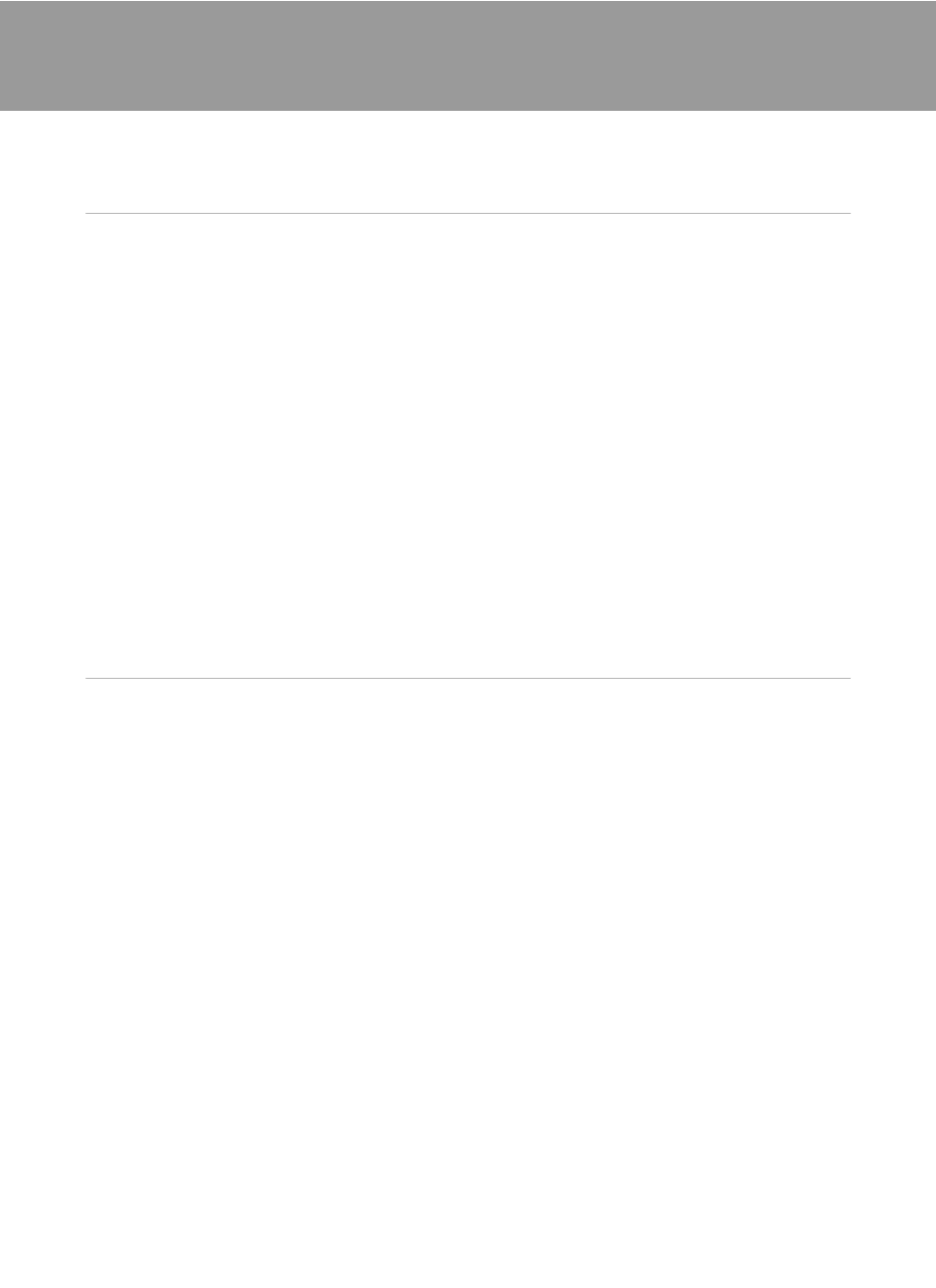
vii
Table of Contents
About This Manual ................................................................................................................................ 1
Information and Precautions ............................................................................................................. 2
Parts of the Camera ............................................................................................................................... 4
Camera Body .............................................................................................................................................................4
Changing the Angle of the Monitor ...........................................................................................................6
Raising and Lowering the Flash.....................................................................................................................7
Attaching the Camera Strap and Lens Cap ............................................................................................7
Monitor .........................................................................................................................................................................8
Command Dial ......................................................................................................................................................11
Multi Selector .........................................................................................................................................................12
d (Menu) Button............................................................................................................................................13
Switching Between Tabs in the Menu Screen...................................................................................13
Using Camera Menus........................................................................................................................................14
Pressing the Shutter-Release Button Halfway/All the Way ........................................................15
x (Monitor) Button .........................................................................................................................................16
s (Display) Button ......................................................................................................................................17
Setting the Display Language, Date and Time..........................................................................24
Inserting the Memory Card ..............................................................................................................26
