Step 2 frame a picture, Using the viewfinder, Ready the camera – Nikon COOLPIX P500 User Manual
Page 44: Frame a picture
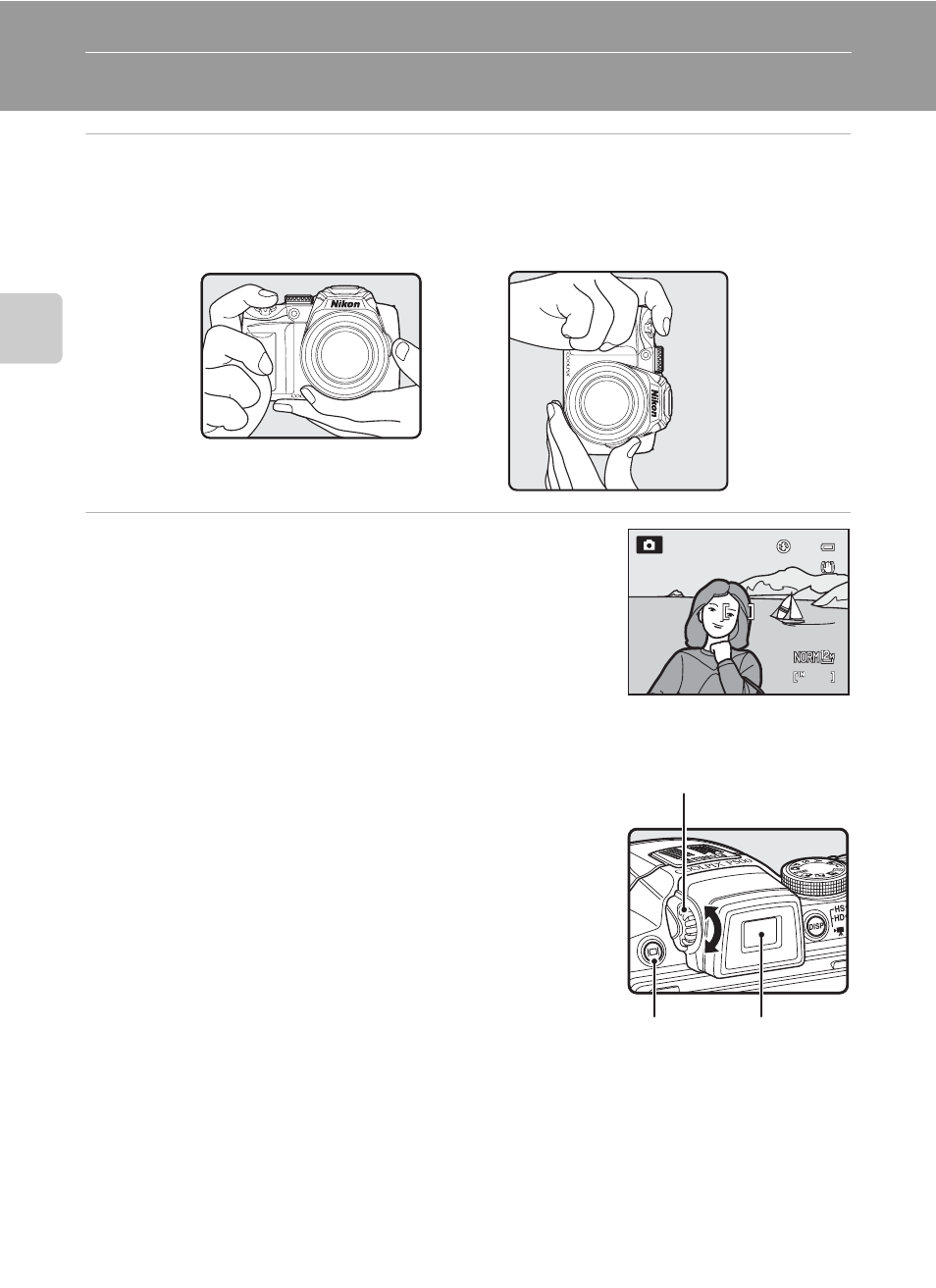
30
Bas
ic Ph
otography an
d Pl
ayba
ck
: A
(Auto)
M
o
de
Step 2 Frame a Picture
1
Ready the camera.
• Hold the camera steadily in both hands.
• Keep your fingers, hair, strap and other objects away from the lens, flash, AF-assist
illuminator and microphone.
2
Frame a picture.
• Position the main subject near the center of the
monitor.
Using the Viewfinder
Use the viewfinder to frame pictures when bright light
makes it difficult to see the display on the monitor. Press
the
x button to switch to the viewfinder (A16).
When the diopter for the viewfinder is out of focus,
rotate the diopter adjustment control to a position
where the display is clearly visible (
• Take care not to scratch your eye with your fingertips
or nails.
1/250
1/250
1/250
32
32
32
F5.6
F5.6
F5.6
Viewfinder
x button
Diopter adjustment
control
- D800 (472 pages)
- D800 (38 pages)
- D800 (48 pages)
- N80 (116 pages)
- n65 (116 pages)
- D300 (452 pages)
- D80 (162 pages)
- F100 (57 pages)
- D200 (48 pages)
- D200 (221 pages)
- D40X (139 pages)
- D100 (212 pages)
- D60 (204 pages)
- D40 (139 pages)
- Coolpix S3000 (184 pages)
- Coolpix L110 (156 pages)
- F3 (3 pages)
- F3 (71 pages)
- D50 (148 pages)
- D700 (472 pages)
- COOLPIX-P100 (216 pages)
- COOLPIX-S8100 (220 pages)
- D90 (300 pages)
- D90 (2 pages)
- D3000 (216 pages)
- D3000 (68 pages)
- D5000 (256 pages)
- D3100 (224 pages)
- D300s (432 pages)
- EM (34 pages)
- FG (34 pages)
- fe (49 pages)
- fe2 (66 pages)
- f2 (70 pages)
- n2000 (54 pages)
- Coolpix S550 (2 pages)
- Coolpix 5400 (4 pages)
- Coolpix 775 (2 pages)
- Coolpix 2500 (120 pages)
- Coolpix S4 (28 pages)
- Coolpix S4 (8 pages)
- Coolpix S560 (172 pages)
- SQ (116 pages)
- Coolpix 990 (50 pages)
