Raising and lowering the flash, Attaching the camera strap and lens cap – Nikon COOLPIX P500 User Manual
Page 21
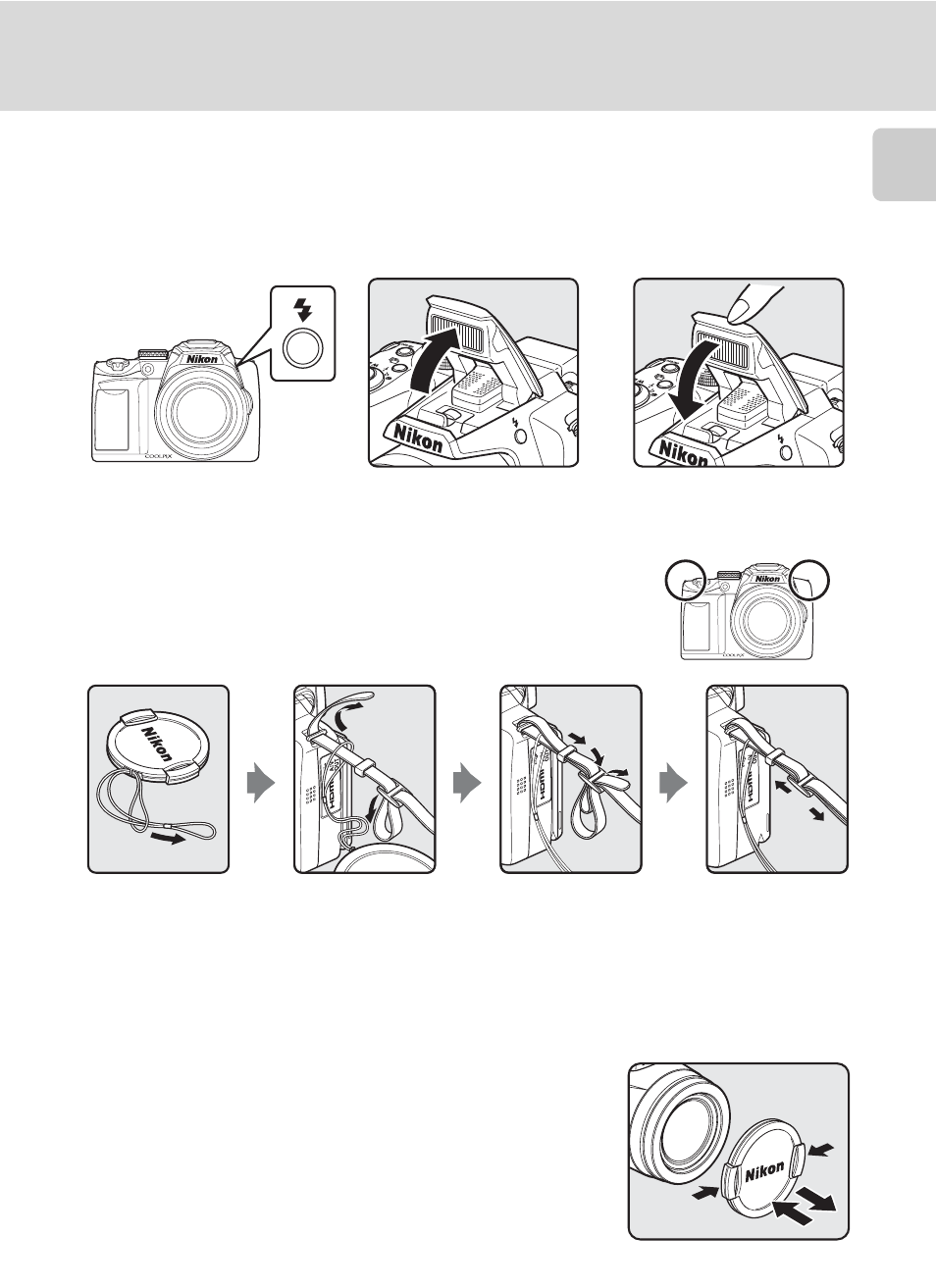
7
Parts of the Camera
In
troducti
on
Raising and Lowering the Flash
Press the
m (flash pop-up) button to raise the flash.
A36) for more information on setting the flash.
• When not using the flash, lower it by gently pushing it down until it clicks.
Attaching the Camera Strap and Lens Cap
Attach the lens cap to the strap, and then attach the strap
to the camera (at two places).
B
Lens Cap
• Remove the lens cap before you shoot a picture.
• At times when you are not shooting pictures such as when the
power is off, or while you are carrying the camera, attach the lens
cap to the camera to protect the lens.
See also other documents in the category Nikon Cameras:
- D800 (48 pages)
- D800 (472 pages)
- D800 (38 pages)
- N80 (116 pages)
- n65 (116 pages)
- D300 (452 pages)
- D80 (162 pages)
- F100 (57 pages)
- D200 (48 pages)
- D200 (221 pages)
- D40X (139 pages)
- D100 (212 pages)
- D60 (204 pages)
- D40 (139 pages)
- Coolpix S3000 (184 pages)
- Coolpix L110 (156 pages)
- F3 (3 pages)
- F3 (71 pages)
- D50 (148 pages)
- D700 (472 pages)
- COOLPIX-P100 (216 pages)
- COOLPIX-S8100 (220 pages)
- D90 (300 pages)
- D90 (2 pages)
- D3000 (68 pages)
- D3000 (216 pages)
- D5000 (256 pages)
- D3100 (224 pages)
- D300s (432 pages)
- EM (34 pages)
- FG (34 pages)
- fe (49 pages)
- fe2 (66 pages)
- f2 (70 pages)
- n2000 (54 pages)
- Coolpix S550 (2 pages)
- Coolpix 5400 (4 pages)
- Coolpix 775 (2 pages)
- Coolpix 2500 (120 pages)
- Coolpix S4 (8 pages)
- Coolpix S4 (28 pages)
- Coolpix S560 (172 pages)
- SQ (116 pages)
- Coolpix 990 (50 pages)
