Monitor button, X (monitor) button, Basic operations – Nikon COOLPIX P500 User Manual
Page 30: Diopter adjustment of viewfinder, Viewfinder monitor diopter adjustment control
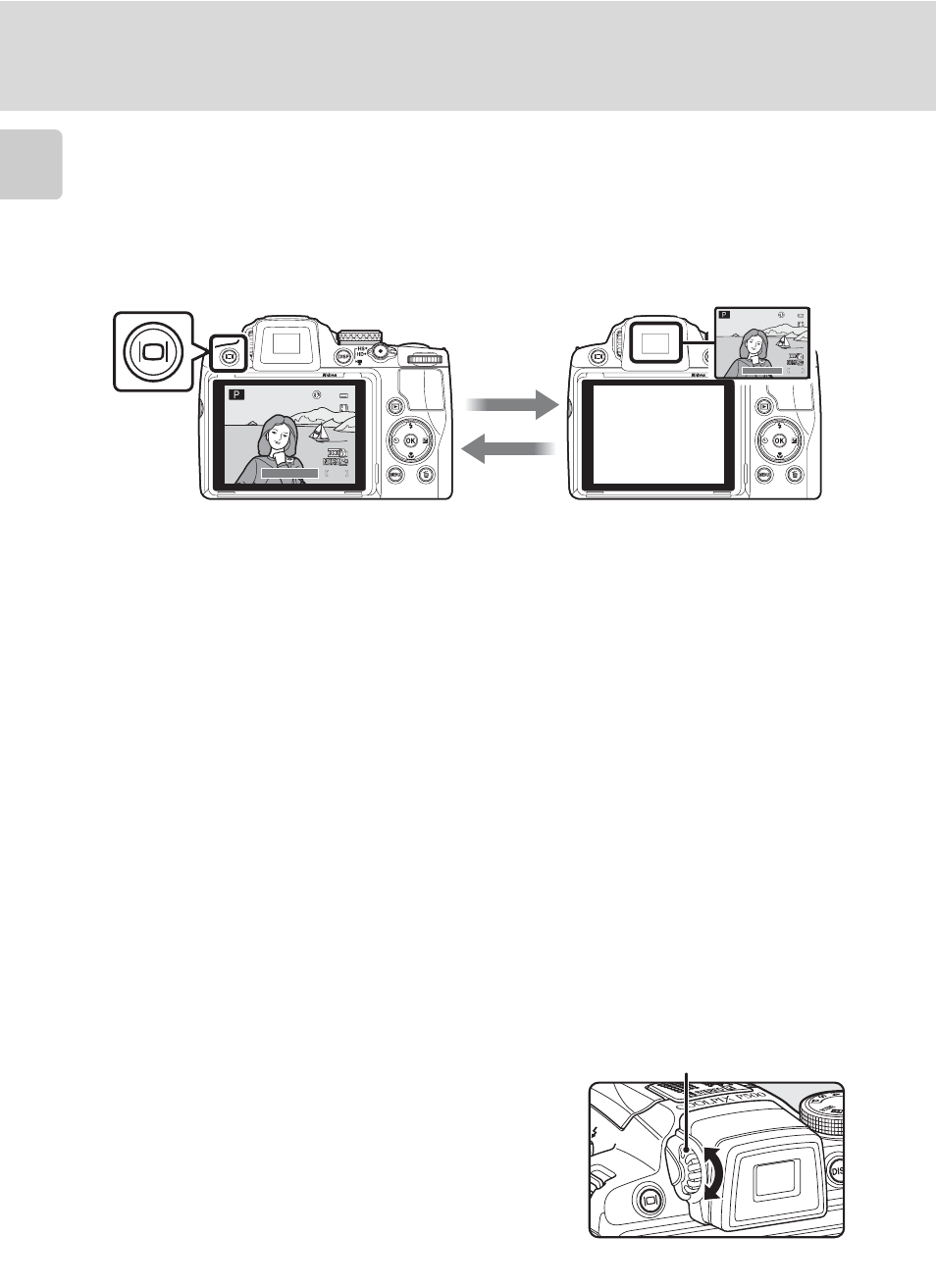
16
Basic Operations
In
troducti
on
x (Monitor) Button
Press the
x (monitor) button to switch between the monitor and viewfinder.
Switch to the one that suits the shooting conditions. For example, use the
viewfinder in bright locations when it is difficult to see the monitor.
B
Diopter Adjustment of Viewfinder
When the diopter for the viewfinder is out of focus and the
display is difficult to see, adjust the diopter with the diopter
adjustment control. While looking into the viewfinder, rotate
the diopter adjustment control until the display is clearly visible.
• Take care not to scratch your eye with your fingertips or nails.
1/250
1/250
1/250
F5.6
F5.6
F5.6
1342
1342
1342
1/250
1/250
1/250
F5.6
F5.6
F5.6
1342
1342
1342
Viewfinder
Monitor
Diopter adjustment control
See also other documents in the category Nikon Cameras:
- D800 (38 pages)
- D800 (48 pages)
- D800 (472 pages)
- N80 (116 pages)
- n65 (116 pages)
- D300 (452 pages)
- D80 (162 pages)
- F100 (57 pages)
- D200 (221 pages)
- D200 (48 pages)
- D40X (139 pages)
- D100 (212 pages)
- D60 (204 pages)
- D40 (139 pages)
- Coolpix S3000 (184 pages)
- Coolpix L110 (156 pages)
- F3 (71 pages)
- F3 (3 pages)
- D50 (148 pages)
- D700 (472 pages)
- COOLPIX-P100 (216 pages)
- COOLPIX-S8100 (220 pages)
- D90 (300 pages)
- D90 (2 pages)
- D3000 (68 pages)
- D3000 (216 pages)
- D5000 (256 pages)
- D3100 (224 pages)
- D300s (432 pages)
- EM (34 pages)
- FG (34 pages)
- fe (49 pages)
- fe2 (66 pages)
- f2 (70 pages)
- n2000 (54 pages)
- Coolpix S550 (2 pages)
- Coolpix 5400 (4 pages)
- Coolpix 775 (2 pages)
- Coolpix 2500 (120 pages)
- Coolpix S4 (8 pages)
- Coolpix S4 (28 pages)
- Coolpix S560 (172 pages)
- SQ (116 pages)
- Coolpix 990 (50 pages)
