Pe (a51) – Nikon COOLPIX P500 User Manual
Page 65
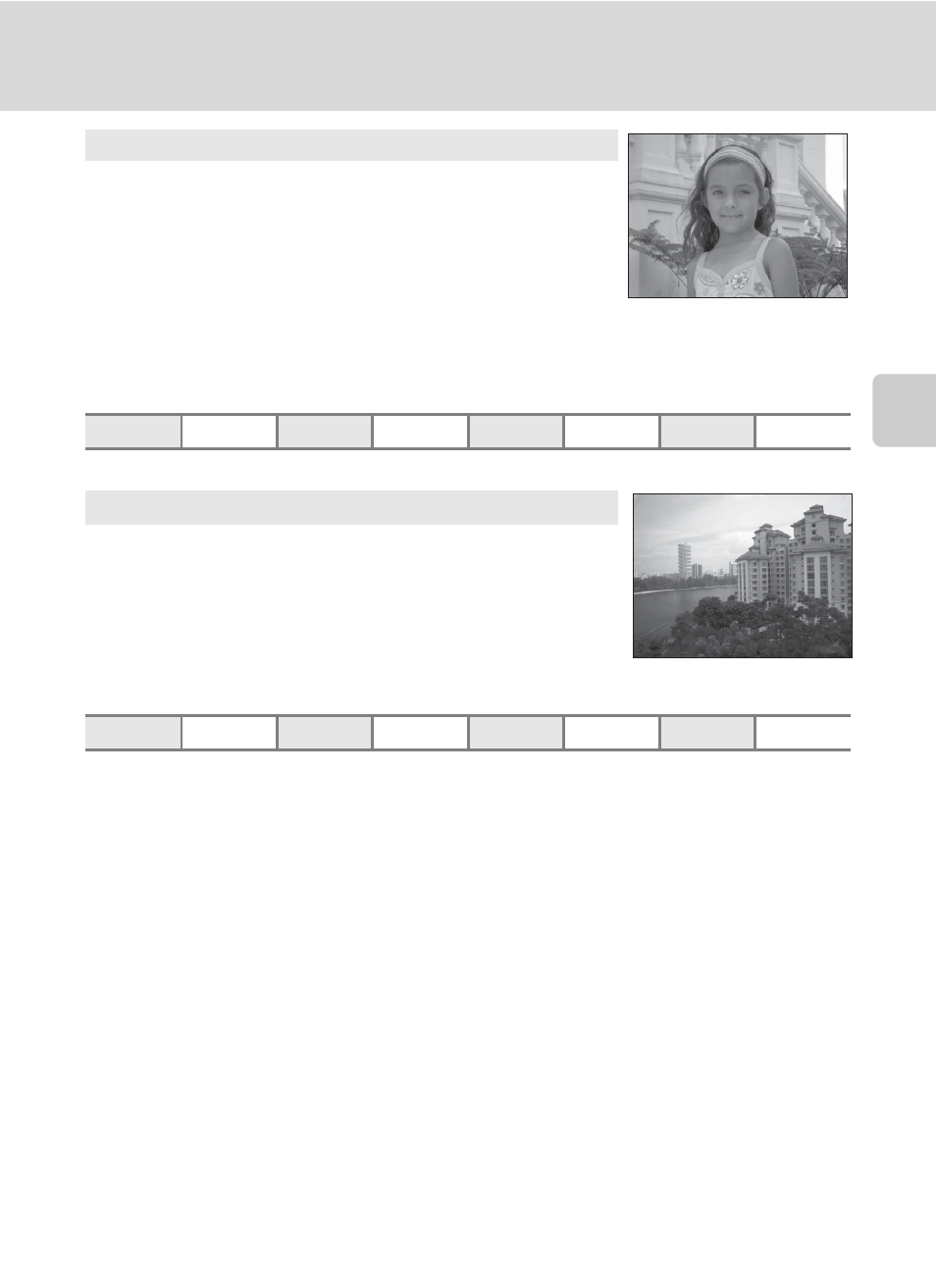
51
Shooting Suited to Scenes (Scene Mode)
More on
Sh
ooting
*
Other settings can be selected.
*
Other settings can be selected.
y M b Portrait
Use this mode for portraits.
• The camera automatically detects and focuses on a face (see
“Shooting with Face Priority” (
A97) for more information).
• If the camera detects multiple faces, the camera focuses on
the face closest to the camera.
• After the Skin softening feature makes the subject’s skin
appear smoother (up to three people), the camera records
the image (
• If no faces are detected, the camera focuses on the subject at the center of the frame.
• The digital zoom is not available.
X
V*
n
Off*
p
A
o
0.0*
y M c Landscape
Use this mode for vivid landscapes and cityscapes.
• The camera focuses at infinity. When the shutter-release
button is pressed halfway, the focus area or focus indicator
(
A8) always lights in green. However, because the camera
focuses at infinity, it may not be able to focus on nearby
objects.
• AF-assist illuminator (
X
W
n
Off*
p
B
o
0.0*
