Playback – Nikon D4 User Manual
Page 448
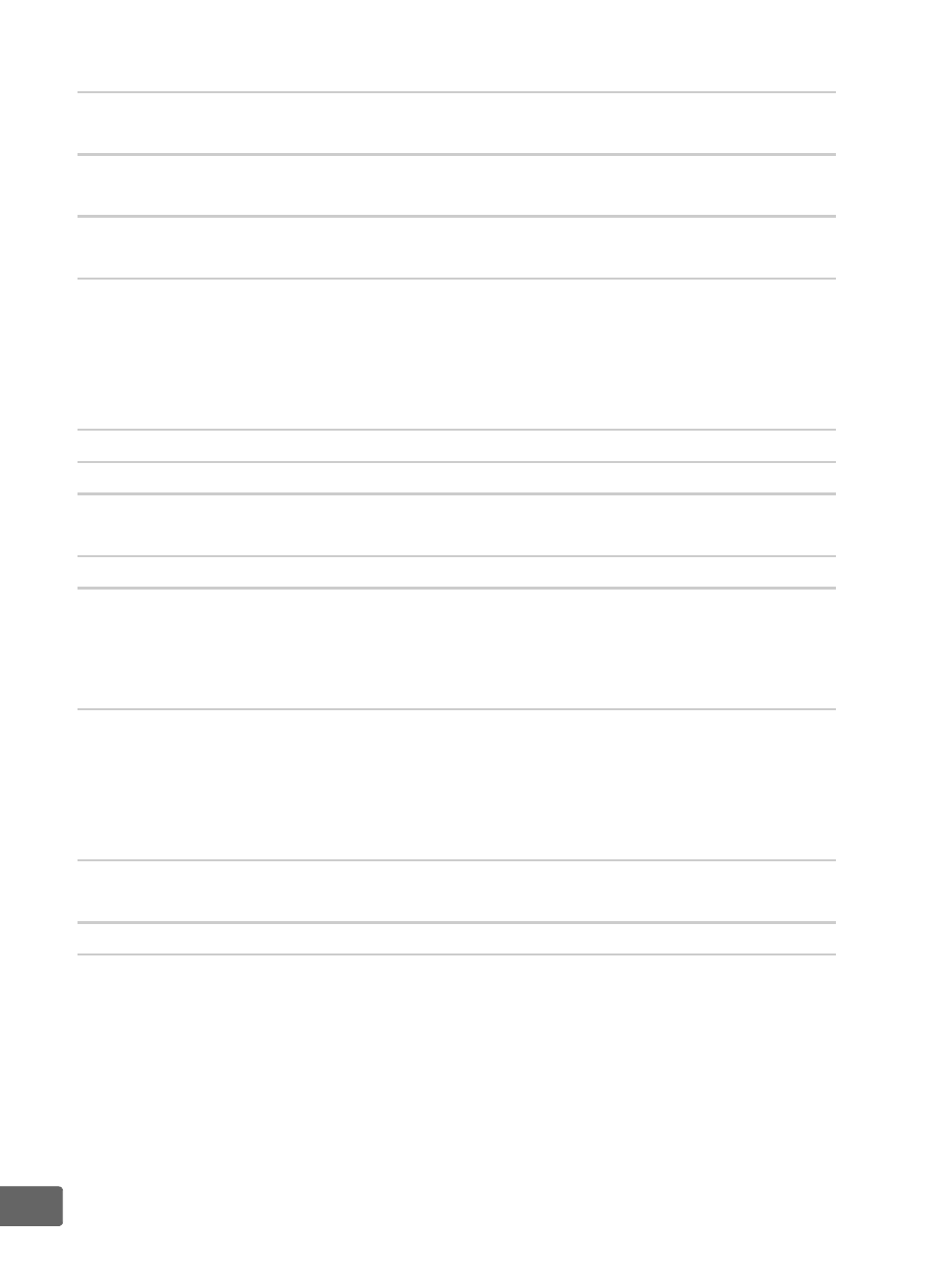
422
n
❚❚Playback
NEF (RAW) image is not played back
: Photo was taken at image quality of NEF +
JPEG (
0 91).
Can not view pictures recorded with other cameras
: Pictures recorded with other
makes of camera may not be displayed correctly.
Some photos are not displayed during playback
: Select All for Playback folder
(
“Tall” (portrait) orientation photos are displayed in “wide” (landscape) orientation
:
• Select On for Rotate tall (
• Photo was taken with Off selected for Auto image rotation (
• Photo is displayed in image review (
• Camera was pointed up or down when photo was taken (
0 350).
Can not delete photo:
Picture is protected. Remove protection (
Can not retouch picture:
Picture was not created with D4 (
Message is displayed stating that no images are available for playback
: Select All for
Playback folder (
Can not change print order
: Memory card is full: delete photos (
Can not select photo for printing
: Photo is in NEF (RAW) format. Create JPEG
copy using NEF (RAW) processing (
0 372) or transfer to computer and
print using ViewNX 2 (supplied) or Capture NX 2 (available separately;
0 393).
Can not print photos
: NEF (RAW) and TIFF photos can not be printed by direct
USB connection. Use DPOF print service (TIFF images only), create JPEG
copy using NEF (RAW) processing (
0 372), or transfer to computer and
print using ViewNX 2 (supplied) or Capture NX 2 (available separately;
0 393).
Photo is not displayed on high-definition video device
: Confirm that HDMI cable
(available separately) is connected (
Photos are not displayed in Capture NX 2
: Update to the latest version (
