Replacing the clock battery – Nikon D4 User Manual
Page 432
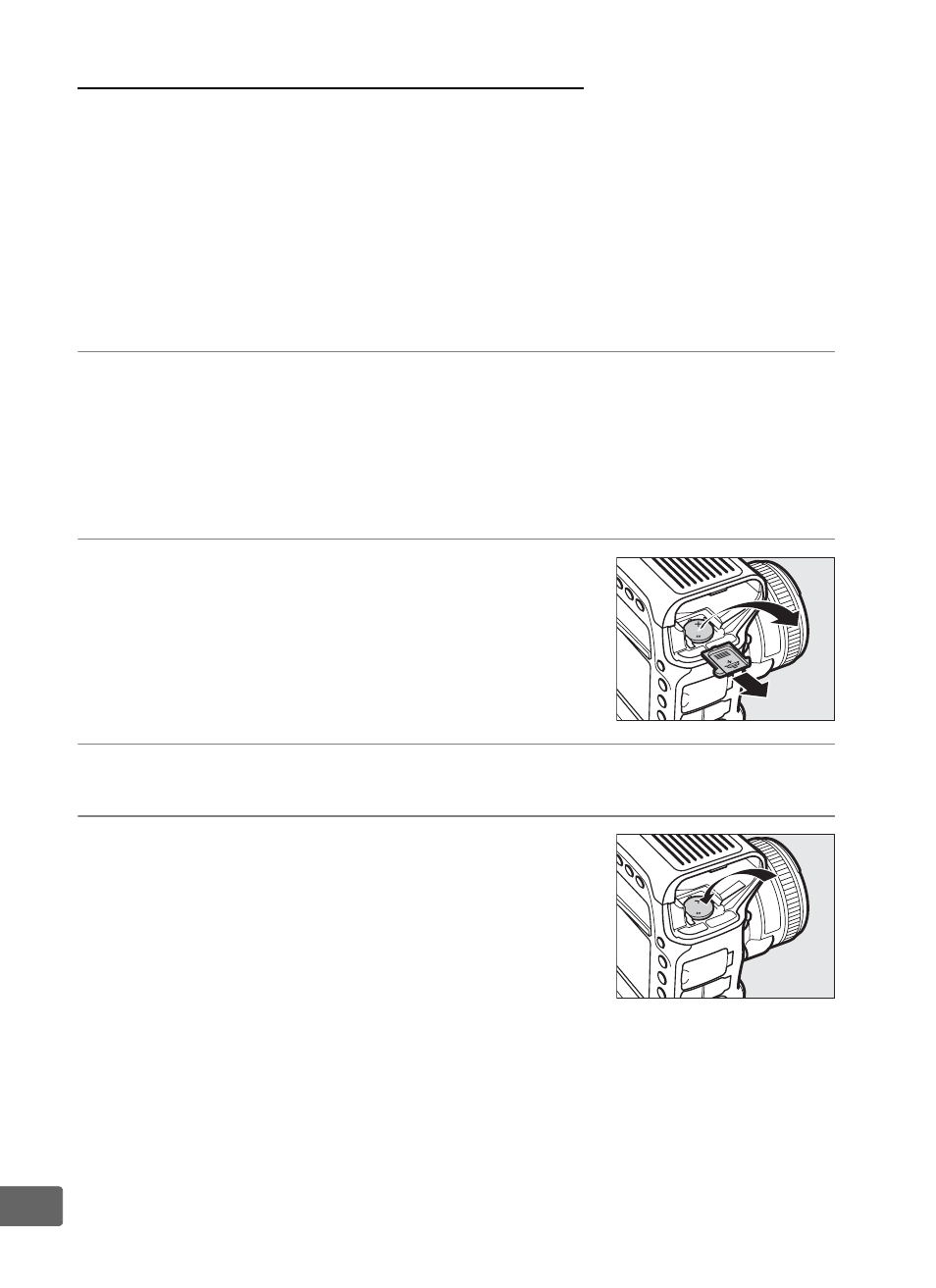
406
n
Replacing the Clock Battery
The camera clock is powered by a CR1616 lithium battery with a life
of about two years. If the B icon is displayed in the top control
panel while the standby timer is on, the battery is running low and
needs to be replaced. When the battery is exhausted, the B icon
will flash while the exposure meters are on. Photographs can still
be taken but will not be stamped with the correct time and date.
Replace the battery as described below.
1
Remove the main battery.
The clock battery chamber is located on the roof of the main
battery chamber. Turn the camera off and remove the EN-EL18
battery.
2
Open the clock battery chamber.
Slide the clock battery chamber cover
toward the front of the main battery
chamber.
3
Remove the clock battery.
4
Insert the replacement battery.
Insert a new CR1616 lithium battery so
that the positive side (the side marked
with “+” and the battery name) is visible.
- D70 (218 pages)
- ONESHOT360 360TM (2 pages)
- AC-2WE (65 pages)
- 1000MM (27 pages)
- os Speedlight SB-102 (36 pages)
- COOLSCAN V ED (2 pages)
- 35MM Film Scanner LS-10E (82 pages)
- Camera Lens (33 pages)
- AF Zoom-Nikkor (2 pages)
- Circular Polarizing Filter II (2 pages)
- 35mm SLR (2 pages)
- COOLPIX 5000 (2 pages)
- COOLPIX 5000 (4 pages)
- SD-9 (155 pages)
- AF-S DX (104 pages)
- AF-S DX (2 pages)
- AF-S VR (71 pages)
- AI-S Micro-NIKKOR 200mm f-4 IF (27 pages)
- MB-D11 (332 pages)
- AF-S Nikkor (2 pages)
- DR-4 Right Angle Viewfinder (2 pages)
- AF 35mm f-2D (2 pages)
- SK-9 Speedlight Bracket Set (1 page)
- AF Nikkor 85mm f/1.4D IF (2 pages)
- EN-EL4 Rechargeable Battery D2H D2Hs D2X (2 pages)
- MB-D100 (4 pages)
- AF-S DX NIKKOR (80 pages)
- MB-D10 (150 pages)
- MB-D10 (155 pages)
- 28-200mm f/3.5-5.6D IF (2 pages)
- MB-D80 (138 pages)
- AF ZOOM-NIKKOR AFF3AF (2 pages)
- Zoom-Nikkor ED 80-200mm f/2.8 (31 pages)
- AF-S TC-20E III (148 pages)
- COOLSCAN IV ED (2 pages)
- AF 18mm f-2.8D (2 pages)
- EN-EL8 Li-Ion rechargeable (2 pages)
- 70-300mm f/4-5.6G AF Nikkor SLR 1928 (5 pages)
- 50mm f/1.4G (100 pages)
- 55-300 (140 pages)
- AF-S DX NIKKOR 18-55mm f/3.5-5.6GVR ED (104 pages)
- AF DC-Nikkor 105mm f/2 D (5 pages)
- D610 (368 pages)
- D4S (500 pages)
- D4S (100 pages)
