Nikon D4 User Manual
Page 419
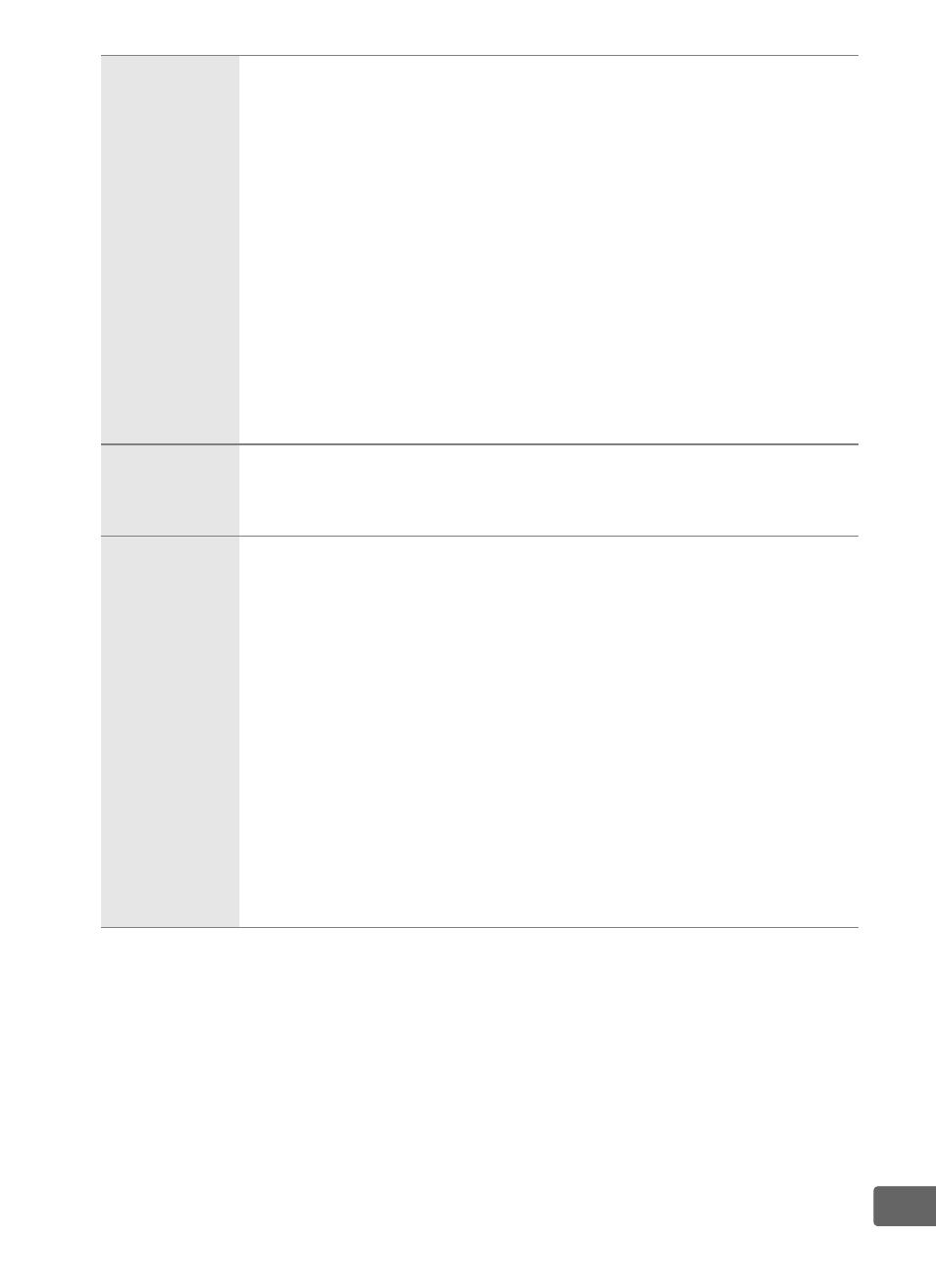
393
n
Filters
• Filters intended for special-effects photography may
interfere with autofocus or the electronic rangefinder.
• The D4 can not be used with linear polarizing filters. Use
the C-PL or C-PLII circular polarizing filter instead.
• Use NC filters to protect the lens.
• To prevent ghosting, use of a filter is not recommended
when the subject is framed against a bright light, or when
a bright light source is in the frame.
• Center-weighted metering is recommended with filters
with exposure factors (filter factors) over 1× (Y44, Y48,
Y52, O56, R60, X0, X1, C-PL, ND2S, ND4, ND4S, ND8, ND8S,
ND400, A2, A12, B2, B8, B12). See the filter manual for
details.
PC card
adapters
PC Card Adapter EC-AD1
: The EC-AD1 PC card adapter allows
Type I CompactFlash memory cards to be inserted in
PCMCIA card slots.
Software
• Capture NX 2: A complete photo editing package with such
advanced editing features as selection control points and
an auto retouch brush.
• Camera Control Pro 2: Control the camera remotely from a
computer and save photographs directly to the computer
hard disk.
Note
: Use the latest versions of Nikon software; see the websites
listed on page xxi for the latest information on supported
operating systems. At default settings, Nikon Message Center 2
will periodically check for updates to Nikon software and
firmware while you are logged in to an account on the
computer and the computer is connected to the Internet. A
message is automatically displayed when an update is found.
