Nikon D4 User Manual
Page 171
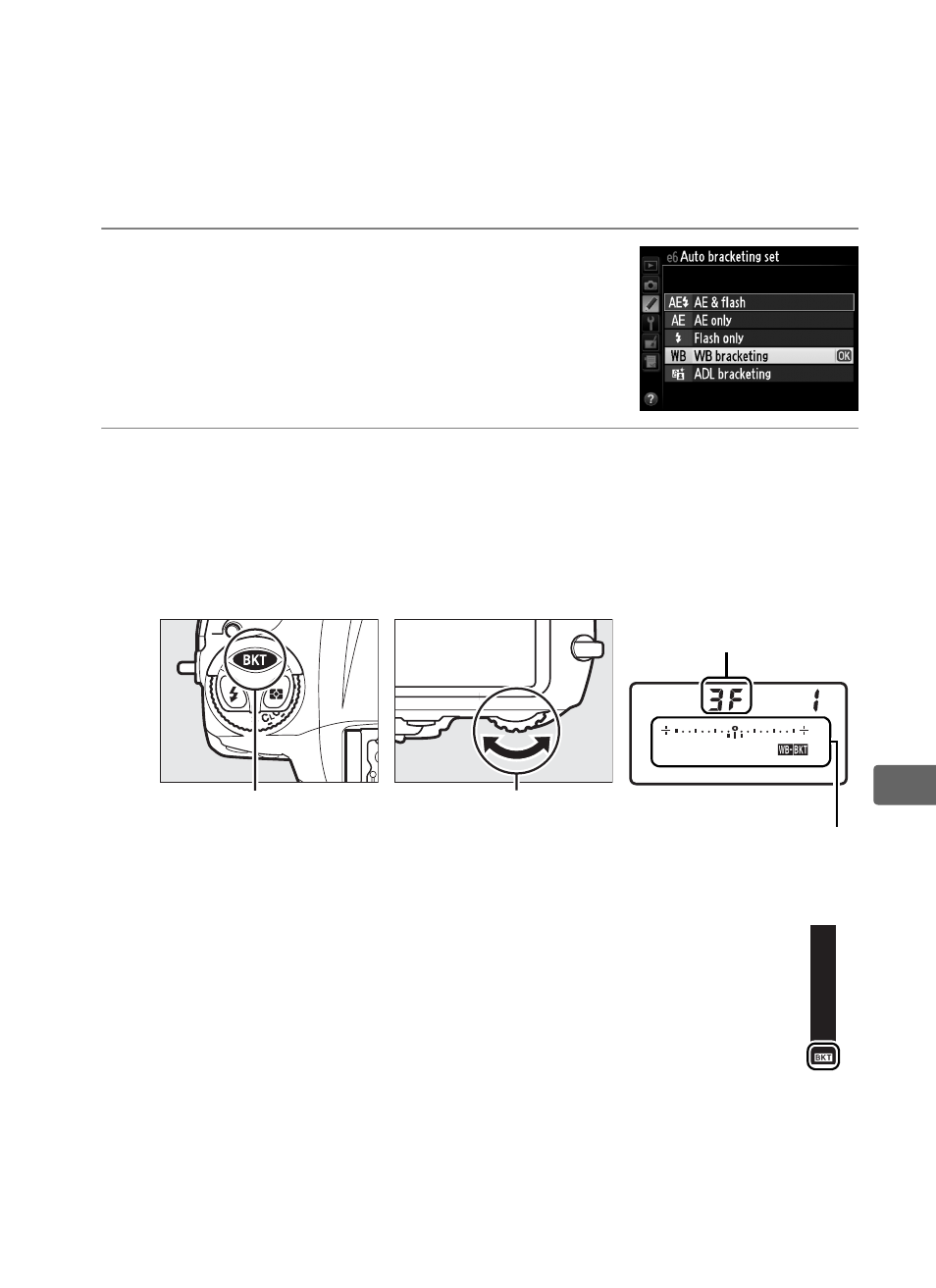
145
Z
❚❚White Balance Bracketing
The camera creates multiple copies of each photograph, each with
a different white balance. For more information on white balance,
see page 153.
1
Select white balance bracketing.
Choose WB bracketing for Custom
Setting e6 Auto bracketing set.
2
Choose the number of shots.
Pressing the
D button, rotate the main command dial to
choose the number of shots in the bracketing sequence. The
number of shots is shown in the top control panel.
At settings other than zero, a W icon and WB
bracketing indicator will appear in the top control
panel and M will be displayed in the viewfinder.
Number of shots
Top control panel
WB bracketing
indicator
D button
Main command
dial
See also other documents in the category Nikon Photo Accessories:
- D70 (218 pages)
- ONESHOT360 360TM (2 pages)
- AC-2WE (65 pages)
- 1000MM (27 pages)
- os Speedlight SB-102 (36 pages)
- COOLSCAN V ED (2 pages)
- 35MM Film Scanner LS-10E (82 pages)
- Camera Lens (33 pages)
- AF Zoom-Nikkor (2 pages)
- Circular Polarizing Filter II (2 pages)
- 35mm SLR (2 pages)
- COOLPIX 5000 (2 pages)
- COOLPIX 5000 (4 pages)
- SD-9 (155 pages)
- AF-S DX (2 pages)
- AF-S DX (104 pages)
- AF-S VR (71 pages)
- AI-S Micro-NIKKOR 200mm f-4 IF (27 pages)
- MB-D11 (332 pages)
- AF-S Nikkor (2 pages)
- DR-4 Right Angle Viewfinder (2 pages)
- AF 35mm f-2D (2 pages)
- SK-9 Speedlight Bracket Set (1 page)
- AF Nikkor 85mm f/1.4D IF (2 pages)
- EN-EL4 Rechargeable Battery D2H D2Hs D2X (2 pages)
- MB-D100 (4 pages)
- AF-S DX NIKKOR (80 pages)
- MB-D10 (150 pages)
- MB-D10 (155 pages)
- 28-200mm f/3.5-5.6D IF (2 pages)
- MB-D80 (138 pages)
- AF ZOOM-NIKKOR AFF3AF (2 pages)
- Zoom-Nikkor ED 80-200mm f/2.8 (31 pages)
- AF-S TC-20E III (148 pages)
- COOLSCAN IV ED (2 pages)
- AF 18mm f-2.8D (2 pages)
- EN-EL8 Li-Ion rechargeable (2 pages)
- 70-300mm f/4-5.6G AF Nikkor SLR 1928 (5 pages)
- 50mm f/1.4G (100 pages)
- 55-300 (140 pages)
- AF-S DX NIKKOR 18-55mm f/3.5-5.6GVR ED (104 pages)
- AF DC-Nikkor 105mm f/2 D (5 pages)
- D610 (368 pages)
- D4S (500 pages)
- D4S (100 pages)
