G3: assign sub-selector center – Nikon D4 User Manual
Page 368
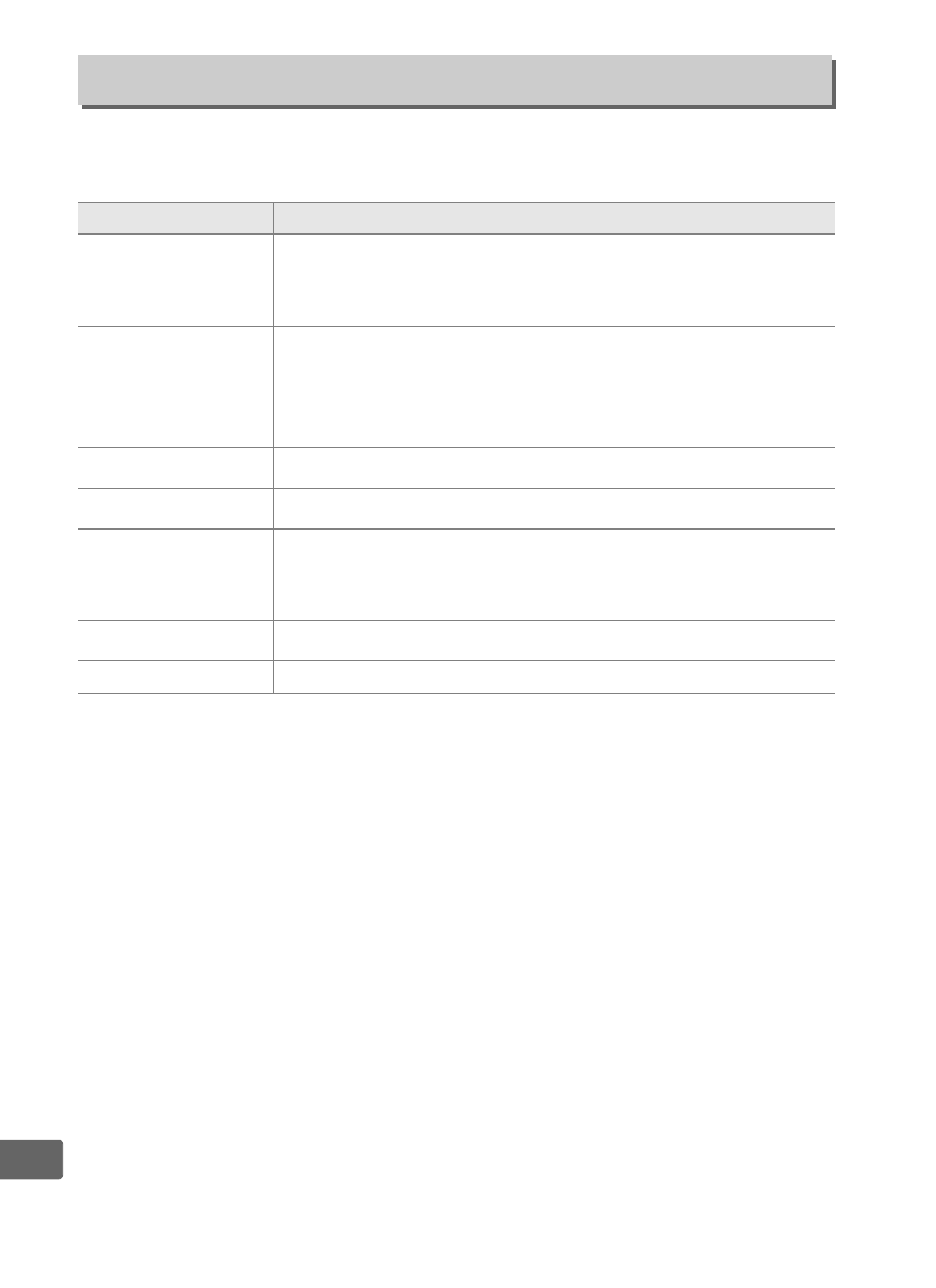
342
U
Choose the role played by the center of the sub-selector during
movie live view.
g3: Assign Sub-selector Center
G button
➜ A Custom Settings menu
Option
Description
r
Index marking
Press the control during movie recording to add an
index at the current position (
0 67). Indices can be
used when viewing and editing movies.
s
View shooting
photo info
Press the control to display information on shutter
speed, aperture, and other photo settings in place of
movie recording information. Press again to return to
the movie recording display.
B
AE/AF lock
Focus and exposure lock while the control is pressed.
C
AE lock only
Exposure locks while the control is pressed.
E
AE lock (Hold)
Exposure locks when the control is pressed, and
remains locked until the control is pressed a second
time or the standby timer expires.
F
AF lock only
Focus locks while the control is pressed.
None
Pressing the control has no effect.
- D70 (218 pages)
- ONESHOT360 360TM (2 pages)
- AC-2WE (65 pages)
- 1000MM (27 pages)
- os Speedlight SB-102 (36 pages)
- COOLSCAN V ED (2 pages)
- 35MM Film Scanner LS-10E (82 pages)
- Camera Lens (33 pages)
- AF Zoom-Nikkor (2 pages)
- Circular Polarizing Filter II (2 pages)
- 35mm SLR (2 pages)
- COOLPIX 5000 (4 pages)
- COOLPIX 5000 (2 pages)
- SD-9 (155 pages)
- AF-S DX (104 pages)
- AF-S DX (2 pages)
- AF-S VR (71 pages)
- AI-S Micro-NIKKOR 200mm f-4 IF (27 pages)
- MB-D11 (332 pages)
- AF-S Nikkor (2 pages)
- DR-4 Right Angle Viewfinder (2 pages)
- AF 35mm f-2D (2 pages)
- SK-9 Speedlight Bracket Set (1 page)
- AF Nikkor 85mm f/1.4D IF (2 pages)
- EN-EL4 Rechargeable Battery D2H D2Hs D2X (2 pages)
- MB-D100 (4 pages)
- AF-S DX NIKKOR (80 pages)
- MB-D10 (150 pages)
- MB-D10 (155 pages)
- 28-200mm f/3.5-5.6D IF (2 pages)
- MB-D80 (138 pages)
- AF ZOOM-NIKKOR AFF3AF (2 pages)
- Zoom-Nikkor ED 80-200mm f/2.8 (31 pages)
- AF-S TC-20E III (148 pages)
- COOLSCAN IV ED (2 pages)
- AF 18mm f-2.8D (2 pages)
- EN-EL8 Li-Ion rechargeable (2 pages)
- 70-300mm f/4-5.6G AF Nikkor SLR 1928 (5 pages)
- 50mm f/1.4G (100 pages)
- 55-300 (140 pages)
- AF-S DX NIKKOR 18-55mm f/3.5-5.6GVR ED (104 pages)
- AF DC-Nikkor 105mm f/2 D (5 pages)
- D610 (368 pages)
- D4S (500 pages)
- D4S (100 pages)
