Basic steps for shooting and playback, Preparation 1 insert the battery, E “basic steps for shooting and playback – Nikon S800c User Manual
Page 34: A12)
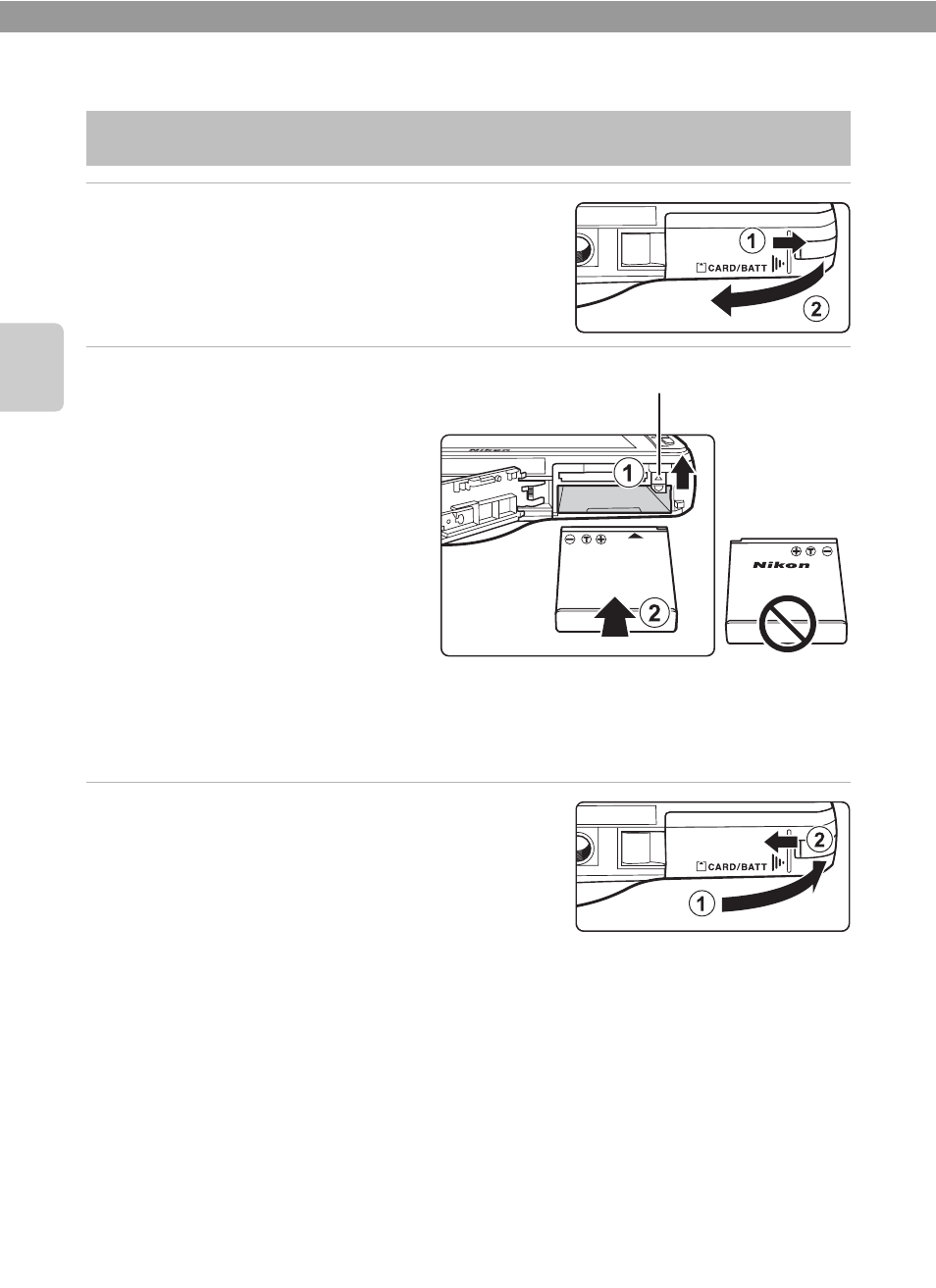
12
Ba
si
c
St
e
ps
f
o
r
Sh
oot
in
g
an
d
Pla
yb
ac
k
Basic Steps for Shooting and Playback
1
Open the battery-chamber/memory
card slot cover.
2
Insert the included EN-EL12
battery (rechargeable Li-
ion battery).
• Use the edge of the battery to
push the orange battery latch in
the direction indicated by the
arrow (
1), and fully insert the
battery (
2).
• When the battery is inserted
correctly, the battery latch will
lock the battery in place.
B
Inserting the Battery Correctly
Inserting the battery upside down or backwards could damage the camera. Be sure to
check that the battery is in the correct orientation.
3
Close the battery-chamber/memory
card slot cover.
• Charge the battery before first use or when it is
running low. See page 14 for more information.
Preparation 1 Insert the Battery
Battery latch
- D800 (472 pages)
- D800 (38 pages)
- D800 (48 pages)
- N80 (116 pages)
- n65 (116 pages)
- D300 (452 pages)
- D80 (162 pages)
- F100 (57 pages)
- D200 (48 pages)
- D200 (221 pages)
- D40X (139 pages)
- D100 (212 pages)
- D60 (204 pages)
- D40 (139 pages)
- Coolpix S3000 (184 pages)
- Coolpix L110 (156 pages)
- F3 (3 pages)
- F3 (71 pages)
- D50 (148 pages)
- D700 (472 pages)
- COOLPIX-P100 (216 pages)
- COOLPIX-S8100 (220 pages)
- D90 (2 pages)
- D90 (300 pages)
- D3000 (68 pages)
- D3000 (216 pages)
- D5000 (256 pages)
- D3100 (224 pages)
- D300s (432 pages)
- EM (34 pages)
- FG (34 pages)
- fe (49 pages)
- fe2 (66 pages)
- f2 (70 pages)
- n2000 (54 pages)
- COOLPIX P500 (252 pages)
- Coolpix S550 (2 pages)
- Coolpix 5400 (4 pages)
- Coolpix 775 (2 pages)
- Coolpix 2500 (120 pages)
- Coolpix S4 (28 pages)
- Coolpix S4 (8 pages)
- Coolpix S560 (172 pages)
- SQ (116 pages)
- Coolpix 990 (50 pages)
