Transferring images to your smart device – Nikon S800c User Manual
Page 136
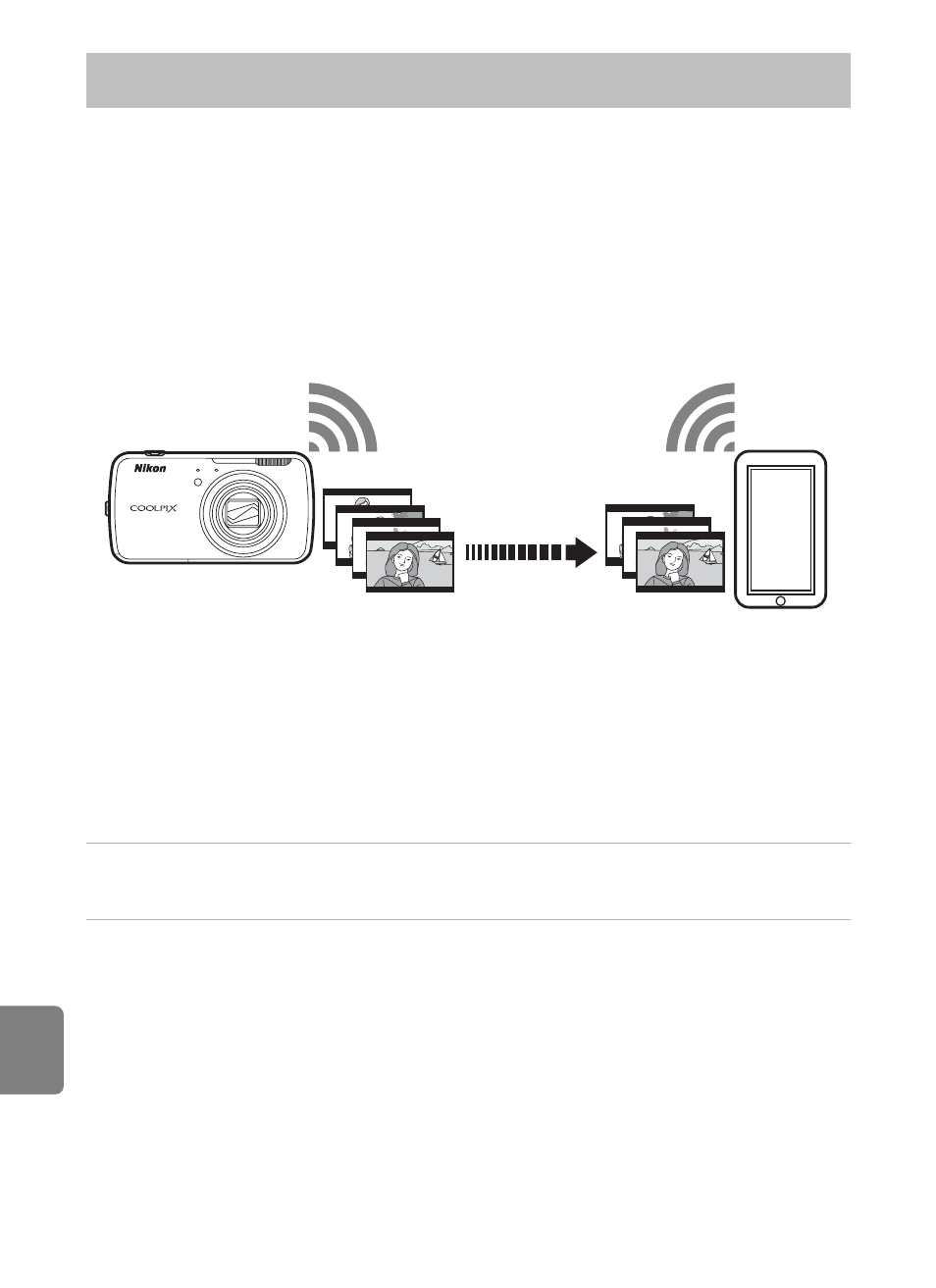
E
20
Re
fe
You can use the Upload to smart device application on the COOLPIX S800c to
transfer images and movies from the camera to your Wi-Fi (wireless LAN)
compatible smart device. To use this function, you must install the Connect to
S800c application on your smart device. This function transfers images and movies
from the camera to the smart device via a Wi-Fi (wireless LAN) connection, using
the camera as an access point and the smart device as a client.
• For more information about operating your smart device, refer to the
documentation included with the smart device.
Installing the Connect to S800c Application on Your Smart
Device
You must install the Connect to S800c application on your smart device before
you can transfer images and movies from the camera.
1
Download the Connect to S800c application from the Market.
• Find the application at the Market by searching for Connect to S800c.
2
Install the Connect to S800c application.
C
Market
“Market” is a generic term for application distribution services such as Google Play Store, which
provides applications for devices running Google’s Android™ platform operating system, or the App
Store, which provides applications for devices running Apple’s iOS operating system.
Transferring Images to Your Smart Device
Upload to smart device
application
Connect to S800c
application
