Nikon S800c User Manual
Page 18
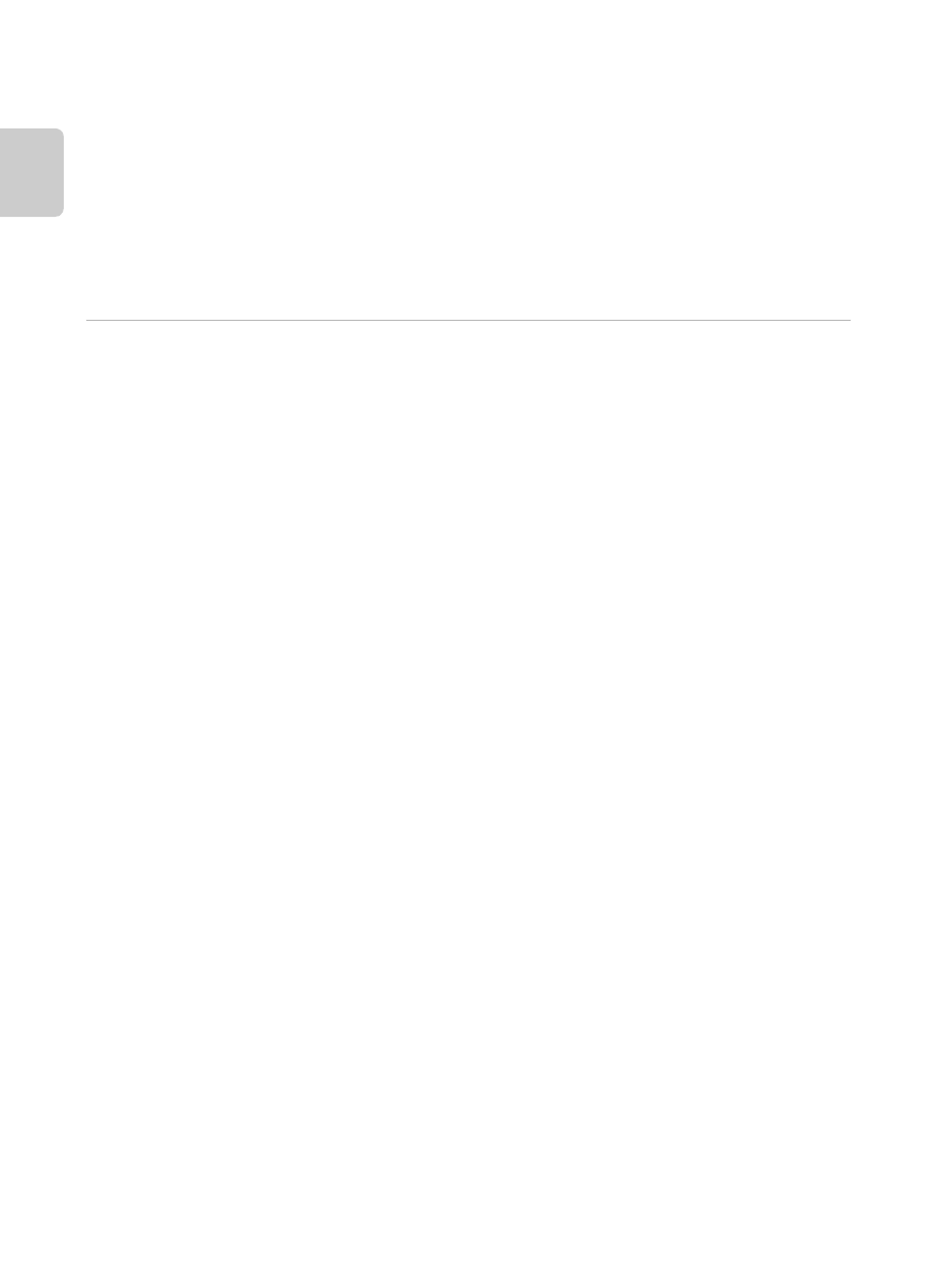
xvi
Table of Contents
In
Step 4 Focus and Shoot .................................................................................................................... 24
Step 5 Play Back Images ................................................................................................................... 26
Step 6 Delete Unwanted Images................................................................................................... 28
G (Easy Auto) Mode.......................................................................................................................... 30
A (Auto) Mode ................................................................................................................................... 31
Scene Mode (Shooting Suited to Scenes) .................................................................................. 32
Viewing a Description (Help Information) of Each Scene ......................................................... 32
Selecting a Scene Mode (Features) ......................................................................................................... 34
Special Effects Mode (Applying Effects When Shooting) ..................................................... 40
Smart Portrait Mode (Shooting Smiling Faces)........................................................................ 41
Basic Shooting Settings .................................................................................................................... 43
Functions Available for Each Shooting Mode .................................................................................. 43
Using the Flash (Flash Modes).................................................................................................................... 44
Using the Self-timer .......................................................................................................................................... 46
Using Macro Mode ............................................................................................................................................ 48
Adjusting Brightness (Exposure Compensation)............................................................................ 49
Default Settings ................................................................................................................................................... 50
Functions That Can Be Set with the d (Menu) Button (Shooting Menu) .................. 52
Shooting Menu Options................................................................................................................................. 53
Skin Softening....................................................................................................................................................... 54
Functions That Cannot Be Used Simultaneously .................................................................... 55
Focusing on Subjects......................................................................................................................... 57
Focus Area............................................................................................................................................................... 57
Face Detection ..................................................................................................................................................... 58
Shooting Subjects Not Suitable for Autofocus ................................................................................ 60
