Setting the date and time, See “setting the date and time” (a84) for m, When turning on the camera for the first time – Nikon S800c User Manual
Page 106
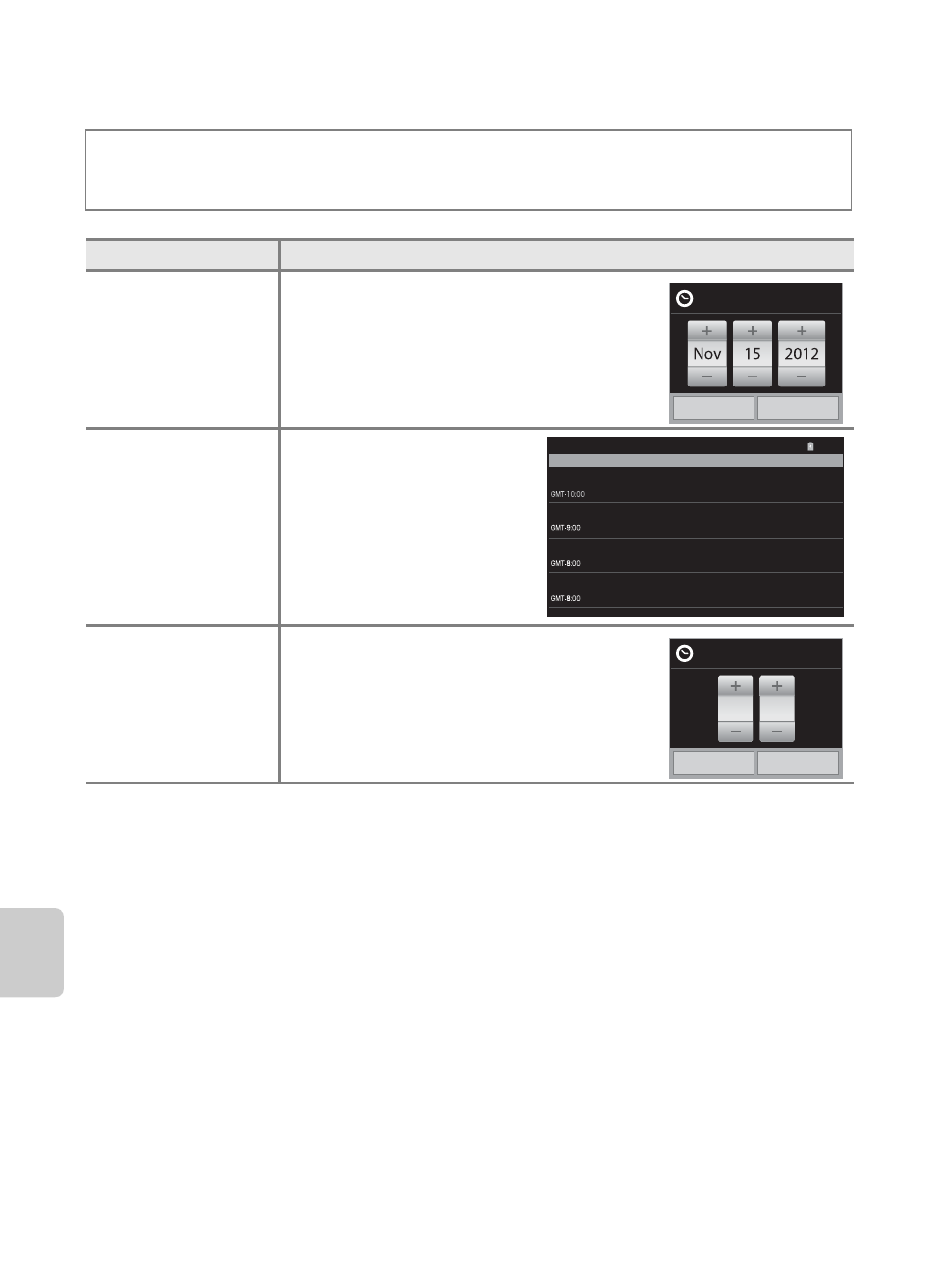
84
When Turning On the Camera for the First Time
Us
in
g
An
d
roid
™ Pla
tfo
rm
Setting the Date and Time
Display the Android™ platform home screen M Press the d button M Tap Settings M
Date & time
Option
Description
Set date
Set camera clock to current date (month,
day and year).
• To edit the highlighted item: Tap + or –.
• To apply the setting: Tap Set.
Select time zone
Specify the time zone.
• Tap your current time
zone.
Set time
Set camera clock to current time.
The setting procedure is the same as that
for Set date.
Set
Date
Cancel
15:30
Select time zone
Hawaii
Alaska
Pacific Time
Tijuana
Set
15:30
Cancel
15
30
See also other documents in the category Nikon Cameras:
- D800 (472 pages)
- D800 (38 pages)
- D800 (48 pages)
- N80 (116 pages)
- n65 (116 pages)
- D300 (452 pages)
- D80 (162 pages)
- F100 (57 pages)
- D200 (48 pages)
- D200 (221 pages)
- D40X (139 pages)
- D100 (212 pages)
- D60 (204 pages)
- D40 (139 pages)
- Coolpix S3000 (184 pages)
- Coolpix L110 (156 pages)
- F3 (3 pages)
- F3 (71 pages)
- D50 (148 pages)
- D700 (472 pages)
- COOLPIX-P100 (216 pages)
- COOLPIX-S8100 (220 pages)
- D90 (300 pages)
- D90 (2 pages)
- D3000 (68 pages)
- D3000 (216 pages)
- D5000 (256 pages)
- D3100 (224 pages)
- D300s (432 pages)
- EM (34 pages)
- FG (34 pages)
- fe (49 pages)
- fe2 (66 pages)
- f2 (70 pages)
- n2000 (54 pages)
- COOLPIX P500 (252 pages)
- Coolpix S550 (2 pages)
- Coolpix 5400 (4 pages)
- Coolpix 775 (2 pages)
- Coolpix 2500 (120 pages)
- Coolpix S4 (28 pages)
- Coolpix S4 (8 pages)
- Coolpix S560 (172 pages)
- SQ (116 pages)
- Coolpix 990 (50 pages)
