Gps options – Nikon S800c User Manual
Page 179
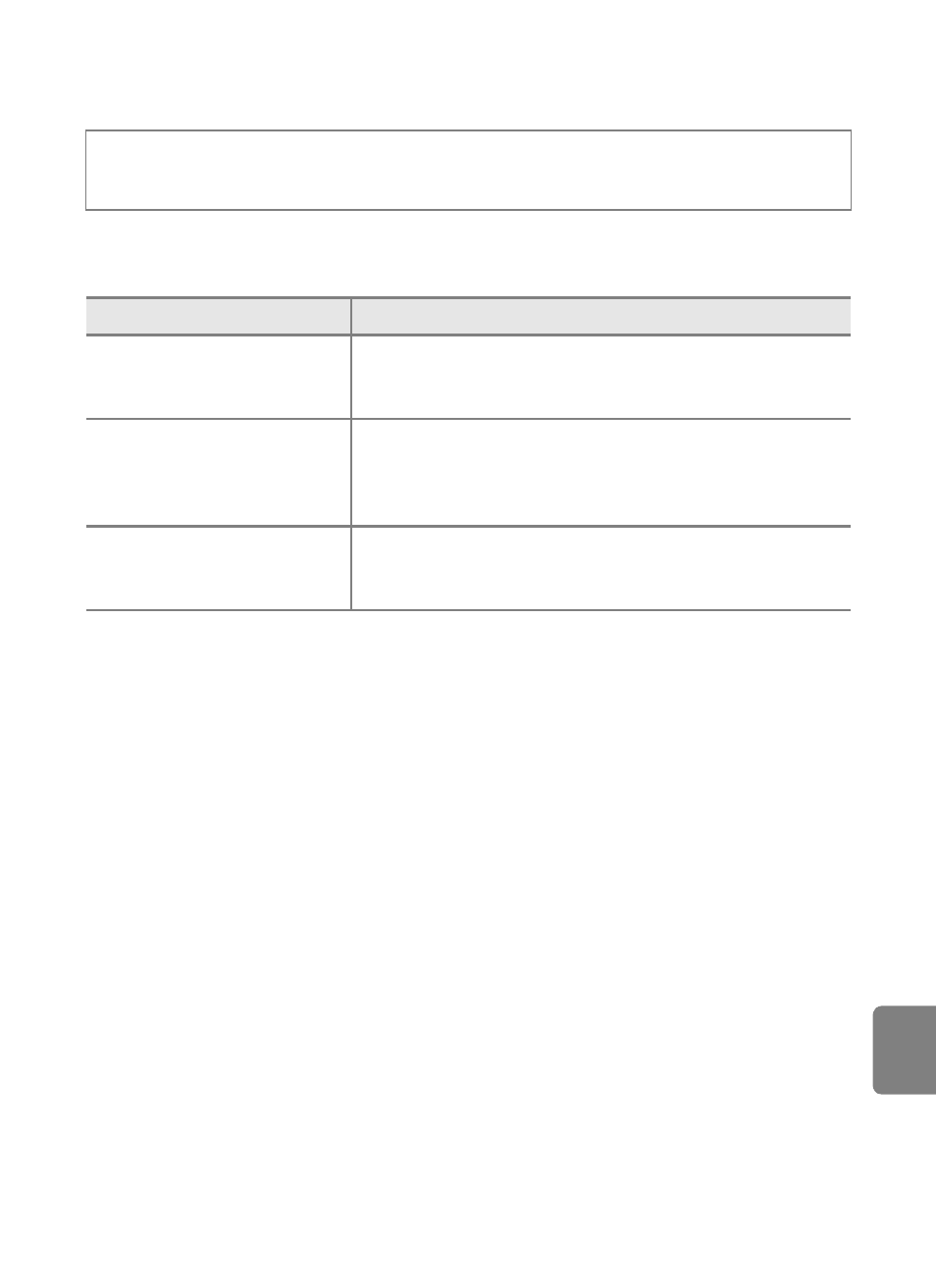
E
63
The Setup Menu
Re
fe
GPS Options
When using Record GPS data, Synchronize and Update A-GPS file, set GPS
options to on in Location & security in the Android™ platform setting menu.
Display the shooting or playback screen M Press the d button M Tap z Set up M
GPS options
Option
Description
Record GPS data
When set to On, positioning starts and location data is
recorded for images (when shooting).
• The default setting is Off.
Synchronize
Signals from the GPS satellite are used to set the date and
time of the camera’s internal clock (only when Record
GPS data in GPS options in the setup menu is set to On).
Check the positioning status before starting Synchronize.
Update A-GPS file
The memory card is used to update the A-GPS (assist GPS)
file. Using the latest A-GPS file can shorten the time
needed to determine the position information.
- D800 (472 pages)
- D800 (38 pages)
- D800 (48 pages)
- N80 (116 pages)
- n65 (116 pages)
- D300 (452 pages)
- D80 (162 pages)
- F100 (57 pages)
- D200 (48 pages)
- D200 (221 pages)
- D40X (139 pages)
- D100 (212 pages)
- D60 (204 pages)
- D40 (139 pages)
- Coolpix S3000 (184 pages)
- Coolpix L110 (156 pages)
- F3 (3 pages)
- F3 (71 pages)
- D50 (148 pages)
- D700 (472 pages)
- COOLPIX-P100 (216 pages)
- COOLPIX-S8100 (220 pages)
- D90 (2 pages)
- D90 (300 pages)
- D3000 (68 pages)
- D3000 (216 pages)
- D5000 (256 pages)
- D3100 (224 pages)
- D300s (432 pages)
- EM (34 pages)
- FG (34 pages)
- fe (49 pages)
- fe2 (66 pages)
- f2 (70 pages)
- n2000 (54 pages)
- COOLPIX P500 (252 pages)
- Coolpix S550 (2 pages)
- Coolpix 5400 (4 pages)
- Coolpix 775 (2 pages)
- Coolpix 2500 (120 pages)
- Coolpix S4 (28 pages)
- Coolpix S4 (8 pages)
- Coolpix S560 (172 pages)
- SQ (116 pages)
- Coolpix 990 (50 pages)
