Connecting the camera to a tv (playback on a tv) – Nikon S800c User Manual
Page 131
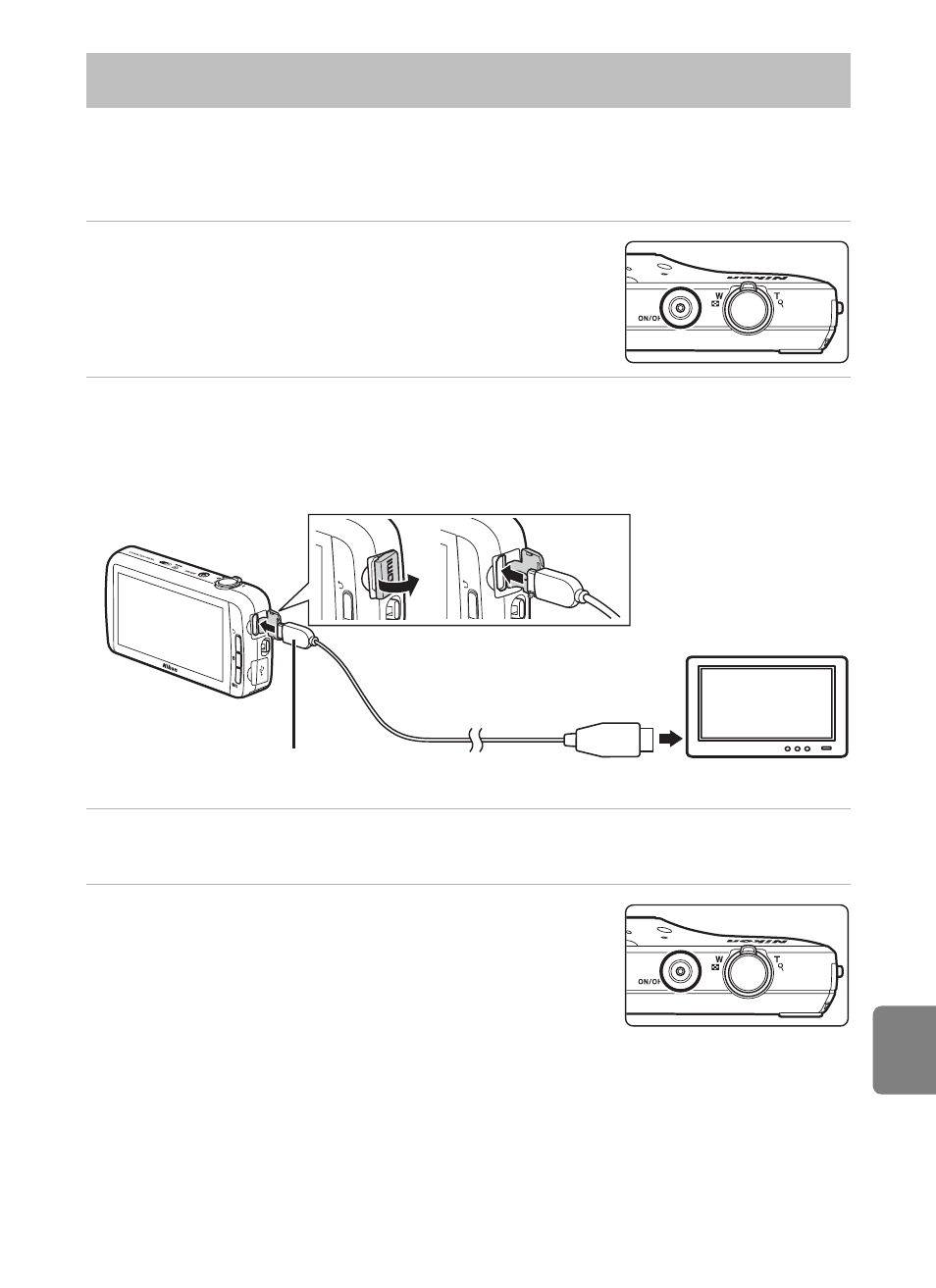
E
15
Re
fe
Connect the camera to a TV to play back images or movies on the TV. If your TV is
equipped with an HDMI port, an HDMI cable (commercially available) can be used
to connect the camera to the TV.
1
Turn off the camera.
2
Connect the camera to the TV.
• Be sure that plugs are properly oriented. Do not attempt to insert plugs at an angle,
and do not use force when connecting or disconnecting the plugs.
• Connect the plug to the HDMI jack on the TV.
3
Tune the TV to the video channel.
• See the documentation included with your TV for details.
4
Turn on the camera.
• Images are displayed on the TV.
• See “Operations with TV Connection” (E16) for more
information.
Connecting the Camera to a TV (Playback on a TV)
To HDMI jack
HDMI mini connector (Type C)
See also other documents in the category Nikon Cameras:
- D800 (472 pages)
- D800 (38 pages)
- D800 (48 pages)
- N80 (116 pages)
- n65 (116 pages)
- D300 (452 pages)
- D80 (162 pages)
- F100 (57 pages)
- D200 (48 pages)
- D200 (221 pages)
- D40X (139 pages)
- D100 (212 pages)
- D60 (204 pages)
- D40 (139 pages)
- Coolpix S3000 (184 pages)
- Coolpix L110 (156 pages)
- F3 (3 pages)
- F3 (71 pages)
- D50 (148 pages)
- D700 (472 pages)
- COOLPIX-P100 (216 pages)
- COOLPIX-S8100 (220 pages)
- D90 (2 pages)
- D90 (300 pages)
- D3000 (68 pages)
- D3000 (216 pages)
- D5000 (256 pages)
- D3100 (224 pages)
- D300s (432 pages)
- EM (34 pages)
- FG (34 pages)
- fe (49 pages)
- fe2 (66 pages)
- f2 (70 pages)
- n2000 (54 pages)
- COOLPIX P500 (252 pages)
- Coolpix S550 (2 pages)
- Coolpix 5400 (4 pages)
- Coolpix 775 (2 pages)
- Coolpix 2500 (120 pages)
- Coolpix S4 (28 pages)
- Coolpix S4 (8 pages)
- Coolpix S560 (172 pages)
- SQ (116 pages)
- Coolpix 990 (50 pages)
