Xviii – Nikon S800c User Manual
Page 20
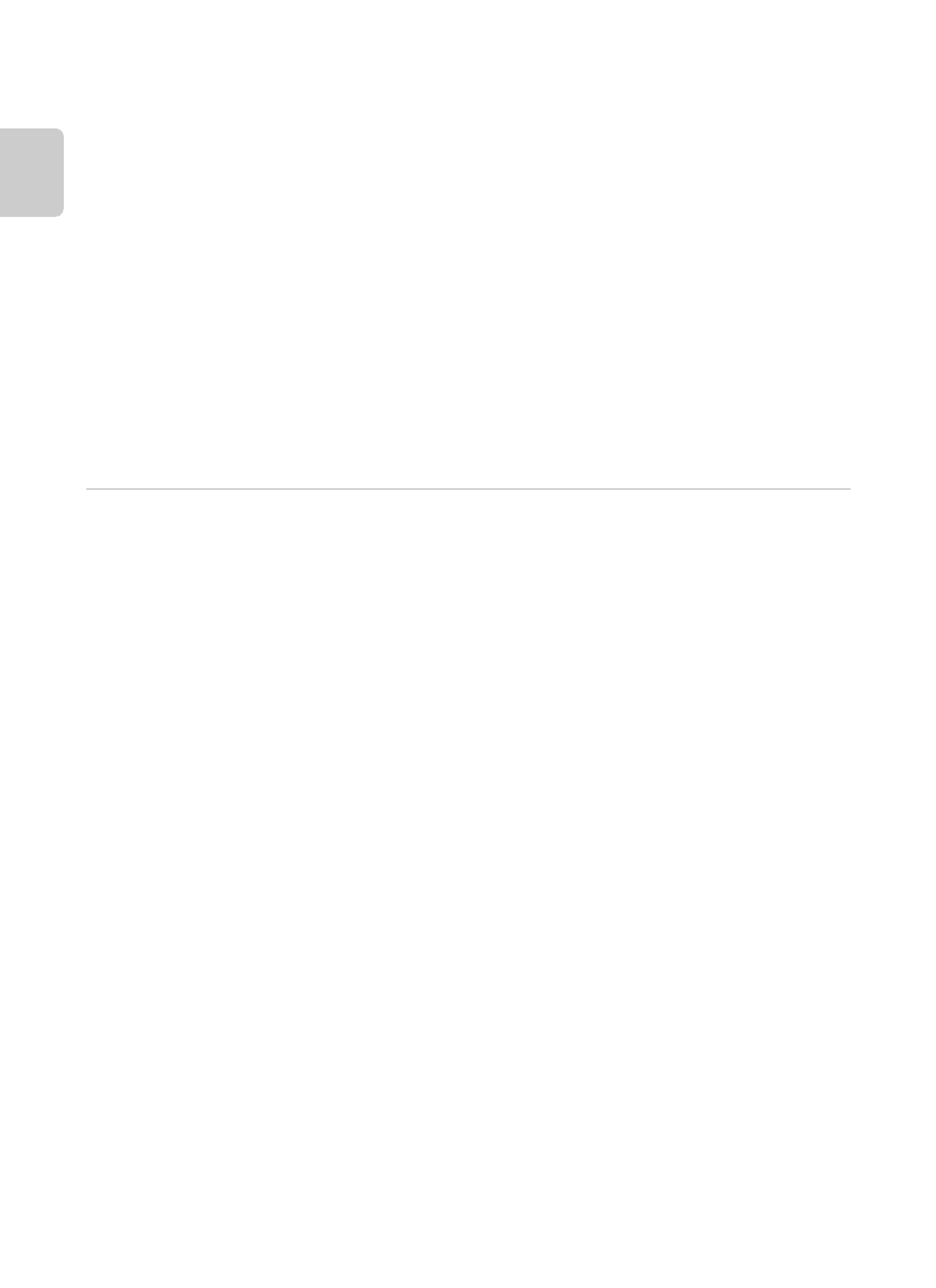
xviii
Table of Contents
In
How to Enter Text, Number and Symbol............................................................................................. 86
Switching Between the Text Keyboard and the Number and Symbol Keyboard ..... 86
Other Keyboard Operations......................................................................................................................... 87
Editing Text............................................................................................................................................................. 87
Displaying the Home Screen....................................................................................................................... 88
Displaying the Applications Screen ........................................................................................................ 89
Switching the Screen ....................................................................................................................................... 89
Status Bar and Notification Panel ............................................................................................................. 90
Using Android™ Platform Setting Menu .............................................................................................. 91
Using the Option Menu.................................................................................................................................. 92
Searching for Information ............................................................................................................................. 93
Using the Internet .............................................................................................................................................. 93
Using Google Play Store (Getting Applications) ............................................................................. 94
Viewing Images Captured with Easy Panorama (Scroll Playback)..................................
i Filter Effects: Digital Filters ................................................................................................................ E9
e Skin Softening: Softening Skin Tones ....................................................................................
Playing Audio via Bluetooth Device..................................................................................... E17
Transferring Images to Your Smart Device........................................................................ E20
Installing the Connect to S800c Application on Your Smart Device.........................
Simple Setup (Automatically Connecting the Camera to the Smart Device)......
q/s/r Touch Shooting ................................................................................................................. E28
E ISO Sensitivity.......................................................................................................................................
