Nikon S800c User Manual
Page 204
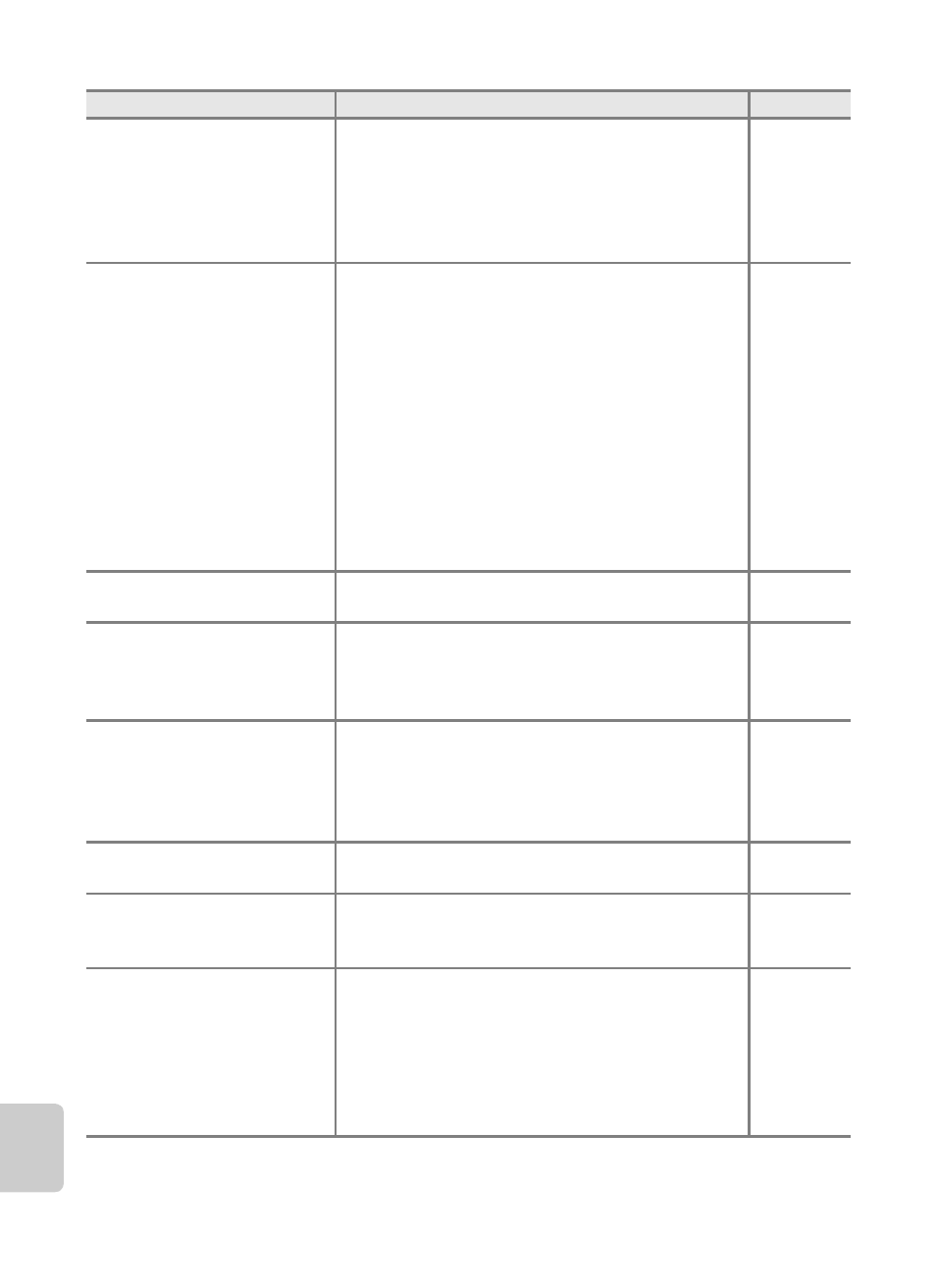
Troubleshooting
Techn
ical
Notes and
In
d
e
x
F
8
Monitor is hard to read/has
darkened.
• Adjust monitor brightness.
• When the internal temperature of the camera
is high, the monitor darkens to reduce heat
generation. When the internal temperature
cools, the monitor brightens again.
• Monitor is dirty. Clean monitor.
–
Date and time of recording
are not correct.
• If camera clock has not been set, the “Date not
set” indicator flashes during shooting and
movie recording. Images and movies recorded
before the clock is set are dated “00/00/0000
00:00” or “01/01/2012 00:00” respectively. Set
the correct time and date from the Date &
time option in the Android™ platform setting
menu.
• The camera clock is not as accurate as
ordinary watches or clocks. Periodically
compare the time of the camera clock with
that of a more accurate timepiece and reset as
required.
No indicators displayed in
monitor.
Auto info is selected for Photo info in
Monitor settings in the setup menu.
Print date not available.
• Date & time setting has not been made in
the Android™ platform setting menu.
• Another function that restricts the Print date
option is enabled.
Date not imprinted on
images even when Print
date is enabled.
• Another function that restricts the Print date
option is enabled.
• Selected shooting mode does not support
Print date.
• The date cannot be imprinted on movies.
–
Camera settings reset.
Clock battery is exhausted; all settings were
restored to their default values.
Monitor turns off, and the
power-on lamp flashes
green quickly.
Battery temperature is high. Turn off camera and
allow battery to cool down before resuming use.
Wi-Fi (wireless LAN) function
turns off and will not turn
on.
• In some rare cases, the Wi-Fi (wireless LAN)
function turns off suddenly and will not turn
on.
• Press the d button, tap Settings >
Privacy > Reboot on the Android™ platform
home screen, and reboot the camera then
turn on the Wi-Fi (wireless LAN) settings.
Problem
Cause/Solution
A
