Nikon P1 - P2 User Manual
Page 83
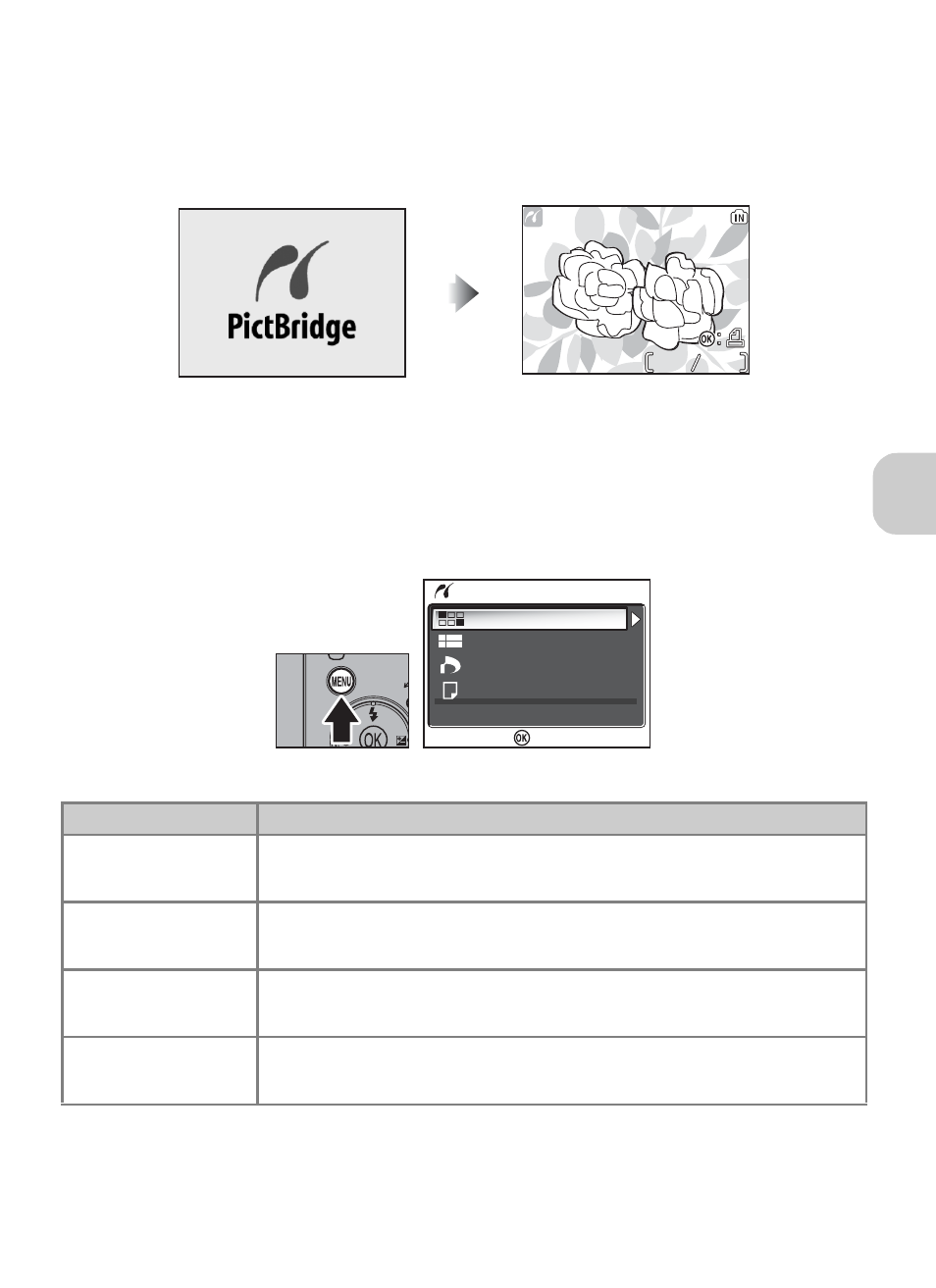
71
M
o
re
on
P
la
y
ba
ck
3
Turn the camera and printer on
The lens will extend and the picture recorded most recently will be displayed after
the opening screen.
• Press j (W) or k (T) to switch to thumbnail view.
• Press d to print only the displayed image (c74).
4
Display the PictBridge menu
Press the m button to display the PictBridge menu.
• Press the m button to return to the picture display.
Option
Description
P
Print selection
Select pictures and specify number of prints.
Q
Print all images
All pictures in the memory or the memory card are printed.
p
DPOF printing
Pictures for which print order has been created are printed
accordingly (c75).
q
Paper size
The size of paper for printing can be set.
55
55
Print selection
Print all images
DPOF printing
Paper size
Cancel
PictBridge
Confirm
- D800 (472 pages)
- D800 (38 pages)
- D800 (48 pages)
- N80 (116 pages)
- n65 (116 pages)
- D300 (452 pages)
- D80 (162 pages)
- F100 (57 pages)
- D200 (48 pages)
- D200 (221 pages)
- D40X (139 pages)
- D100 (212 pages)
- D60 (204 pages)
- D40 (139 pages)
- Coolpix S3000 (184 pages)
- Coolpix L110 (156 pages)
- F3 (3 pages)
- F3 (71 pages)
- D50 (148 pages)
- D700 (472 pages)
- COOLPIX-P100 (216 pages)
- COOLPIX-S8100 (220 pages)
- D90 (2 pages)
- D90 (300 pages)
- D3000 (68 pages)
- D3000 (216 pages)
- D5000 (256 pages)
- D3100 (224 pages)
- D300s (432 pages)
- EM (34 pages)
- FG (34 pages)
- fe (49 pages)
- fe2 (66 pages)
- f2 (70 pages)
- n2000 (54 pages)
- COOLPIX P500 (252 pages)
- Coolpix S550 (2 pages)
- Coolpix 5400 (4 pages)
- Coolpix 775 (2 pages)
- Coolpix 2500 (120 pages)
- Coolpix S4 (28 pages)
- Coolpix S4 (8 pages)
- Coolpix S560 (172 pages)
- SQ (116 pages)
- Coolpix 990 (50 pages)
