M metering – Nikon P1 - P2 User Manual
Page 100
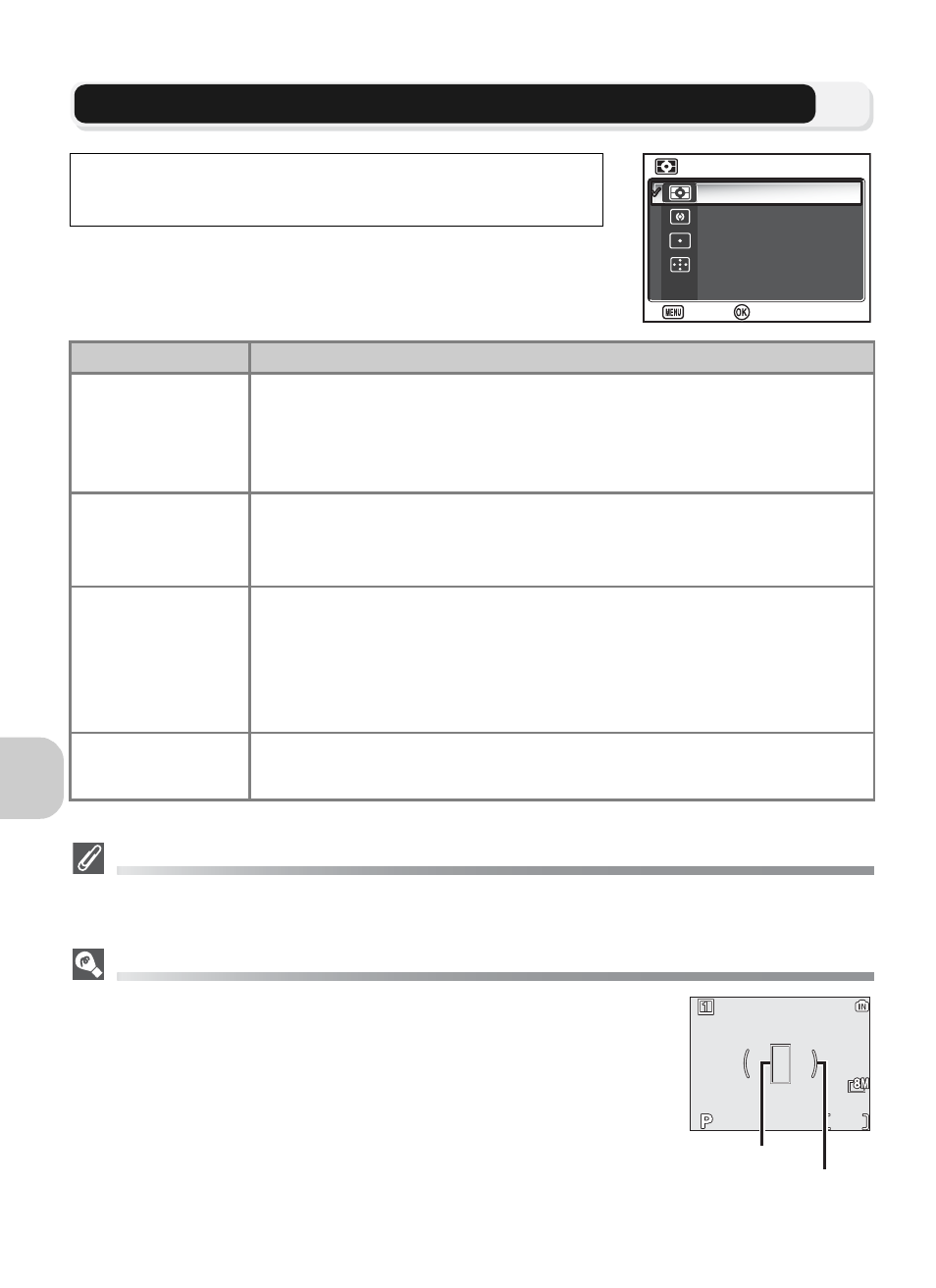
88
T
h
e
S
hooti
ng M
e
nu
m Metering
The Metering menu offers a choice of four metering
methods for determining how the camera sets expo-
sure.
Notes on Metering
When the digital zoom is in effect, the camera automatically switches to the setting just like
Center-weighted. The metering target does not appear.
Metering
When n Center-weighted or o Spot is selected,
the metering target is displayed in the center of the
monitor.
Rotate the mode dial to P or A and press the m but-
ton to select Metering, and then press d.
Option
Description
m
Matrix
(default setting)
Compares measurements from multi areas of frame with library
of typical compositions to produce optimal exposure for entire
image.
Best choice in most situations.
n
Center-
weighted
Use for portraits; adjusts exposure according to lighting at the
center of the frame, but still preserves background details. Can be
used with AF lock (c98) to meter off-center subjects.
o
Spot
Camera measures light in area shown by circle in center of mon-
itor.
Ensures that subject in metering target will be correctly exposed
even when background is much brighter or darker. Can be used
with AF lock (c98) to meter off-center subjects.
p
Spot AF area
Links spot metering to active focus area when auto or manual
focus area selection is in effect (c97).
Matrix
Center-weighted
METERING
METERING
Spot
Spot AF area
Confirm
Exit
NORM
NORM
14
14
1/60
1/60
F2.7
F2.7
Spot metering target
Center-weighted
metering target
