Nikon P1 - P2 User Manual
Page 166
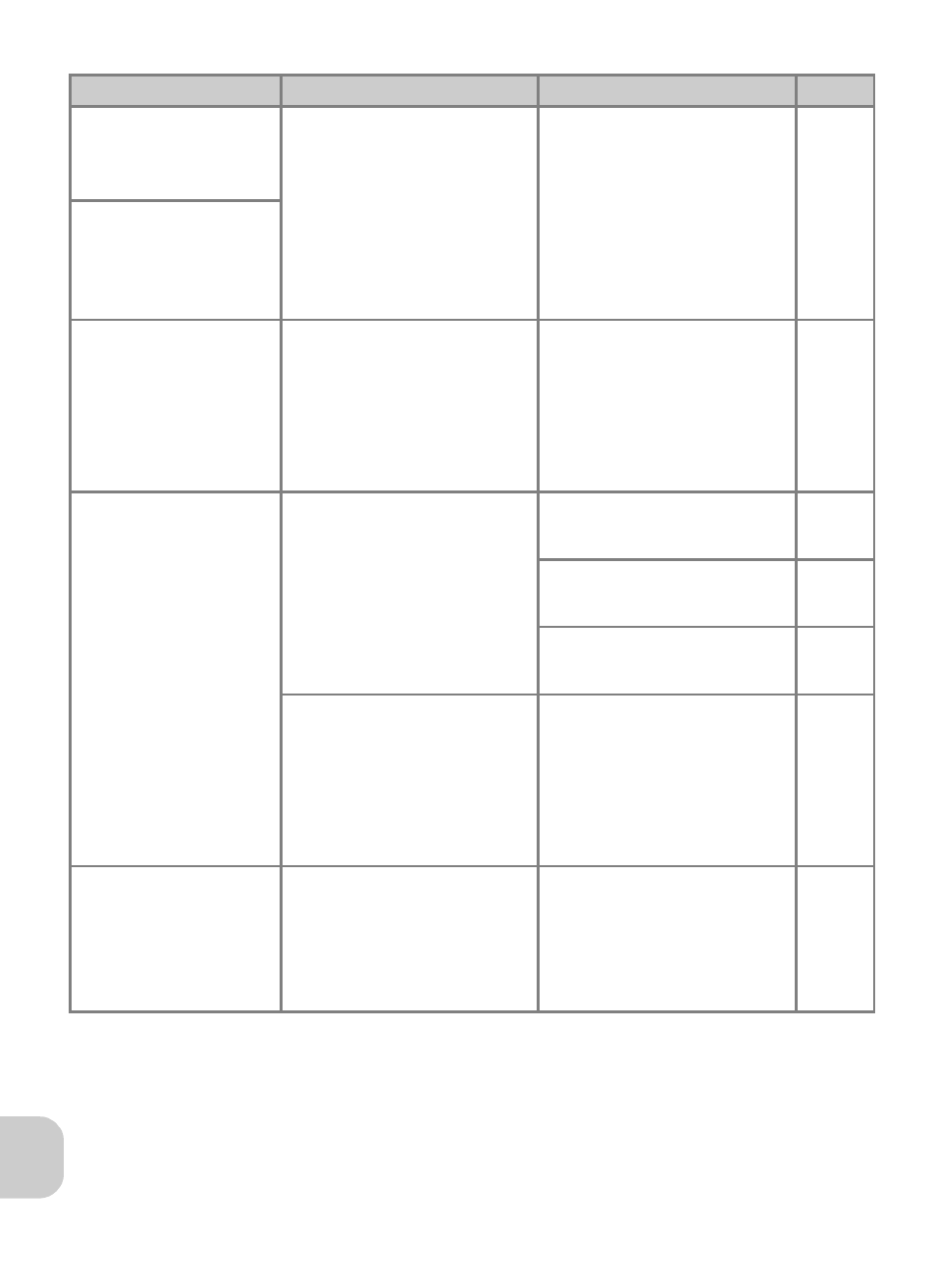
154
T
e
chni
ca
l Note
s
THIS CARD CANNOT
BE USED
x
Error accessing memory
card.
• Use approved card.
• Check that connectors
are clean.
• Turn the camera off and
make sure the memory
card is inserted correctly.
149
12
WARNING!!
THIS CARD CANNOT
BE READ
O
CARD IS NOT FOR-
MATTED
O
Format
No h
Memory card has not
been formatted for use in
camera.
Press multi selector up to
highlight FORMAT and
press d to format card,
or turn camera off and
replace card.
13,
127
OUT OF MEMORY
O or M
Camera in the shooting
mode: Insufficient mem-
ory to record pictures at
current settings.
• Choose lower image
quality/size.
47
• Delete unwanted pic-
tures.
24,
111
• Insert new memory
card.
12
Camera connected to com-
puter and the d (Transfer
E) Button pressed: Not
enough space on memory
to record information
needed for transfer.
Disconnect camera, delete
unwanted pictures, and try
again.
111
Image has already
been modified.
D-Lighting cannot
be used.
u
Image can not be
adjusted using D-Light-
ing.
Copies from D-Lighting,
crop or small picture
option can not be
adjusted using D-Light-
ing.
76
Display
Problem
Solution
c
